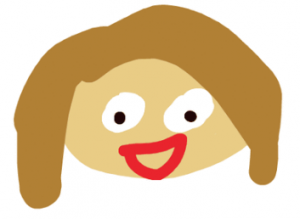 Second graders at Holladay Elementary have been learning about some of our famous Americans: George Washington, Abraham Lincoln, Helen Keller, Jackie Robinson, Martin Luther King, Jr., and Susan B. Anthony (SOL2.11). Today, students in Ms. Fournier’s class created animations of a famous American. First, they chose which person they wanted to animate and drew their face on ABCYa! Animate. We did some research online to make sure that we were drawing them correctly. We even asked Google about their hair color and eye color! Next, we used the copy cat button to make a copy of our picture and deleted the mouth. I showed them how to redraw the mouth in a new shape. We repeated the process for a few more pictures and changed the mouth into different shapes so it looked like the person was talking when we pressed the “Play” button. I explained that they could add additional realism by making the person blink or by making their ears and eyebrows move. When we were finished, we exported our animations as .gif files. Then, I showed them how to import their GIFs into WeVideo and add a voiceover to make it look like the person is talking. The voiceovers told about the famous American’s contributions and accomplishments. You can see their videos here. (UPDATE: Unfortunately, WeVideo recently changed their policy for free users so the video links expire after 90 days. However you can see another class’s animations without sound here).
Second graders at Holladay Elementary have been learning about some of our famous Americans: George Washington, Abraham Lincoln, Helen Keller, Jackie Robinson, Martin Luther King, Jr., and Susan B. Anthony (SOL2.11). Today, students in Ms. Fournier’s class created animations of a famous American. First, they chose which person they wanted to animate and drew their face on ABCYa! Animate. We did some research online to make sure that we were drawing them correctly. We even asked Google about their hair color and eye color! Next, we used the copy cat button to make a copy of our picture and deleted the mouth. I showed them how to redraw the mouth in a new shape. We repeated the process for a few more pictures and changed the mouth into different shapes so it looked like the person was talking when we pressed the “Play” button. I explained that they could add additional realism by making the person blink or by making their ears and eyebrows move. When we were finished, we exported our animations as .gif files. Then, I showed them how to import their GIFs into WeVideo and add a voiceover to make it look like the person is talking. The voiceovers told about the famous American’s contributions and accomplishments. You can see their videos here. (UPDATE: Unfortunately, WeVideo recently changed their policy for free users so the video links expire after 90 days. However you can see another class’s animations without sound here).
2nd Grade Animated Famous Americans
5th Grade Sound eBook
 Fifth graders at Trevvett Elementary have been learning about sound (SOL5.2), so today students in Ms. Capano’s class created sound eBooks. I explained that an eBook can do things that a regular book can’t do. It can have videos, animations, and sounds, which make it perfect for a sound book. First, Ms. Capano set up a class in BookCreator, and her students joined with a code. Then we created a new book. I asked them all to choose the square shape, so when we combined the books together at the end, they would all match in size. For the cover, I showed them how to change the color, add a title, pick a font, and search the web for a photo of sound. Inside the book, I instructed them to write complete sentences about sound. If they used a vocabulary word, like frequency or amplitude, then they could make it bold. They could also add photos of objects that make sound or draw sound waves with the pen tool. When they finished their pages, I showed them how to search for and download sounds on SoundBible. Then we uploaded our sounds to our books by clicking the + button and choosing Import > Files. Now we have a book about sound that actually has sounds in it! I combined all their books together into one class book. You can read their book here. (UPDATE: I taught a similar lesson on 3/20 with Ms. DiMatteo’s class at Holladay, and you can read their book here).
Fifth graders at Trevvett Elementary have been learning about sound (SOL5.2), so today students in Ms. Capano’s class created sound eBooks. I explained that an eBook can do things that a regular book can’t do. It can have videos, animations, and sounds, which make it perfect for a sound book. First, Ms. Capano set up a class in BookCreator, and her students joined with a code. Then we created a new book. I asked them all to choose the square shape, so when we combined the books together at the end, they would all match in size. For the cover, I showed them how to change the color, add a title, pick a font, and search the web for a photo of sound. Inside the book, I instructed them to write complete sentences about sound. If they used a vocabulary word, like frequency or amplitude, then they could make it bold. They could also add photos of objects that make sound or draw sound waves with the pen tool. When they finished their pages, I showed them how to search for and download sounds on SoundBible. Then we uploaded our sounds to our books by clicking the + button and choosing Import > Files. Now we have a book about sound that actually has sounds in it! I combined all their books together into one class book. You can read their book here. (UPDATE: I taught a similar lesson on 3/20 with Ms. DiMatteo’s class at Holladay, and you can read their book here).
Save the Date
Save the date for the 9th Annual Henrico 21 Celebration! All Henrico 21 and Student 21 entries are due to me by Friday, March 30th. Please visit our new Henrico 21 Site for details and to submit a lesson. We are looking forward to celebrating the innovative teaching and learning that is occurring in your classrooms!
1st Grade Melting Matter
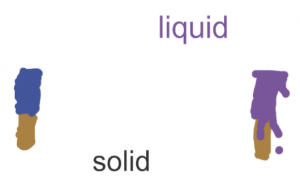 First graders at Holladay Elementary have been studying matter (SOL1.3), and they have learned that matter can be solid or liquid. Today, students in Ms. Milteer’s class created animations showing how a solid can turn into a liquid by melting. First, I showed them some time-lapse videos of various solids melting (ice cream, snowman, ice cube, butter, crayon, chocolate, candle). You may even want to record your own time lapse video of something melting. Many phones and tablets have a time lapse recording feature. Next, we went to ABCYa! Animate, and the students drew a solid object in the first frame. In the second frame, they drew the same object melted into a liquid. Then, we pressed play and slowed down the speed to watch our animations. Finally, we exported the projects as .gif files and shared them on Padlet). You can see them all here.
First graders at Holladay Elementary have been studying matter (SOL1.3), and they have learned that matter can be solid or liquid. Today, students in Ms. Milteer’s class created animations showing how a solid can turn into a liquid by melting. First, I showed them some time-lapse videos of various solids melting (ice cream, snowman, ice cube, butter, crayon, chocolate, candle). You may even want to record your own time lapse video of something melting. Many phones and tablets have a time lapse recording feature. Next, we went to ABCYa! Animate, and the students drew a solid object in the first frame. In the second frame, they drew the same object melted into a liquid. Then, we pressed play and slowed down the speed to watch our animations. Finally, we exported the projects as .gif files and shared them on Padlet). You can see them all here.
Homophones in Book Creator
The students in Ms. Stacia’s 2nd grade class have been studying homophones. Today they used Book Creator to make two pages with the two different spellings and meanings of a word that sounds the same. They used a class code to join Book Creator so that their finished books/pages were automatically sent to the teacher’s library. At the end of the rotations, the teacher and I were able to combine all the pages of their books into one class book on homophones. Click here to take a look at their finished book.
3rd Grade Fractions Book
 Third graders at Laburnum Elementary have been learning about fractions as parts of a whole and as parts of a group (SOL3.3). Today students in Ms. Forrester’s class made fractions books to show examples of each type using BookCreator. First, Ms. Forrester set up her account and gave the access code to her students. Once they were logged into her class, I showed them how to create a new book. We all picked the square size since we will be combining our individual books into one class book. On the cover of our book, we typed a creative title, picked a background color, and added our photo using the built-in webcam feature. On the next page, we illustrated a fraction as part of a group using the shapes tool. We made several shapes one color and other shapes a different color. Then we typed a sentence identifying the fraction. I asked them to illustrate a fraction as part of a group on the last page. They used the image search feature to find a photo of an object that could be divided into parts (food seemed to work well). Then they used the drawing tool to draw the parts and “cut out” some of them. They also typed a sentence identifying the fraction. This gave them practice using all the different tools BookCreator has available. Finally, the students published their books online and I combined them into a class book. You can read their book here. (UPDATE: I taught a similar lesson in Ms. Long’s class at Varina, and you can read their book here).
Third graders at Laburnum Elementary have been learning about fractions as parts of a whole and as parts of a group (SOL3.3). Today students in Ms. Forrester’s class made fractions books to show examples of each type using BookCreator. First, Ms. Forrester set up her account and gave the access code to her students. Once they were logged into her class, I showed them how to create a new book. We all picked the square size since we will be combining our individual books into one class book. On the cover of our book, we typed a creative title, picked a background color, and added our photo using the built-in webcam feature. On the next page, we illustrated a fraction as part of a group using the shapes tool. We made several shapes one color and other shapes a different color. Then we typed a sentence identifying the fraction. I asked them to illustrate a fraction as part of a group on the last page. They used the image search feature to find a photo of an object that could be divided into parts (food seemed to work well). Then they used the drawing tool to draw the parts and “cut out” some of them. They also typed a sentence identifying the fraction. This gave them practice using all the different tools BookCreator has available. Finally, the students published their books online and I combined them into a class book. You can read their book here. (UPDATE: I taught a similar lesson in Ms. Long’s class at Varina, and you can read their book here).
4th Electrical Circuit Animations
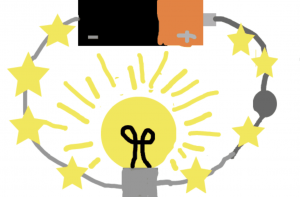 Fourth graders at Laburnum Elementary have been learning about electrical circuits (SOL4.3b), so today, students in Ms. Waltz’s class created animated circuit diagrams using ABCYa! Animate. First, we reviewed the parts of a simple electrical circuit and how the parts work–batteries, switches, and objects that turn on. We discussed a variety of electrical objects so everyone didn’t draw the same one (lights, radios, toys, televisions, computers, washing machines, ovens, robots, etc.). If your students need some extra help with circuits before doing this activity they can practice building their own here, here, here, or here. Next, we went to ABCYa! Animate, and I explained the process of creating the animation: (1) draw the complete circuit with an open switch in the first frame, (2) slowly close the switch in the next few frames, (3) show the flow of electricity however you like, (4) turn on your object in an interesting way. Finally we saved our animations as .gif files and shared them on Schoology. You can see them all here.
Fourth graders at Laburnum Elementary have been learning about electrical circuits (SOL4.3b), so today, students in Ms. Waltz’s class created animated circuit diagrams using ABCYa! Animate. First, we reviewed the parts of a simple electrical circuit and how the parts work–batteries, switches, and objects that turn on. We discussed a variety of electrical objects so everyone didn’t draw the same one (lights, radios, toys, televisions, computers, washing machines, ovens, robots, etc.). If your students need some extra help with circuits before doing this activity they can practice building their own here, here, here, or here. Next, we went to ABCYa! Animate, and I explained the process of creating the animation: (1) draw the complete circuit with an open switch in the first frame, (2) slowly close the switch in the next few frames, (3) show the flow of electricity however you like, (4) turn on your object in an interesting way. Finally we saved our animations as .gif files and shared them on Schoology. You can see them all here.
On Track with Graphing
The 5th grade students at Glen Lea have been learning about collecting and graphing data. Around the same time as the Olympic Games, the students participated in a couple of different track events at their school: long jump and 40 yard dash. Today we graphed their data in Googles Sheets. The students did a great job creating and customizing their graphs.
2nd Grade Probability Book
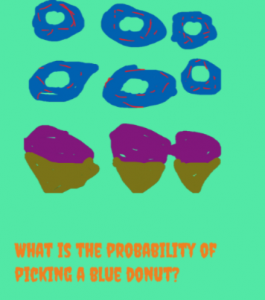 Second graders at Holladay Elementary have been learning about probability (SOL2.18) and predicting whether an outcome is likely or unlikely. Today, students in Ms. Edmonds’ class created a Probability Book with BookCreator. After reviewing several examples of probability, we logged into BookCreator with the teacher code and created a new book. On the first page the students added a text box and typed “Probability.” Then they added a photo of themselves using the built-in webcam feature. I also showed them how to change the background color. On the next page, they drew a group of different colored objects and typed a sentence like, “What is the probability of picking a yellow ___ ?” Finally, on the last page, they typed the answer (LIKELY or UNLIKELY) and added a photograph from the Internet. This gave them practice using the three different ways to get images in BookCreator (using the webcam, drawing, or uploading a photo). Once all their pages were finished, I combined them into one book and published the link on Schoology. Now, as they read their class book, they are reviewing probability and its terms in a fun way! You can read their book here.
Second graders at Holladay Elementary have been learning about probability (SOL2.18) and predicting whether an outcome is likely or unlikely. Today, students in Ms. Edmonds’ class created a Probability Book with BookCreator. After reviewing several examples of probability, we logged into BookCreator with the teacher code and created a new book. On the first page the students added a text box and typed “Probability.” Then they added a photo of themselves using the built-in webcam feature. I also showed them how to change the background color. On the next page, they drew a group of different colored objects and typed a sentence like, “What is the probability of picking a yellow ___ ?” Finally, on the last page, they typed the answer (LIKELY or UNLIKELY) and added a photograph from the Internet. This gave them practice using the three different ways to get images in BookCreator (using the webcam, drawing, or uploading a photo). Once all their pages were finished, I combined them into one book and published the link on Schoology. Now, as they read their class book, they are reviewing probability and its terms in a fun way! You can read their book here.
2nd Grade Probability Book
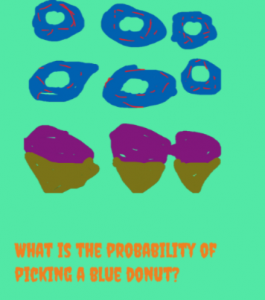 Second graders at Holladay Elementary have been learning about probability (SOL2.18) and predicting whether an outcome is likely or unlikely. Today, students in Ms. Edmonds’ class created a Probability Book with BookCreator. After reviewing several examples of probability, we logged into BookCreator with the teacher code and created a new book. On the first page the students added a text box and typed “Probability.” Then they added a photo of themselves using the built-in webcam feature. I also showed them how to change the background color. On the next page, they drew a group of different colored objects and typed a sentence like, “What is the probability of picking a yellow ___ ?” Finally, on the last page, they typed the answer (LIKELY or UNLIKELY) and added a photograph from the Internet. This gave them practice using the three different ways to get images in BookCreator (using the webcam, drawing, or uploading a photo). Once all their pages were finished, I combined them into one book and published the link on Schoology. Now, as they read their class book, they are reviewing probability and its terms in a fun way! You can read their book here.
Second graders at Holladay Elementary have been learning about probability (SOL2.18) and predicting whether an outcome is likely or unlikely. Today, students in Ms. Edmonds’ class created a Probability Book with BookCreator. After reviewing several examples of probability, we logged into BookCreator with the teacher code and created a new book. On the first page the students added a text box and typed “Probability.” Then they added a photo of themselves using the built-in webcam feature. I also showed them how to change the background color. On the next page, they drew a group of different colored objects and typed a sentence like, “What is the probability of picking a yellow ___ ?” Finally, on the last page, they typed the answer (LIKELY or UNLIKELY) and added a photograph from the Internet. This gave them practice using the three different ways to get images in BookCreator (using the webcam, drawing, or uploading a photo). Once all their pages were finished, I combined them into one book and published the link on Schoology. Now, as they read their class book, they are reviewing probability and its terms in a fun way! You can read their book here.


