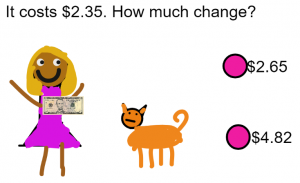 Third graders at Laburnum Elementary have been learning about money and counting change up to five dollars (SOL3.8). Today students in Ms. Hunt’s class used a new coding program called Wick to create an interactive math problem about making change. First, I showed them a couple of examples so they could get an idea of what we were going to do (here and here). I pointed out that their projects could look very different, but they had to have three things: (1) an object to buy with a price under $5; (2) a person with a $5 bill; (3) a right and a wrong answer. To get the students started, I created a template with some money files that you can download here. The students downloaded my template from Schoology, started a new project in Wick, and uploaded the template (File > Open). Now, in the Assets Library on the right, they had some money images to use if they wanted. They illustrated their problem with the drawing tools and typed out the question and answers with the text tool. We created two more frames by copying the first one (right click > Clone frame) and made a few changes to show the correct answer (the person gets the object and is happy) and the incorrect answer (the object leaves and the person is sad). Finally, we added the code to the buttons so that they go to the correct frame. One of the things I really like about Wick is that is uses real code. So we added a stop() code to each frame and programmed the buttons to go to the correct frames gotoAndStop(2) or (3). Wick exports projects as HTML files so they play in any browser. You can see all their projects here.
Third graders at Laburnum Elementary have been learning about money and counting change up to five dollars (SOL3.8). Today students in Ms. Hunt’s class used a new coding program called Wick to create an interactive math problem about making change. First, I showed them a couple of examples so they could get an idea of what we were going to do (here and here). I pointed out that their projects could look very different, but they had to have three things: (1) an object to buy with a price under $5; (2) a person with a $5 bill; (3) a right and a wrong answer. To get the students started, I created a template with some money files that you can download here. The students downloaded my template from Schoology, started a new project in Wick, and uploaded the template (File > Open). Now, in the Assets Library on the right, they had some money images to use if they wanted. They illustrated their problem with the drawing tools and typed out the question and answers with the text tool. We created two more frames by copying the first one (right click > Clone frame) and made a few changes to show the correct answer (the person gets the object and is happy) and the incorrect answer (the object leaves and the person is sad). Finally, we added the code to the buttons so that they go to the correct frame. One of the things I really like about Wick is that is uses real code. So we added a stop() code to each frame and programmed the buttons to go to the correct frames gotoAndStop(2) or (3). Wick exports projects as HTML files so they play in any browser. You can see all their projects here.
3rd Grade Coding Money and Change
Multi-Step Word Problems in Flipgrid
The students in Mrs. Bennett’s 4th grade class have been reviewing muli-step word problems. Today they used Flipgrid to record a problem for their classmates to answer. They used the sticky note within Flipgrid to type up their word problem and then recorded.
After posting their question, students selected another classmates video to view and solve the problem. Once they had the answer, they went to the discussion board in Schoology to post their answer.
Kindergarten Life Cycle Animations
 Kindergarten students at Trevvett Elementary have been learning about life cycles (SOLK.7c), so today, Ms. Gouldman’s class used ABCYa! Animate to create animations of the butterfly life cycle. First, we reviewed the stages a butterfly goes through–from egg, to larva, to chrysalis (metamorphosis), and to adult. Next, we went to ABCYa! Animate, and I showed them how to use the paint tools to draw some butterfly eggs in frame one. We looked at some pictures of butterfly eggs on the Internet so they could see the size and color of them. I pointed out that many butterfly eggs were laid on plants. Why do you think that is? Then, we went to frame two and drew the caterpillar. We looked at caterpillar images online to see the incredible variety in their colors and designs. We continued with the other stages, looking at photos of each stage, and then drawing our own creative ideas. When we were finished, we slowed down the animation using the frame rate button (bottom right), turned on looping so it repeated, and pressed play. The students were excited to see their butterfly move through each stage. Since it loops, it also shows how an adult lays more eggs and the life cycle repeats itself. Finally, we exported our animations as GIFs, and I uploaded them to a Lino page. Lino is similar to Padlet for sharing files, but since I’ve reached my limit on Padlet for the free account, I had to find something different. You can see all their animations here.
Kindergarten students at Trevvett Elementary have been learning about life cycles (SOLK.7c), so today, Ms. Gouldman’s class used ABCYa! Animate to create animations of the butterfly life cycle. First, we reviewed the stages a butterfly goes through–from egg, to larva, to chrysalis (metamorphosis), and to adult. Next, we went to ABCYa! Animate, and I showed them how to use the paint tools to draw some butterfly eggs in frame one. We looked at some pictures of butterfly eggs on the Internet so they could see the size and color of them. I pointed out that many butterfly eggs were laid on plants. Why do you think that is? Then, we went to frame two and drew the caterpillar. We looked at caterpillar images online to see the incredible variety in their colors and designs. We continued with the other stages, looking at photos of each stage, and then drawing our own creative ideas. When we were finished, we slowed down the animation using the frame rate button (bottom right), turned on looping so it repeated, and pressed play. The students were excited to see their butterfly move through each stage. Since it loops, it also shows how an adult lays more eggs and the life cycle repeats itself. Finally, we exported our animations as GIFs, and I uploaded them to a Lino page. Lino is similar to Padlet for sharing files, but since I’ve reached my limit on Padlet for the free account, I had to find something different. You can see all their animations here.
2nd Grade Counting Coins with Scratch
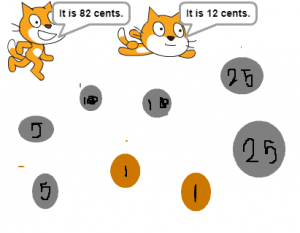 Second graders at Holladay Elementary have been learning how to count coins up to two dollars (SOL2.10a), so today, students in Ms. Brown’s class used Scratch to create a counting coins activity. First, we reviewed the coins and and practiced counting the value of groups of coins. Then I showed them a sample Scratch activity to prepare them for making their own project. Basically, it displays a group of coins with two characters stating different values. If you click on the character who correctly identifies the amount, they congratulate you with a “Good job!” or a similar statement. If you click on the character who is incorrect, they let you know you are wrong in a nice way by saying something like, “Try again!” Once the students got an idea of what they were doing, they were ready to begin their own activity. They started by editing the background and drawing a group of coins. They needed to make the coins easily identifiable by using the correct sizes, colors, and designs. Next, they chose two sprites, or characters, from the library. Using the block code, we programmed the characters to say a right and a wrong value and to let the player know if they chose correctly or incorrectly. Finally, we published our projects and shared the links on Schoology so our classmates could try our activities. You can try them yourself here.
Second graders at Holladay Elementary have been learning how to count coins up to two dollars (SOL2.10a), so today, students in Ms. Brown’s class used Scratch to create a counting coins activity. First, we reviewed the coins and and practiced counting the value of groups of coins. Then I showed them a sample Scratch activity to prepare them for making their own project. Basically, it displays a group of coins with two characters stating different values. If you click on the character who correctly identifies the amount, they congratulate you with a “Good job!” or a similar statement. If you click on the character who is incorrect, they let you know you are wrong in a nice way by saying something like, “Try again!” Once the students got an idea of what they were doing, they were ready to begin their own activity. They started by editing the background and drawing a group of coins. They needed to make the coins easily identifiable by using the correct sizes, colors, and designs. Next, they chose two sprites, or characters, from the library. Using the block code, we programmed the characters to say a right and a wrong value and to let the player know if they chose correctly or incorrectly. Finally, we published our projects and shared the links on Schoology so our classmates could try our activities. You can try them yourself here.
1st Grade Plant Sentences
 First graders at Holladay have been learning about plants and their needs (SOL1.4). They have also been learning how to write complete sentences starting with capital letters (SOL1.13d,e). Today students in Ms. D’Antonio’s class used ABCYa! StoryMaker to create drawings of plants and write a sentence about plant needs. First, we reviewed the things that most plants need to live: sunlight, water, and soil. Then, we went to StoryMaker, and I showed them how to use the different brush tools to draw a picture of a plant. I suggested that they also include the things that their plant needs. Some students even knew that sunlight + rain make a rainbow, so they used the rainbow brush to add a rainbow to their picture. Next, we clicked the yellow button on the side to go to the writing section. Storymaker has the familiar lined paper and a font that early elementary students can read easily. I showed the students how to use Shift to make a capital letter and how to use the space bar to make spaces between each word. We started our sentences the same way: “A plant needs…,” then they chose the ending and added a period. You can see their plant drawings and sentences here.
First graders at Holladay have been learning about plants and their needs (SOL1.4). They have also been learning how to write complete sentences starting with capital letters (SOL1.13d,e). Today students in Ms. D’Antonio’s class used ABCYa! StoryMaker to create drawings of plants and write a sentence about plant needs. First, we reviewed the things that most plants need to live: sunlight, water, and soil. Then, we went to StoryMaker, and I showed them how to use the different brush tools to draw a picture of a plant. I suggested that they also include the things that their plant needs. Some students even knew that sunlight + rain make a rainbow, so they used the rainbow brush to add a rainbow to their picture. Next, we clicked the yellow button on the side to go to the writing section. Storymaker has the familiar lined paper and a font that early elementary students can read easily. I showed the students how to use Shift to make a capital letter and how to use the space bar to make spaces between each word. We started our sentences the same way: “A plant needs…,” then they chose the ending and added a period. You can see their plant drawings and sentences here.
Historical Figures “Who Am I?” Digital Breakout
The students in Mrs. White’s 4th grade class researched a person from their 4th grade Social Studies curriculum. They compiled their research into a script in first person. Then they used the PhotoSpeak app to record their script over an image of their historical figure. The finished videos were uploaded to Seesaw.
The embed codes from Seesaw and the Google Site were shared with students so they could upload their clue to the Digital Breakout Site. The students also worked on building a Google Form with response validation to include on the site for students answers. The published site will be posted on the Elementary Digital Breakout site that other 4th grade students in the county can use for review.
3rd Grade Mali Perimeter & Area
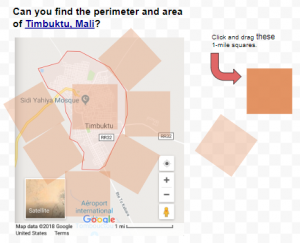 Third graders at Trevvett Elementary have been learning about perimeter and area in Math (SOL3.10), and they have been studying the ancient civilization of Mali in History (SOL3.2). Today, students in Ms. Cockrum’s class found the perimeter and area of the famous Malian city, Timbuktu. First, we found Timbuktu on Google maps and used the scale to estimate its perimeter and area. To record our data, we made a copy of this spreadsheet that I had prepared ahead of time with the correct font sizes and cells. I demonstrated how to make some practice shapes by clicking and dragging through the cells and using the paint bucket to change the fill color. Then we used the squares to calculate the perimeter and area of our shapes and entered the values into the corresponding cells. Now the students were ready to measure Timbuktu, Mali. We made a copy of this Google drawing to make the process a little easier. The students could click and drag the square miles around the perimeter (turning the squares by dragging the blue circle that appears over each one when it’s clicked), and they could drag the squares inside of the city to find the area. The squares are transparent so the students could see what is underneath. Once they found the perimeter and area of Timbuktu with the squares, they entered the values into their spreadsheet. Finally, we clicked the Share button on our spreadsheets and pasted the links into Schoology. You can take a look at them all here.
Third graders at Trevvett Elementary have been learning about perimeter and area in Math (SOL3.10), and they have been studying the ancient civilization of Mali in History (SOL3.2). Today, students in Ms. Cockrum’s class found the perimeter and area of the famous Malian city, Timbuktu. First, we found Timbuktu on Google maps and used the scale to estimate its perimeter and area. To record our data, we made a copy of this spreadsheet that I had prepared ahead of time with the correct font sizes and cells. I demonstrated how to make some practice shapes by clicking and dragging through the cells and using the paint bucket to change the fill color. Then we used the squares to calculate the perimeter and area of our shapes and entered the values into the corresponding cells. Now the students were ready to measure Timbuktu, Mali. We made a copy of this Google drawing to make the process a little easier. The students could click and drag the square miles around the perimeter (turning the squares by dragging the blue circle that appears over each one when it’s clicked), and they could drag the squares inside of the city to find the area. The squares are transparent so the students could see what is underneath. Once they found the perimeter and area of Timbuktu with the squares, they entered the values into their spreadsheet. Finally, we clicked the Share button on our spreadsheets and pasted the links into Schoology. You can take a look at them all here.
Ozobot Plows
In March I attended EdTech RVA at VCU and went to a session on Ozobots. The presenters had a variety of stations and activities set up. I thought this station was pretty awesome! They had 3D printed a plow to go onto the Ozobot and the task was to plow the snow (tiny foam balls) off of the road.
This week I had an opportunity to try a similar idea in Mrs. Martin’s 2nd grade class. Using the schools new Cetus 3D printer and file I found on Thingiverse, I printed a plow for the Ozobots. We practiced having the Ozobot collect small pieces of a paper towel and putting it into the recycling bin.
Mrs. Martin has an awesome idea for the Ozobot with the plow sequencing a story. Stay tuned for this awesome lesson!
Verb Animations
The students in Ms. Stacia’s 2nd grade class have been practicing with verbs. Today they selected a verb of their choice, used it in a sentence, and then used ABCYA Animate to show their action word. The finished videos were published and posted to a shared Google Doc. Take a look at their awesome work!
Longan International Night 2018
The librarian, Blair Hart, and ESL Teachers, Kim Moss & Giti Mirshahi worked together to create this awesome video for International Night using the green screen and the DoInk app. This video was shared with Longan Families at International Night 2018.


