 Fourth graders at Varina Elementary have been learning about the phases of the moon (SOL4.8), so today, students in Ms.Stevens’ class used Scratch to illustrate the phases. First, we signed into our Scratch accounts and created a new project. I showed them how to click on the background button at the bottom and select a space image from the library. Next, we deleted the default Scratch sprite (right click on the cat sprite and choose “Delete”). The students went to the sprite library and chose a character to be the “instructor” who would identify the different phases of the moon. Then we created a new sprite for the moon and just painted different costumes showing the phases in order. To cycle through the costumes, I demonstrated how to use the “Looks” and the “Control” code blocks to command the sprite to switch to the next costume every second forever. We also had to make sure that it always started at the correct place, so our first bit of code set the “Looks” to the first costume. Once our moon was cycling through its phases, we had to make the instructor identify each one. Again, we used the “Looks” and the “Control” code blocks to control it. We set it to “Say” the moon phase for 1 second (since our costumes were cycling every second) forever. However, we discovered that after a couple of cycles the timing was off, so we changed the time for saying the last phase to 1.3 seconds, and that seemed to fix it. Finally, we published our projects and shared the links on Schoology. You can see them all here.
Fourth graders at Varina Elementary have been learning about the phases of the moon (SOL4.8), so today, students in Ms.Stevens’ class used Scratch to illustrate the phases. First, we signed into our Scratch accounts and created a new project. I showed them how to click on the background button at the bottom and select a space image from the library. Next, we deleted the default Scratch sprite (right click on the cat sprite and choose “Delete”). The students went to the sprite library and chose a character to be the “instructor” who would identify the different phases of the moon. Then we created a new sprite for the moon and just painted different costumes showing the phases in order. To cycle through the costumes, I demonstrated how to use the “Looks” and the “Control” code blocks to command the sprite to switch to the next costume every second forever. We also had to make sure that it always started at the correct place, so our first bit of code set the “Looks” to the first costume. Once our moon was cycling through its phases, we had to make the instructor identify each one. Again, we used the “Looks” and the “Control” code blocks to control it. We set it to “Say” the moon phase for 1 second (since our costumes were cycling every second) forever. However, we discovered that after a couple of cycles the timing was off, so we changed the time for saying the last phase to 1.3 seconds, and that seemed to fix it. Finally, we published our projects and shared the links on Schoology. You can see them all here.
4th Grade Moon Phases with Scratch
3rd Grade Plant & Animal Measurements
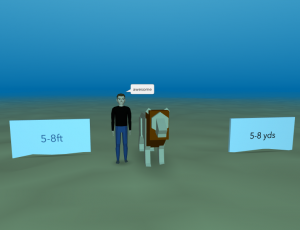 Third graders at Varina Elementary have been learning about plants and animals in Science (SOL3.6) and about measurement in Math (SOL3.9). Today students in Ms. Hummel’s class created a 3-D scene where the visitor can estimate the measurement of a plant or animal, and check their answer. First, we created the 3-D scene using CoSpaces. I showed them how to choose a background with the Environment button and add objects with the Library button. Since there is a limited number of plants and animals in the Library, the students had to choose one of those to measure. Next, they opened a new tab and searched the Internet for the plant’s or animal’s actual measurements. Back in CoSpaces, they added two panels from the Library and typed the correct measurement on one panel, and a different measurement on the other (maybe with a different unit or amount). I showed them how to right click on the objects in the scene and activate them to be used in Blockly (the coding language). Finally, we clicked the code button and programmed the objects so that when the visitor clicks a panel, something lets them know that they are right or wrong (maybe a person says something or an object turns a color). The student’s posted the links to their scenes on Schoology for their classmates to explore, but you can see them all here.
Third graders at Varina Elementary have been learning about plants and animals in Science (SOL3.6) and about measurement in Math (SOL3.9). Today students in Ms. Hummel’s class created a 3-D scene where the visitor can estimate the measurement of a plant or animal, and check their answer. First, we created the 3-D scene using CoSpaces. I showed them how to choose a background with the Environment button and add objects with the Library button. Since there is a limited number of plants and animals in the Library, the students had to choose one of those to measure. Next, they opened a new tab and searched the Internet for the plant’s or animal’s actual measurements. Back in CoSpaces, they added two panels from the Library and typed the correct measurement on one panel, and a different measurement on the other (maybe with a different unit or amount). I showed them how to right click on the objects in the scene and activate them to be used in Blockly (the coding language). Finally, we clicked the code button and programmed the objects so that when the visitor clicks a panel, something lets them know that they are right or wrong (maybe a person says something or an object turns a color). The student’s posted the links to their scenes on Schoology for their classmates to explore, but you can see them all here.
5th Grade 3-D Cell Models
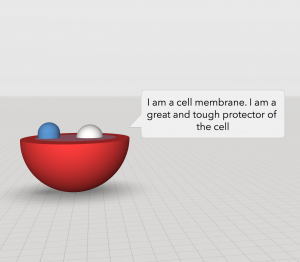 Fifth graders at Varina Elementary have been learning about cells and their different parts in Science (SOL5.5a), and they have been learning how to use adjectives and adverbs in English (SOL5.8b). Today, students in Mr. Williams’ class created 3-D models of cells and wrote descriptive sentences of some of the parts using adjectives and adverbs. We used a great site called CoSpaces to create the 3-D models. First, we logged in using our Google accounts, and I showed them how to pick a background from the Environment tab. Next, we clicked the Library and built a model of a plant or animal cell using the cubes, spheres, and other shapes from the Library. We right clicked on each shape to change its color and activate it for use in Blockly (the coding language). Finally, we used blocks of code to program the cell parts to identify themselves when clicked. The students typed sentences with adverbs and adjectives describing each part’s function. You can see them all here. (UPDATE: I taught this lesson in a couple of other classes as well, so I’ve included some student samples from those lessons on the document. In one class we made the cell parts actually speak by recording ourselves in Vocaroo and uploading the MP3 audio files to CoSpaces).
Fifth graders at Varina Elementary have been learning about cells and their different parts in Science (SOL5.5a), and they have been learning how to use adjectives and adverbs in English (SOL5.8b). Today, students in Mr. Williams’ class created 3-D models of cells and wrote descriptive sentences of some of the parts using adjectives and adverbs. We used a great site called CoSpaces to create the 3-D models. First, we logged in using our Google accounts, and I showed them how to pick a background from the Environment tab. Next, we clicked the Library and built a model of a plant or animal cell using the cubes, spheres, and other shapes from the Library. We right clicked on each shape to change its color and activate it for use in Blockly (the coding language). Finally, we used blocks of code to program the cell parts to identify themselves when clicked. The students typed sentences with adverbs and adjectives describing each part’s function. You can see them all here. (UPDATE: I taught this lesson in a couple of other classes as well, so I’ve included some student samples from those lessons on the document. In one class we made the cell parts actually speak by recording ourselves in Vocaroo and uploading the MP3 audio files to CoSpaces).
5th Grade 3-D Cell Models
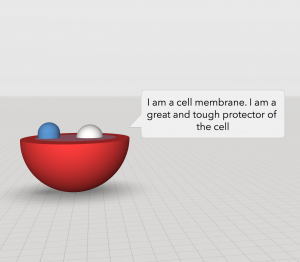 Fifth graders at Varina Elementary have been learning about cells and their different parts in Science (SOL5.5a), and they have been learning how to use adjectives and adverbs in English (SOL5.8b). Today, students in Mr. Williams’ class created 3-D models of cells and wrote descriptive sentences of some of the parts using adjectives and adverbs. We used a great site called CoSpaces to create the 3-D models. First, we logged in using our Google accounts, and I showed them how to pick a background from the Environment tab. Next, we clicked the Library and built a model of a plant or animal cell using the cubes, spheres, and other shapes from the Library. We right clicked on each shape to change its color and activate it for use in Blockly (the coding language). Finally, we used blocks of code to program the cell parts to identify themselves when clicked. The students typed sentences with adverbs and adjectives describing each part’s function. You can see them all here. (UPDATE: I taught this lesson in a couple of other classes as well, so I’ve included some student samples from those lessons on the document. In one class we made the cell parts actually speak by recording ourselves in Vocaroo and uploading the MP3 audio files to CoSpaces).
Fifth graders at Varina Elementary have been learning about cells and their different parts in Science (SOL5.5a), and they have been learning how to use adjectives and adverbs in English (SOL5.8b). Today, students in Mr. Williams’ class created 3-D models of cells and wrote descriptive sentences of some of the parts using adjectives and adverbs. We used a great site called CoSpaces to create the 3-D models. First, we logged in using our Google accounts, and I showed them how to pick a background from the Environment tab. Next, we clicked the Library and built a model of a plant or animal cell using the cubes, spheres, and other shapes from the Library. We right clicked on each shape to change its color and activate it for use in Blockly (the coding language). Finally, we used blocks of code to program the cell parts to identify themselves when clicked. The students typed sentences with adverbs and adjectives describing each part’s function. You can see them all here. (UPDATE: I taught this lesson in a couple of other classes as well, so I’ve included some student samples from those lessons on the document. In one class we made the cell parts actually speak by recording ourselves in Vocaroo and uploading the MP3 audio files to CoSpaces).
Orbiting Ozobots
The fourth graders at Ridge worked with the Ozobots to make them orbit like the planets in the solar system! Before they could make them orbit, they first learned about the Ozobots and how to make them follow lines and codes. They used their problem solving skills to experiment with the different thicknesses and colors. Then they put their new skills to work and collaborated on their solar system. They had to make the lines the right thickness and the codes the right size. They did a great job working through this task!!
Orbiting Ozobots from Sarah Green on Vimeo.
5th Grade Southeastern State or Animal Websites
 Fifth graders at Laburnum Elementary have been studying the southeastern states in History (SOLSE), and they have been learning about animal survival traits in Science (SOL5.5c). Today students in Ms. Hall’s class chose a southeastern state or an animal to research, and then shared their findings on a Google website. First I explained how to research their topic using books or the Internet. We discussed the importance of checking facts (seeing if the fact was repeated in multiple sources) and using reliable websites. I instructed them to find the answers to three questions they were curious about–like “What is the coolest place to visit in the state?” or “What is the most amazing survival trick of this animal?” Once our research was complete, we went to Google Drive and clicked New > More > Google Sites to create a website. I showed the students how to pick a theme, and how to use the buttons to add different features to their websites. Besides including their three facts, I also wanted them to include a header image, a photo, and a map. When our websites were finished, we published them and copied the links into Schoology. You can see them all here.
Fifth graders at Laburnum Elementary have been studying the southeastern states in History (SOLSE), and they have been learning about animal survival traits in Science (SOL5.5c). Today students in Ms. Hall’s class chose a southeastern state or an animal to research, and then shared their findings on a Google website. First I explained how to research their topic using books or the Internet. We discussed the importance of checking facts (seeing if the fact was repeated in multiple sources) and using reliable websites. I instructed them to find the answers to three questions they were curious about–like “What is the coolest place to visit in the state?” or “What is the most amazing survival trick of this animal?” Once our research was complete, we went to Google Drive and clicked New > More > Google Sites to create a website. I showed the students how to pick a theme, and how to use the buttons to add different features to their websites. Besides including their three facts, I also wanted them to include a header image, a photo, and a map. When our websites were finished, we published them and copied the links into Schoology. You can see them all here.
Planet Tour in Scratch
Mr. Cochran’s 4th graders used Scratch to demonstrate their understanding of the planets in order based on their distance from the sun. First students went to Britannica Image Quest and selected an image of the planets. They saved the image to their desktop and then imported the image as a background in Scratch. Next they selected the rocket ship sprite from the library. Then it was time to code! The students started by using a pattern of motion blocks (glide to x:#, y:#) and the Looks blocks (say “hello” for “2” seconds). Students programmed their sprite to move to each planet and then say the name of the planet. After all of the planets were identified, students went back and inserted additional say blocks to give some details about each planet. The completed tours were shared with a Scratch studio so that their teacher could easily see all of the students work in one location. Take a look at one of the finished tours!
4th Grade Measurement Comics
 Fourth graders at Holladay Elementary have been learning about measurement in Math (weight SOL4.6, length SOL4.7, and liquid capcity SOL4.8). Today, students in Ms. Truda’s class researched some measurements and created measurement comics using StoryboardThat. First, we reviewed the different customary and metric units. I explained that they could pick one or more things they were curious about and research its measurements. I asked them if one thing could have more than one measurement? For example, how many different measurements would a couch have? (Answer: four – length, width, height, and weight). If the object they chose was something in the classroom, they could actually measure it, but if it was outside the classroom, they could ask Google for its measurements. I demonstrated how to use the microphone on a Google search page to ask a question like, “How tall is a giraffe?” Once they had their measurements, they made their comics on StoryboardThat. StoryboardThat has an amazing collection of clip art, so with a bit of creativity (and use of the search box), students were able to find all the backgrounds and characters they needed to show their measurements. We took screenshots of our comics and posted them to a Schoology album. You can see them all here.
Fourth graders at Holladay Elementary have been learning about measurement in Math (weight SOL4.6, length SOL4.7, and liquid capcity SOL4.8). Today, students in Ms. Truda’s class researched some measurements and created measurement comics using StoryboardThat. First, we reviewed the different customary and metric units. I explained that they could pick one or more things they were curious about and research its measurements. I asked them if one thing could have more than one measurement? For example, how many different measurements would a couch have? (Answer: four – length, width, height, and weight). If the object they chose was something in the classroom, they could actually measure it, but if it was outside the classroom, they could ask Google for its measurements. I demonstrated how to use the microphone on a Google search page to ask a question like, “How tall is a giraffe?” Once they had their measurements, they made their comics on StoryboardThat. StoryboardThat has an amazing collection of clip art, so with a bit of creativity (and use of the search box), students were able to find all the backgrounds and characters they needed to show their measurements. We took screenshots of our comics and posted them to a Schoology album. You can see them all here.
Animal Habitats
The students in Ms. Stacia’s class used Seesaw to draw an animal in their habitat. Then they used the voice recording feature within Seesaw to explain more about the habitat, their animal, and any adaptations their animal has that helps them to survive in their habitat. By using Seesaw, students could easily share their work with their teacher by sending their work to their portfolio in Seesaw. Check out some great examples from the Arctic and the ocean habitats!
Henrico Humane Society Pet Portraits
The 4th grade students at Greenwood Elementary worked with their art teacher, Ms. Barlett, to learn more about dogs in need of adoption at the Henrico Humane Society. Students selected a photo and story of a dog and created an original pet portrait clay ornament. The students painted their ornaments and they were fired in the kiln. Students also wrote several paragraphs in first person to describe the dog that is up for adoption. They used the ChatterPix app on the iPads to record their dog talking about himself/herself and how they can be adopted. The finished videos were uploaded to Seesaw. From Seesaw, Mrs. Barlett was able to print out a QR code to include with the ornament.
The ornaments and QR codes are displayed on a holiday tree at Lewis Ginter Botanical Gardens and will be there through January 8th. If you are heading to Lewis Ginter to see the GardenFest of Lights, make sure to stop by and learn about these sweet dogs that are looking for a forever home. Check out Ms. Barlett’s Art Blog for more information about this awesome project!




