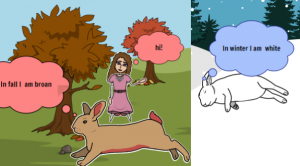Yesterday was Martin Luther King, Jr. Day so kindergarten students at Holladay Elementary have been learning about his life and his famous “I Have A Dream” speech. Today students in Ms. Connolly’s class created animated pictures of Martin Luther King, Jr. speaking. First, we went to ABCYa! Animate, and I explained that we would draw two pictures of Dr. King. One would have his mouth in one shape, and the other would have his mouth in a different shape. When we played the pictures together, one after another, it would look like he was talking. In order to draw him accurately, we looked at photos of him. We saw that he had brown skin, black hair, and a mustache. The students tried to draw him on the first frame, then we copied the frame (using the copycat button), deleted his mouth, and redrew it differently. Some students made the mouth open and closed. Others added teeth or a tongue. I showed them how to turn on looping (so it keeps playing), and we exported our animations as .gif files. Finally, we uploaded them to a Padlet so we could see everyone’s. You can play audio from his speech while viewing the animations, and it will look like Dr. King is actually speaking!
Yesterday was Martin Luther King, Jr. Day so kindergarten students at Holladay Elementary have been learning about his life and his famous “I Have A Dream” speech. Today students in Ms. Connolly’s class created animated pictures of Martin Luther King, Jr. speaking. First, we went to ABCYa! Animate, and I explained that we would draw two pictures of Dr. King. One would have his mouth in one shape, and the other would have his mouth in a different shape. When we played the pictures together, one after another, it would look like he was talking. In order to draw him accurately, we looked at photos of him. We saw that he had brown skin, black hair, and a mustache. The students tried to draw him on the first frame, then we copied the frame (using the copycat button), deleted his mouth, and redrew it differently. Some students made the mouth open and closed. Others added teeth or a tongue. I showed them how to turn on looping (so it keeps playing), and we exported our animations as .gif files. Finally, we uploaded them to a Padlet so we could see everyone’s. You can play audio from his speech while viewing the animations, and it will look like Dr. King is actually speaking!