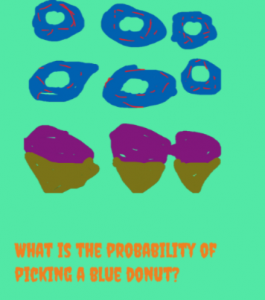 Second graders at Holladay Elementary have been learning about probability (SOL2.18) and predicting whether an outcome is likely or unlikely. Today, students in Ms. Edmonds’ class created a Probability Book with BookCreator. After reviewing several examples of probability, we logged into BookCreator with the teacher code and created a new book. On the first page the students added a text box and typed “Probability.” Then they added a photo of themselves using the built-in webcam feature. I also showed them how to change the background color. On the next page, they drew a group of different colored objects and typed a sentence like, “What is the probability of picking a yellow ___ ?” Finally, on the last page, they typed the answer (LIKELY or UNLIKELY) and added a photograph from the Internet. This gave them practice using the three different ways to get images in BookCreator (using the webcam, drawing, or uploading a photo). Once all their pages were finished, I combined them into one book and published the link on Schoology. Now, as they read their class book, they are reviewing probability and its terms in a fun way! You can read their book here.
Second graders at Holladay Elementary have been learning about probability (SOL2.18) and predicting whether an outcome is likely or unlikely. Today, students in Ms. Edmonds’ class created a Probability Book with BookCreator. After reviewing several examples of probability, we logged into BookCreator with the teacher code and created a new book. On the first page the students added a text box and typed “Probability.” Then they added a photo of themselves using the built-in webcam feature. I also showed them how to change the background color. On the next page, they drew a group of different colored objects and typed a sentence like, “What is the probability of picking a yellow ___ ?” Finally, on the last page, they typed the answer (LIKELY or UNLIKELY) and added a photograph from the Internet. This gave them practice using the three different ways to get images in BookCreator (using the webcam, drawing, or uploading a photo). Once all their pages were finished, I combined them into one book and published the link on Schoology. Now, as they read their class book, they are reviewing probability and its terms in a fun way! You can read their book here.
2nd Grade Probability Book
2nd Grade Probability Book
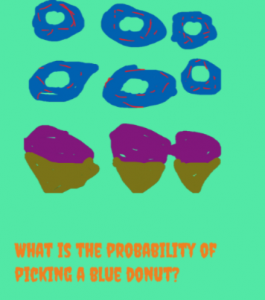 Second graders at Holladay Elementary have been learning about probability (SOL2.18) and predicting whether an outcome is likely or unlikely. Today, students in Ms. Edmonds’ class created a Probability Book with BookCreator. After reviewing several examples of probability, we logged into BookCreator with the teacher code and created a new book. On the first page the students added a text box and typed “Probability.” Then they added a photo of themselves using the built-in webcam feature. I also showed them how to change the background color. On the next page, they drew a group of different colored objects and typed a sentence like, “What is the probability of picking a yellow ___ ?” Finally, on the last page, they typed the answer (LIKELY or UNLIKELY) and added a photograph from the Internet. This gave them practice using the three different ways to get images in BookCreator (using the webcam, drawing, or uploading a photo). Once all their pages were finished, I combined them into one book and published the link on Schoology. Now, as they read their class book, they are reviewing probability and its terms in a fun way! You can read their book here.
Second graders at Holladay Elementary have been learning about probability (SOL2.18) and predicting whether an outcome is likely or unlikely. Today, students in Ms. Edmonds’ class created a Probability Book with BookCreator. After reviewing several examples of probability, we logged into BookCreator with the teacher code and created a new book. On the first page the students added a text box and typed “Probability.” Then they added a photo of themselves using the built-in webcam feature. I also showed them how to change the background color. On the next page, they drew a group of different colored objects and typed a sentence like, “What is the probability of picking a yellow ___ ?” Finally, on the last page, they typed the answer (LIKELY or UNLIKELY) and added a photograph from the Internet. This gave them practice using the three different ways to get images in BookCreator (using the webcam, drawing, or uploading a photo). Once all their pages were finished, I combined them into one book and published the link on Schoology. Now, as they read their class book, they are reviewing probability and its terms in a fun way! You can read their book here.


