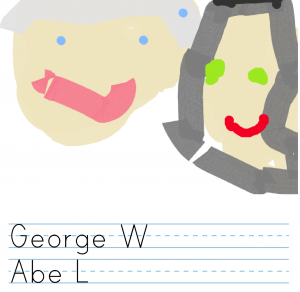 Kindergarten students at Trevvett Elementary have been learning about Presidents Day and the two presidents it honors: George Washington and Abraham Lincoln. Today, students in Ms. Gouldman’s class painted presidential portraits based on research. Yes, even kindergarten students can start learning how to do research. I explained that we wanted our portraits to look like the real presidents, so we had to find out what color their skin, eyes, and hair were. First I asked them to guess, then we looked online for portraits and photographs to confirm or revise our initial thoughts. It was difficult, though, to tell some of the colors from just paintings or black and white photos, so I showed them how to ask Google a question with the microphone button. “What color were George Washington’s eyes?” I asked, and the answer came back: blue grey. Then the students tried it with Abraham Lincoln. We discovered that his eyes were green or grey or hazel (that type of eye color fluctuates depending on the light). We already knew that Abraham Lincoln sported a beard, but we learned that George Washington had light brown or reddish hair, and powdered it so it appeared white (it was a military thing, like a modern day buzz cut). As we looked at the different websites in our research, I explained that some sites are reliable, and some are not. I pointed out that anyone can make a website, in fact, they will be making a sort-of website today, actually. Our website won’t be reliable since we are not professionals, but websites like encyclopedias or museums or scientific organizations are usually reliable, especially when they agree with each other. Now that we had our facts, we went to ABCYa! Storymaker to paint our portraits. The students had already practiced drawing on the computer this year, so that part didn’t take too long. It was a perfect time to teach some typing skills. Storymaker makes typing seem easy and familiar by including elementary lined paper (press the yellow button on the right). I showed the students how to use Shift to make an uppercase letter, and we typed the presidents’ first names. Finally, we exported our pictures and shared them on a Padlet, which is their own “sort-of” website that Ms. Gouldman can send home to parents.
Kindergarten students at Trevvett Elementary have been learning about Presidents Day and the two presidents it honors: George Washington and Abraham Lincoln. Today, students in Ms. Gouldman’s class painted presidential portraits based on research. Yes, even kindergarten students can start learning how to do research. I explained that we wanted our portraits to look like the real presidents, so we had to find out what color their skin, eyes, and hair were. First I asked them to guess, then we looked online for portraits and photographs to confirm or revise our initial thoughts. It was difficult, though, to tell some of the colors from just paintings or black and white photos, so I showed them how to ask Google a question with the microphone button. “What color were George Washington’s eyes?” I asked, and the answer came back: blue grey. Then the students tried it with Abraham Lincoln. We discovered that his eyes were green or grey or hazel (that type of eye color fluctuates depending on the light). We already knew that Abraham Lincoln sported a beard, but we learned that George Washington had light brown or reddish hair, and powdered it so it appeared white (it was a military thing, like a modern day buzz cut). As we looked at the different websites in our research, I explained that some sites are reliable, and some are not. I pointed out that anyone can make a website, in fact, they will be making a sort-of website today, actually. Our website won’t be reliable since we are not professionals, but websites like encyclopedias or museums or scientific organizations are usually reliable, especially when they agree with each other. Now that we had our facts, we went to ABCYa! Storymaker to paint our portraits. The students had already practiced drawing on the computer this year, so that part didn’t take too long. It was a perfect time to teach some typing skills. Storymaker makes typing seem easy and familiar by including elementary lined paper (press the yellow button on the right). I showed the students how to use Shift to make an uppercase letter, and we typed the presidents’ first names. Finally, we exported our pictures and shared them on a Padlet, which is their own “sort-of” website that Ms. Gouldman can send home to parents.
Kindergarten Presidential Portraits with Research
This entry was posted in Kindergarten, Language Arts, Social Studies, webtools. Bookmark the permalink.


