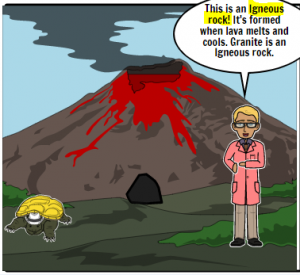 Fifth graders at Trevvett Elementary have been reviewing various science topics in preparation for Benchmark testing. A fun way to review is to make a comic study guide. Today students in Ms. Capano’s class used StoryboardThat to make comics about science topics of their choice. First, we reviewed the units they have been studying, such as rocks (SOL5.7), oceans (SOL5.6), and cells (SOL5.5). Then, they selected an idea they were interested in and went to StoryboardThat where they chose background scenes to best represent that topic. I showed them how they could use the “Edit Scene” button to change its weather or appearance. Next we clicked the Characters tab at the top and added people or animals. They could customize the characters as well by clicking the “Edit Pose” button. Finally, we added speech bubbles with the Textables tab. The students wrote complete sentences providing facts and information for review. Many of them even added bold or highlighted words, which they’ve learned are text features of nonfiction (SOL5.6a). In order to save and share our comics, we took screenshots and posted them to Schoology. You can see them all here.
Fifth graders at Trevvett Elementary have been reviewing various science topics in preparation for Benchmark testing. A fun way to review is to make a comic study guide. Today students in Ms. Capano’s class used StoryboardThat to make comics about science topics of their choice. First, we reviewed the units they have been studying, such as rocks (SOL5.7), oceans (SOL5.6), and cells (SOL5.5). Then, they selected an idea they were interested in and went to StoryboardThat where they chose background scenes to best represent that topic. I showed them how they could use the “Edit Scene” button to change its weather or appearance. Next we clicked the Characters tab at the top and added people or animals. They could customize the characters as well by clicking the “Edit Pose” button. Finally, we added speech bubbles with the Textables tab. The students wrote complete sentences providing facts and information for review. Many of them even added bold or highlighted words, which they’ve learned are text features of nonfiction (SOL5.6a). In order to save and share our comics, we took screenshots and posted them to Schoology. You can see them all here.


