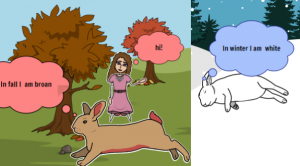 Second graders at Trevvett Elementary have been learning about ways that animals adapt to the changing seasons (camouflage, hibernation, migration, etc.)(SOL2.7a). Today students in Ms. Myers’ class created comics showing an animal of their choice adapting to the fall, winter, and spring. First we discussed different types of animals and what they do in winter. I demonstrated how to do a Google search if they didn’t know what their animal does. For example, I asked Google, “What to ladybugs do in winter?” (ANSWER: They hibernate in groups). Once we had our information, we went to StoryboardThat to make our comics. Since there are three panels in the comic, we made the first one fall, the second one winter, and the third one spring. The students dragged down scenes to represent their animal’s habitat. I showed them how to click the blue “Edit Scene” button to change the weather for the seasons. Next we clicked the Characters tab and went to Animals to find our animal. The Animals have an “Edit Pose” button that could be used to put the animal into different positions and change its colors. Finally we added “Textables,” or speech bubbles, with complete sentences explaining what the animals do to adapt to the different seasons. To save our comics, we took a screenshot using the Snipping Tool, then posted them to Schoology. You can see them all here.
Second graders at Trevvett Elementary have been learning about ways that animals adapt to the changing seasons (camouflage, hibernation, migration, etc.)(SOL2.7a). Today students in Ms. Myers’ class created comics showing an animal of their choice adapting to the fall, winter, and spring. First we discussed different types of animals and what they do in winter. I demonstrated how to do a Google search if they didn’t know what their animal does. For example, I asked Google, “What to ladybugs do in winter?” (ANSWER: They hibernate in groups). Once we had our information, we went to StoryboardThat to make our comics. Since there are three panels in the comic, we made the first one fall, the second one winter, and the third one spring. The students dragged down scenes to represent their animal’s habitat. I showed them how to click the blue “Edit Scene” button to change the weather for the seasons. Next we clicked the Characters tab and went to Animals to find our animal. The Animals have an “Edit Pose” button that could be used to put the animal into different positions and change its colors. Finally we added “Textables,” or speech bubbles, with complete sentences explaining what the animals do to adapt to the different seasons. To save our comics, we took a screenshot using the Snipping Tool, then posted them to Schoology. You can see them all here.
2nd Grade Seasonal Adaptations Comics
2nd Grade Seasonal Adaptations Comics
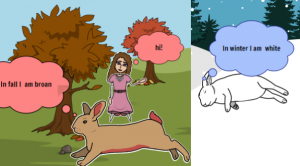 Second graders at Trevvett Elementary have been learning about ways that animals adapt to the changing seasons (camouflage, hibernation, migration, etc.)(SOL2.7a). Today students in Ms. Myers’ class created comics showing an animal of their choice adapting to the fall, winter, and spring. First we discussed different types of animals and what they do in winter. I demonstrated how to do a Google search if they didn’t know what their animal does. For example, I asked Google, “What to ladybugs do in winter?” (ANSWER: They hibernate in groups). Once we had our information, we went to StoryboardThat to make our comics. Since there are three panels in the comic, we made the first one fall, the second one winter, and the third one spring. The students dragged down scenes to represent their animal’s habitat. I showed them how to click the blue “Edit Scene” button to change the weather for the seasons. Next we clicked the Characters tab and went to Animals to find our animal. The Animals have an “Edit Pose” button that could be used to put the animal into different positions and change its colors. Finally we added “Textables,” or speech bubbles, with complete sentences explaining what the animals do to adapt to the different seasons. To save our comics, we took a screenshot using the Snipping Tool, then posted them to Schoology. You can see them all here.
Second graders at Trevvett Elementary have been learning about ways that animals adapt to the changing seasons (camouflage, hibernation, migration, etc.)(SOL2.7a). Today students in Ms. Myers’ class created comics showing an animal of their choice adapting to the fall, winter, and spring. First we discussed different types of animals and what they do in winter. I demonstrated how to do a Google search if they didn’t know what their animal does. For example, I asked Google, “What to ladybugs do in winter?” (ANSWER: They hibernate in groups). Once we had our information, we went to StoryboardThat to make our comics. Since there are three panels in the comic, we made the first one fall, the second one winter, and the third one spring. The students dragged down scenes to represent their animal’s habitat. I showed them how to click the blue “Edit Scene” button to change the weather for the seasons. Next we clicked the Characters tab and went to Animals to find our animal. The Animals have an “Edit Pose” button that could be used to put the animal into different positions and change its colors. Finally we added “Textables,” or speech bubbles, with complete sentences explaining what the animals do to adapt to the different seasons. To save our comics, we took a screenshot using the Snipping Tool, then posted them to Schoology. You can see them all here.


