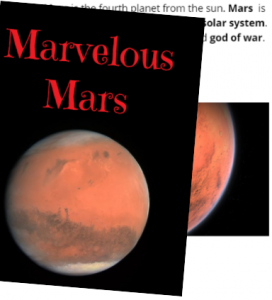 Fourth graders at Holladay Elementary have been learning about the planets in Science (SOL4.7), and they have been identifying nonfiction text structures in Language Arts (SOL4.6a). Today, students in Ms. Anthony’s class used BookCreator to make books about the planets with nonfiction text structures. First, they chose a planet to research and spent a few minutes exploring websites and books about the planet. Next, we reviewed nonfiction text structures they observed in their research: bold print, photos, captions, diagrams, etc. I explained that they would need to include some of those features in their planet book. We signed into Book Creator with our Google accounts and entered the teacher’s class code. Then they clicked the “New Book” button to get started. I showed them how to add text with the + button and how to modify the text font, size and color with the i button. They made their important words bold. We also added images with the built-in image search and typed captions. Some students took photos and video with the webcam feature, but we found that those seemed to take a long time to load. Hopefully that feature gets upgraded in the future. We didn’t use the drawing tool, but that is also available. Finally, we published our planet books, and I linked them all into one book. You can read their finished book here.
Fourth graders at Holladay Elementary have been learning about the planets in Science (SOL4.7), and they have been identifying nonfiction text structures in Language Arts (SOL4.6a). Today, students in Ms. Anthony’s class used BookCreator to make books about the planets with nonfiction text structures. First, they chose a planet to research and spent a few minutes exploring websites and books about the planet. Next, we reviewed nonfiction text structures they observed in their research: bold print, photos, captions, diagrams, etc. I explained that they would need to include some of those features in their planet book. We signed into Book Creator with our Google accounts and entered the teacher’s class code. Then they clicked the “New Book” button to get started. I showed them how to add text with the + button and how to modify the text font, size and color with the i button. They made their important words bold. We also added images with the built-in image search and typed captions. Some students took photos and video with the webcam feature, but we found that those seemed to take a long time to load. Hopefully that feature gets upgraded in the future. We didn’t use the drawing tool, but that is also available. Finally, we published our planet books, and I linked them all into one book. You can read their finished book here.


