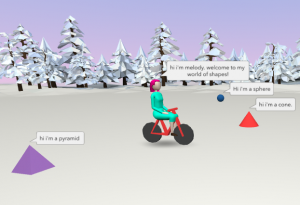 Third graders at Trevvett Elementary have been learning about plane and solid geometric figures (SOL3.14). Today, students in Ms. Hufnell’s class used our new resource, CoSpaces, to create a virtual reality world of 3-D shapes to explore. First, we logged into CoSpaces with our Google accounts, then we created a new space. I showed them how to click the Environment button in the bottom left corner to choose a background image (you can also upload 360 degreee photos). Next, we went to the image library and added a person. The students could customize the people by right clicking on them and changing their colors and poses. We added a speech bubble, and typed an introduction. Then we went back to the library and added a variety of solid figures. Using the right click, we changed the colors of the shapes and typed sentences describing them in speech bubbles. You can even use coding to program the shapes to be interactive. We didn’t have time to do that today, but here’s an example. Finally, we clicked the share button, copied the link, and pasted it into Schoology so we could explore each others’ virtual worlds. You can explore them yourself here.
Third graders at Trevvett Elementary have been learning about plane and solid geometric figures (SOL3.14). Today, students in Ms. Hufnell’s class used our new resource, CoSpaces, to create a virtual reality world of 3-D shapes to explore. First, we logged into CoSpaces with our Google accounts, then we created a new space. I showed them how to click the Environment button in the bottom left corner to choose a background image (you can also upload 360 degreee photos). Next, we went to the image library and added a person. The students could customize the people by right clicking on them and changing their colors and poses. We added a speech bubble, and typed an introduction. Then we went back to the library and added a variety of solid figures. Using the right click, we changed the colors of the shapes and typed sentences describing them in speech bubbles. You can even use coding to program the shapes to be interactive. We didn’t have time to do that today, but here’s an example. Finally, we clicked the share button, copied the link, and pasted it into Schoology so we could explore each others’ virtual worlds. You can explore them yourself here.


