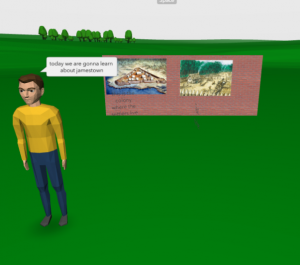 Fourth graders at Laburnum Elementary have been reviewing for their upcoming SOL Tests, so today students in Ms. Mauck’s class created virtual-reality review worlds about a topic using CoSpaces. First, we reviewed different topics to get them thinking. They’ve learned about motion (SOL4.2), electricity (SOL4.3), plants (SOL4.4), animals (SOL4.5) weather (SOL4.6), space (SOL4.7), Virginia history (Virginia Studies), and more. There were plenty of topics to choose from! Next, we signed into CoSpaces with our Google accounts. I showed the students how to choose a background image (you can also upload your own 360 photo as a background image). Next we went to the Library (at the bottom) and added a person. The older objects are currently more customizable than the newer (low-poly) models. I showed them how to click on an object to resize or raise it using the buttons that appear above it (you have to click and drag the actual button). You can also rotate objects with the rotate button. To customize the object, we right clicked on it and changed the colors or typed something for it to say. We also made walls using the “Building blocks” in the library. Students added photos of their topic to the walls by clicking “Web image search,” then right clicking the image to make it a “Panel,” and attaching it to the wall with the “Attach” button. CoSpaces even has a coding feature, but the students didn’t have time to use that (look at my example to see some coding features). Finally, we published our projects and pasted the links to Google classroom so everyone could explore our virtual worlds for review. You can take a look at them here.
Fourth graders at Laburnum Elementary have been reviewing for their upcoming SOL Tests, so today students in Ms. Mauck’s class created virtual-reality review worlds about a topic using CoSpaces. First, we reviewed different topics to get them thinking. They’ve learned about motion (SOL4.2), electricity (SOL4.3), plants (SOL4.4), animals (SOL4.5) weather (SOL4.6), space (SOL4.7), Virginia history (Virginia Studies), and more. There were plenty of topics to choose from! Next, we signed into CoSpaces with our Google accounts. I showed the students how to choose a background image (you can also upload your own 360 photo as a background image). Next we went to the Library (at the bottom) and added a person. The older objects are currently more customizable than the newer (low-poly) models. I showed them how to click on an object to resize or raise it using the buttons that appear above it (you have to click and drag the actual button). You can also rotate objects with the rotate button. To customize the object, we right clicked on it and changed the colors or typed something for it to say. We also made walls using the “Building blocks” in the library. Students added photos of their topic to the walls by clicking “Web image search,” then right clicking the image to make it a “Panel,” and attaching it to the wall with the “Attach” button. CoSpaces even has a coding feature, but the students didn’t have time to use that (look at my example to see some coding features). Finally, we published our projects and pasted the links to Google classroom so everyone could explore our virtual worlds for review. You can take a look at them here.


