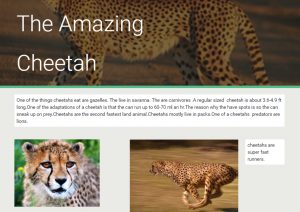 Fourth graders at Holladay Elementary have been learning about animal ecosystems in Science (SOL4.5) and measuring length in Math (SOL4.6). Today students in Ms. Rivara’s class researched an animal and created a website about it. First the students chose their animals (we made sure that there weren’t too many duplicates by brainstorming a variety). Next, I gave them some guidelines for their research: they had to find out the animal’s (1) habitat, (2) predators, (3) prey or diet, (4) length, and (5) an interesting fact. I showed them how to do quick Google searches to find the information they needed, such as “animal name + predators,” for example. There are also several great sites for researching animals: National Geographic Kids, Go Wild by WWF, A-Z Animals, and Arkive (more advanced reading, but lots of photos and videos). To create the websites we used the new Google sites. Students went to their Google drive and selected “New > More > Google Sites.” They added a title and found a suitable background header image. Then they added a text box and typed the facts they found in their own words (we reviewed the problems with plagiarism). For images, the students used the built-in Google image search to find copyright-free pictures of their animals. I showed them how to add a caption by double clicking next to a picture and choosing the text box option from the pop-up menu. Some students even added videos after class. Finally we published the websites and pasted the links to Google classroom. You can see them all here.
Fourth graders at Holladay Elementary have been learning about animal ecosystems in Science (SOL4.5) and measuring length in Math (SOL4.6). Today students in Ms. Rivara’s class researched an animal and created a website about it. First the students chose their animals (we made sure that there weren’t too many duplicates by brainstorming a variety). Next, I gave them some guidelines for their research: they had to find out the animal’s (1) habitat, (2) predators, (3) prey or diet, (4) length, and (5) an interesting fact. I showed them how to do quick Google searches to find the information they needed, such as “animal name + predators,” for example. There are also several great sites for researching animals: National Geographic Kids, Go Wild by WWF, A-Z Animals, and Arkive (more advanced reading, but lots of photos and videos). To create the websites we used the new Google sites. Students went to their Google drive and selected “New > More > Google Sites.” They added a title and found a suitable background header image. Then they added a text box and typed the facts they found in their own words (we reviewed the problems with plagiarism). For images, the students used the built-in Google image search to find copyright-free pictures of their animals. I showed them how to add a caption by double clicking next to a picture and choosing the text box option from the pop-up menu. Some students even added videos after class. Finally we published the websites and pasted the links to Google classroom. You can see them all here.


