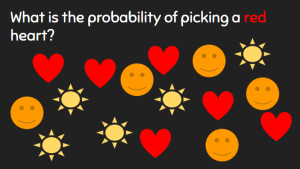 Fifth graders at Laburnum Elementary have been learning about probability in math (SOL5.14). Today students in Mr. Hofilena’s class created probability slideshows with the new polling feature. First I posted a link to the Poll Everywhere extension on Google classroom so we could install this necessary extension before we got started (just click the Install button and follow the on-screen instructions). Then the students opened a copy of a blank Google slideshow and wrote their title and name on the first slide. I showed them how to change the theme, background color, and fonts. We also added some animation to the text. On the next slide, we used the shapes tool to draw different colored shapes (click the shape, then click and drag on the slide, and use the paint bucked to change its fill color). We discussed the probability of picking a certain color or shape. Now it was time to add the new polling feature. We clicked the Poll Everywhere button at the top of our slideshow (it appears once you add the extension), and chose “Insert > Poll.” We typed our question: “What is the probability of selecting ____?” Then we typed our answer choices: Certain, Likely, Unlikely, Impossible. To share the slideshow with our class, we clicked File > Publish to the web, and copied/pasted the link to Google classroom. When students viewed each others’ slideshows, they clicked the link on the polling page and answered the question. Finally, after everyone had voted, the students went back to their own slideshow and clicked Poll Everywhere > Insert > Screenshot to create a new slide with the results. You can see them all here.
Fifth graders at Laburnum Elementary have been learning about probability in math (SOL5.14). Today students in Mr. Hofilena’s class created probability slideshows with the new polling feature. First I posted a link to the Poll Everywhere extension on Google classroom so we could install this necessary extension before we got started (just click the Install button and follow the on-screen instructions). Then the students opened a copy of a blank Google slideshow and wrote their title and name on the first slide. I showed them how to change the theme, background color, and fonts. We also added some animation to the text. On the next slide, we used the shapes tool to draw different colored shapes (click the shape, then click and drag on the slide, and use the paint bucked to change its fill color). We discussed the probability of picking a certain color or shape. Now it was time to add the new polling feature. We clicked the Poll Everywhere button at the top of our slideshow (it appears once you add the extension), and chose “Insert > Poll.” We typed our question: “What is the probability of selecting ____?” Then we typed our answer choices: Certain, Likely, Unlikely, Impossible. To share the slideshow with our class, we clicked File > Publish to the web, and copied/pasted the link to Google classroom. When students viewed each others’ slideshows, they clicked the link on the polling page and answered the question. Finally, after everyone had voted, the students went back to their own slideshow and clicked Poll Everywhere > Insert > Screenshot to create a new slide with the results. You can see them all here.


