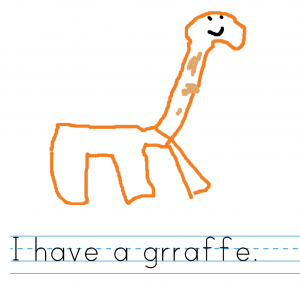 First graders at Trevvett Elementary have been learning about animals in science (SOL1.5) and how to write complete sentences with a capital and a period in Language Arts (SOL1.13e). Today students in Ms. Lucas’ class used ABCYa! Storymaker to draw an animal of their choice and type a complete sentence about the animal. First we helped them log into their accounts which, in itself, is a major accomplishment. Then we helped them navigate to the website, and I showed them how to use the drawing tools to draw an animal. We talked about a variety of different animals to help them get ideas and not all draw the same one (everyone seems to love cheetahs)! Next, we clicked the writing button (yellow button on the right side) to write our sentences. I really like how this site uses the lined paper format familiar to first graders and a kid-friendly font. I taught them how to use Shift to make the first letter a capital. I also explained that they should press the space bar once between each word. After they typed their sentences, I pointed out where the period key was for the ending. We pressed the green button on the right side to see both the writing and the painting together. Then we clicked the Print button to save it as a PDF. I wanted to save them all to one place, so I tried out a new feature in Google forms: file upload. I created a short URL to a simple form http://tinyurl.com/lucasform, and we helped the students upload their PDFs to the form. It automatically creates a folder in Google drive where all the files are collected. It worked great! You can see all their hard work from today here.
First graders at Trevvett Elementary have been learning about animals in science (SOL1.5) and how to write complete sentences with a capital and a period in Language Arts (SOL1.13e). Today students in Ms. Lucas’ class used ABCYa! Storymaker to draw an animal of their choice and type a complete sentence about the animal. First we helped them log into their accounts which, in itself, is a major accomplishment. Then we helped them navigate to the website, and I showed them how to use the drawing tools to draw an animal. We talked about a variety of different animals to help them get ideas and not all draw the same one (everyone seems to love cheetahs)! Next, we clicked the writing button (yellow button on the right side) to write our sentences. I really like how this site uses the lined paper format familiar to first graders and a kid-friendly font. I taught them how to use Shift to make the first letter a capital. I also explained that they should press the space bar once between each word. After they typed their sentences, I pointed out where the period key was for the ending. We pressed the green button on the right side to see both the writing and the painting together. Then we clicked the Print button to save it as a PDF. I wanted to save them all to one place, so I tried out a new feature in Google forms: file upload. I created a short URL to a simple form http://tinyurl.com/lucasform, and we helped the students upload their PDFs to the form. It automatically creates a folder in Google drive where all the files are collected. It worked great! You can see all their hard work from today here.
1st Grade Animal Sentences
1st Grade Animal Sentences
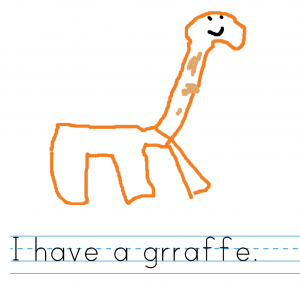 First graders at Trevvett Elementary have been learning about animals in science (SOL1.5) and how to write complete sentences with a capital and a period in Language Arts (SOL1.13e). Today students in Ms. Lucas’ class used ABCYa! Storymaker to draw an animal of their choice and type a complete sentence about the animal. First we helped them log into their accounts which, in itself, is a major accomplishment. Then we helped them navigate to the website, and I showed them how to use the drawing tools to draw an animal. We talked about a variety of different animals to help them get ideas and not all draw the same one (everyone seems to love cheetahs)! Next, we clicked the writing button (yellow button on the right side) to write our sentences. I really like how this site uses the lined paper format familiar to first graders and a kid-friendly font. I taught them how to use Shift to make the first letter a capital. I also explained that they should press the space bar once between each word. After they typed their sentences, I pointed out where the period key was for the ending. We pressed the green button on the right side to see both the writing and the painting together. Then we clicked the Print button to save it as a PDF. I wanted to save them all to one place, so I tried out a new feature in Google forms: file upload. I created a short URL to a simple form http://tinyurl.com/lucasform, and we helped the students upload their PDFs to the form. It automatically creates a folder in Google drive where all the files are collected. It worked great! You can see all their hard work from today here.
First graders at Trevvett Elementary have been learning about animals in science (SOL1.5) and how to write complete sentences with a capital and a period in Language Arts (SOL1.13e). Today students in Ms. Lucas’ class used ABCYa! Storymaker to draw an animal of their choice and type a complete sentence about the animal. First we helped them log into their accounts which, in itself, is a major accomplishment. Then we helped them navigate to the website, and I showed them how to use the drawing tools to draw an animal. We talked about a variety of different animals to help them get ideas and not all draw the same one (everyone seems to love cheetahs)! Next, we clicked the writing button (yellow button on the right side) to write our sentences. I really like how this site uses the lined paper format familiar to first graders and a kid-friendly font. I taught them how to use Shift to make the first letter a capital. I also explained that they should press the space bar once between each word. After they typed their sentences, I pointed out where the period key was for the ending. We pressed the green button on the right side to see both the writing and the painting together. Then we clicked the Print button to save it as a PDF. I wanted to save them all to one place, so I tried out a new feature in Google forms: file upload. I created a short URL to a simple form http://tinyurl.com/lucasform, and we helped the students upload their PDFs to the form. It automatically creates a folder in Google drive where all the files are collected. It worked great! You can see all their hard work from today here.


