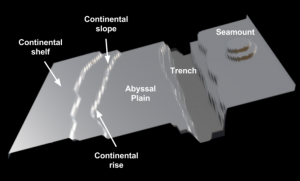 Fifth graders at Trevvett Elementary have been learning about the oceans and the ocean floor in Science (SOL5.6). Today students in Mr. Hilton’s class created 3-D models of the ocean floor using this webtool. It’s a pretty cool webtool because when you upload a 2-dimensional black and white drawing, it transforms it into a 3-dimensional picture, making the lighter colors higher in elevation (it’s a great tool for teaching about topographical maps and contour lines too). We drew our black and white picture of the ocean floor using Pixie, but you could also use an online drawing tool like drawsave, vectorpaint, queeky, slimber, sketchpad, sumopaint, drawisland, sketchlot, abcya paint, and more (there are a lot of online drawing tools)! You just have to be sure that you only use black, white, and shades of grey. Remember, lighter colors are higher (sea mounts would be white) and darker colors are lower (the ocean trenches would be black). Next, we uploaded our pictures to the 3-D tool and adjusted a few settings on the right side. We changed the Model from “cube” to “plane” and we dragged the diffusion slider all the way to the right to the “1” position. Then we clicked the magnifying glass to enlarge the picture. We used Screencastify to record our screen as we clicked and dragged our model of the ocean floor, identifying the different parts. Take a look at some student examples here. If you didn’t want to make a movie, you could have the students import it into a word processing program and label the parts like this.
Fifth graders at Trevvett Elementary have been learning about the oceans and the ocean floor in Science (SOL5.6). Today students in Mr. Hilton’s class created 3-D models of the ocean floor using this webtool. It’s a pretty cool webtool because when you upload a 2-dimensional black and white drawing, it transforms it into a 3-dimensional picture, making the lighter colors higher in elevation (it’s a great tool for teaching about topographical maps and contour lines too). We drew our black and white picture of the ocean floor using Pixie, but you could also use an online drawing tool like drawsave, vectorpaint, queeky, slimber, sketchpad, sumopaint, drawisland, sketchlot, abcya paint, and more (there are a lot of online drawing tools)! You just have to be sure that you only use black, white, and shades of grey. Remember, lighter colors are higher (sea mounts would be white) and darker colors are lower (the ocean trenches would be black). Next, we uploaded our pictures to the 3-D tool and adjusted a few settings on the right side. We changed the Model from “cube” to “plane” and we dragged the diffusion slider all the way to the right to the “1” position. Then we clicked the magnifying glass to enlarge the picture. We used Screencastify to record our screen as we clicked and dragged our model of the ocean floor, identifying the different parts. Take a look at some student examples here. If you didn’t want to make a movie, you could have the students import it into a word processing program and label the parts like this.


