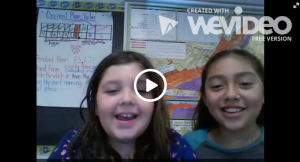 Fourth graders at Holladay Elementary have been learning about the Virginia Indians (VS.2d), so today I showed students in Ms. Tonello’s class how to make videos about a Virginia Indian group using WeVideo. First they picked a partner to work with because WeVideo puts a bit of strain on the wireless bandwidth. Next, we logged in with our Google accounts and switched to Storyboard mode (since it is easier for beginners). Each pair chose a Virginia Indian group (Powhatan, Monacan, Cherokee) and typed the name of their group on the title clip. Then they clicked the red record button and recorded their introduction video. I showed them how to drag their video down from the media frame into the storyboard frame. Next, we opened a new tab and searched for a map of Virginia to include in our video (most used this one since it was part of the Wikimedia commons). They used the Snipping Tool to take a screenshot of the map, and they used the pen tool to circle where their Indian group lived. Then students uploaded the map to their video project and recorded a quick voiceover using the microphone button. We switched to Timeline mode in order to drag the voiceover to match up with the map. Finally we clicked the Themes button and chose a theme with music. We discovered that we needed to turn down the volume of the music track or we couldn’t hear our voices. That’s all we had time for today, so we posted our links to Google classroom with the hopes of finishing them later. Check out a few student examples here.
Fourth graders at Holladay Elementary have been learning about the Virginia Indians (VS.2d), so today I showed students in Ms. Tonello’s class how to make videos about a Virginia Indian group using WeVideo. First they picked a partner to work with because WeVideo puts a bit of strain on the wireless bandwidth. Next, we logged in with our Google accounts and switched to Storyboard mode (since it is easier for beginners). Each pair chose a Virginia Indian group (Powhatan, Monacan, Cherokee) and typed the name of their group on the title clip. Then they clicked the red record button and recorded their introduction video. I showed them how to drag their video down from the media frame into the storyboard frame. Next, we opened a new tab and searched for a map of Virginia to include in our video (most used this one since it was part of the Wikimedia commons). They used the Snipping Tool to take a screenshot of the map, and they used the pen tool to circle where their Indian group lived. Then students uploaded the map to their video project and recorded a quick voiceover using the microphone button. We switched to Timeline mode in order to drag the voiceover to match up with the map. Finally we clicked the Themes button and chose a theme with music. We discovered that we needed to turn down the volume of the music track or we couldn’t hear our voices. That’s all we had time for today, so we posted our links to Google classroom with the hopes of finishing them later. Check out a few student examples here.


