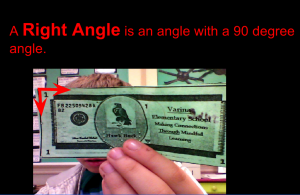 Fifth graders at Varina Elementary have been studying angles (SOL5.12) and plane figures (SOL5.13), so today students in Ms. Parker’s class created slideshows about shapes and angles found in real life. I posted a blank Google slideshow template in Google classroom and made a copy for each student. For the title page we searched for a good background image to represent shapes. On subsequent slides, the students wrote sentences about angles and shapes, typing the important words in bold. Then they clicked the image button and either took a photo with the webcam or searched for an image online representing the geometric concept. Next they clicked the Shapes button and added arrows or shapes to highlight the relevant part of the image. The students also added transitions and animations to their slideshow. We only had time in class to make the first slide, but the students went on afterwards and added additional slides. You can see them all here.
Fifth graders at Varina Elementary have been studying angles (SOL5.12) and plane figures (SOL5.13), so today students in Ms. Parker’s class created slideshows about shapes and angles found in real life. I posted a blank Google slideshow template in Google classroom and made a copy for each student. For the title page we searched for a good background image to represent shapes. On subsequent slides, the students wrote sentences about angles and shapes, typing the important words in bold. Then they clicked the image button and either took a photo with the webcam or searched for an image online representing the geometric concept. Next they clicked the Shapes button and added arrows or shapes to highlight the relevant part of the image. The students also added transitions and animations to their slideshow. We only had time in class to make the first slide, but the students went on afterwards and added additional slides. You can see them all here.


