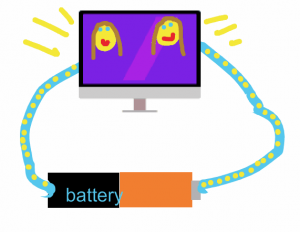 Fourth graders at Varina Elementary have been learning about electricity and circuits (SOL4.3), so today students in Ms. Burcham’s class created animated circuits. First we discussed the parts of a circuit. To keep things simple for the amount of time we had, we limited our circuits to a power source for generating electricity (battery) and an object that converts the electrical energy into light, sound, heat, or motion. We left off the switch, but students could easily create other animations in the future with switches and additional parts. I posted a link to ABCYa!Animate on Google Classroom, and the first object we drew was the power source. I showed them how to use the shapes tool to draw a simple battery. We discussed the positive and negative end (the positive end is the part with the knob) and which direction the current would flow out of the battery so our animations would be accurate. When one student said it flows from positive to negative and another said it flows the opposite way, I said that they both were right, in a sense. The actual flow of electrons is from the negative end to the positive end, but when Benjamin Franklin and other early scientists wrote about electricity, before the electron had been discovered, they said that the flow was from the positive to the negative end. So that “current” was called “conventional current” because it was based on convention, or tradition. Many circuit diagrams show the flow of electricity according to convention, or from positive to negative, so that’s the way we showed it today. I also related it back to their force and motion unit (SOL4.2) by asking whether a battery has potential or kinetic energy. They were correct in stating that it has potential energy. Any resistor on the circuit, like a light bulb, slowed the flow of electrons due to friction. So now that their concepts were correct, they could draw the rest of the diagram. We drew the wire, making sure it connected to both ends of the battery so the electricity could flow, and we drew an object to be powered by the battery along the route of the wire. For each frame we represented the current by yellow dots along the wire. When the dots reached the object, we made it do something, like turn on or move. Then we continued the dots back to the battery. When we finished our animations, we exported them as GIF files and uploaded them to Google classroom with a question for our classmates to answer. You can see them all here (bonus if you can find the battery with no potential energy).
Fourth graders at Varina Elementary have been learning about electricity and circuits (SOL4.3), so today students in Ms. Burcham’s class created animated circuits. First we discussed the parts of a circuit. To keep things simple for the amount of time we had, we limited our circuits to a power source for generating electricity (battery) and an object that converts the electrical energy into light, sound, heat, or motion. We left off the switch, but students could easily create other animations in the future with switches and additional parts. I posted a link to ABCYa!Animate on Google Classroom, and the first object we drew was the power source. I showed them how to use the shapes tool to draw a simple battery. We discussed the positive and negative end (the positive end is the part with the knob) and which direction the current would flow out of the battery so our animations would be accurate. When one student said it flows from positive to negative and another said it flows the opposite way, I said that they both were right, in a sense. The actual flow of electrons is from the negative end to the positive end, but when Benjamin Franklin and other early scientists wrote about electricity, before the electron had been discovered, they said that the flow was from the positive to the negative end. So that “current” was called “conventional current” because it was based on convention, or tradition. Many circuit diagrams show the flow of electricity according to convention, or from positive to negative, so that’s the way we showed it today. I also related it back to their force and motion unit (SOL4.2) by asking whether a battery has potential or kinetic energy. They were correct in stating that it has potential energy. Any resistor on the circuit, like a light bulb, slowed the flow of electrons due to friction. So now that their concepts were correct, they could draw the rest of the diagram. We drew the wire, making sure it connected to both ends of the battery so the electricity could flow, and we drew an object to be powered by the battery along the route of the wire. For each frame we represented the current by yellow dots along the wire. When the dots reached the object, we made it do something, like turn on or move. Then we continued the dots back to the battery. When we finished our animations, we exported them as GIF files and uploaded them to Google classroom with a question for our classmates to answer. You can see them all here (bonus if you can find the battery with no potential energy).


