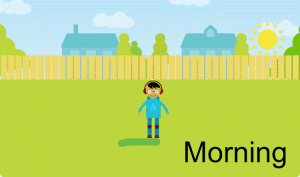 Kindergarten students at Davis Elementary have been learning about shadows (SOLK.8) so today Ms. Dunkum’s class created shadows animations using ABCYa!Animate. Kindergarten students have a generic login, so instead of sharing the link with them, we had to type it in manually for each one. While we were doing that we discussed shadows: what causes them, which direction they point, and whether they are long or short. Once we were all on the animation page, I showed them how to pick a background. We made sure we picked a background where the sun would be visible (no night or underwater scenes). Next the students picked an image of a person they liked and an image of the sun. Since the sun image was orange, we clicked it, and then clicked the yellow color to change it. I instructed them to put the rising sun in the east (right side of the picture). Then we used the paint brush tool to paint a long shadow under the person, opposite the direction of the sun. Finally, we used the text tool to type “Morning,” and our first picture was done. We copied it with the copy cat button, moved the sun to the top center of the page, repainted a short shadow directly under the person, and typed the word, “Noon.” For the last frame, we used the copy cat button, moved the setting sun to the west (left side of the page), painted a long shadow under the person pointing away from the sun, and typed “Afternoon.” When we pressed the play button, the animation looked like the sun was moving across the sky and the shadows were moving along with it. Unfortunately, we didn’t have a way for the students to save their animations since kindergarten students don’t log in, but you can see a sample animation here.
Kindergarten students at Davis Elementary have been learning about shadows (SOLK.8) so today Ms. Dunkum’s class created shadows animations using ABCYa!Animate. Kindergarten students have a generic login, so instead of sharing the link with them, we had to type it in manually for each one. While we were doing that we discussed shadows: what causes them, which direction they point, and whether they are long or short. Once we were all on the animation page, I showed them how to pick a background. We made sure we picked a background where the sun would be visible (no night or underwater scenes). Next the students picked an image of a person they liked and an image of the sun. Since the sun image was orange, we clicked it, and then clicked the yellow color to change it. I instructed them to put the rising sun in the east (right side of the picture). Then we used the paint brush tool to paint a long shadow under the person, opposite the direction of the sun. Finally, we used the text tool to type “Morning,” and our first picture was done. We copied it with the copy cat button, moved the sun to the top center of the page, repainted a short shadow directly under the person, and typed the word, “Noon.” For the last frame, we used the copy cat button, moved the setting sun to the west (left side of the page), painted a long shadow under the person pointing away from the sun, and typed “Afternoon.” When we pressed the play button, the animation looked like the sun was moving across the sky and the shadows were moving along with it. Unfortunately, we didn’t have a way for the students to save their animations since kindergarten students don’t log in, but you can see a sample animation here.


