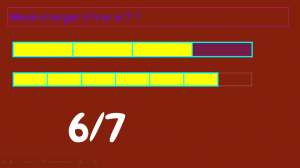 Fourth graders at Varina Elementary have been learning how to compare fractions (SOL4.2a), so today students in Ms. Connell’s class compared fractions using Google slides. I gave them a blank slideshow in Google classroom and showed them how to change the font, size, and color of the title (“Fractions”) and subtitle (their name). Next we added a background image to the title slide. For the second slide, we added a background color instead of an image. The students typed a sentence asking their classmates to tell whether one fraction was greater or less than another fraction. I asked them to pick fractions that were challenging to compare, for example 2/3 and 7/12, instead of simple ones like 1/2 and 1/4 that could easily be compared. We used tables to show the fractions. I taught them how to add a table with the table button and to click and drag across the correct total number of squares (the denominator of the fraction). We used the paint bucket to fill in the number in the numerator. When you add tables to a slide, they are automatically the same size and the squares are equal, so it really worked out well for comparing the fractions (unless the students re-sized them on accident). Next, we added a text box with the answer and used transitions so the answer appeared at the end. Finally, we published our slideshows and pasted the links to Google classroom. You can see them all here.
Fourth graders at Varina Elementary have been learning how to compare fractions (SOL4.2a), so today students in Ms. Connell’s class compared fractions using Google slides. I gave them a blank slideshow in Google classroom and showed them how to change the font, size, and color of the title (“Fractions”) and subtitle (their name). Next we added a background image to the title slide. For the second slide, we added a background color instead of an image. The students typed a sentence asking their classmates to tell whether one fraction was greater or less than another fraction. I asked them to pick fractions that were challenging to compare, for example 2/3 and 7/12, instead of simple ones like 1/2 and 1/4 that could easily be compared. We used tables to show the fractions. I taught them how to add a table with the table button and to click and drag across the correct total number of squares (the denominator of the fraction). We used the paint bucket to fill in the number in the numerator. When you add tables to a slide, they are automatically the same size and the squares are equal, so it really worked out well for comparing the fractions (unless the students re-sized them on accident). Next, we added a text box with the answer and used transitions so the answer appeared at the end. Finally, we published our slideshows and pasted the links to Google classroom. You can see them all here.


