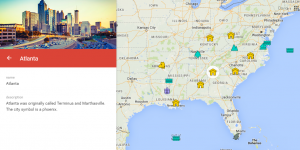 Fifth graders at Davis Elementary have been learning about the southeast region of the United States, so today, students in Ms. Bailey’s class created interactive maps of the southeast region. First I posted a link to My Google Maps on Google classroom. My Google maps allows you to create and save your own maps. The students had to identify places of importance or interest in each state and place a marker on those spots. I showed them how to customize the markers and how to add text and photos to each one. Next the students clicked the Share button and changed the setting from “Private” to “Anyone with the link can view.” We copied the links and posted them to Google classroom so they could see each others’ maps. You can take a look at them here.
Fifth graders at Davis Elementary have been learning about the southeast region of the United States, so today, students in Ms. Bailey’s class created interactive maps of the southeast region. First I posted a link to My Google Maps on Google classroom. My Google maps allows you to create and save your own maps. The students had to identify places of importance or interest in each state and place a marker on those spots. I showed them how to customize the markers and how to add text and photos to each one. Next the students clicked the Share button and changed the setting from “Private” to “Anyone with the link can view.” We copied the links and posted them to Google classroom so they could see each others’ maps. You can take a look at them here.


