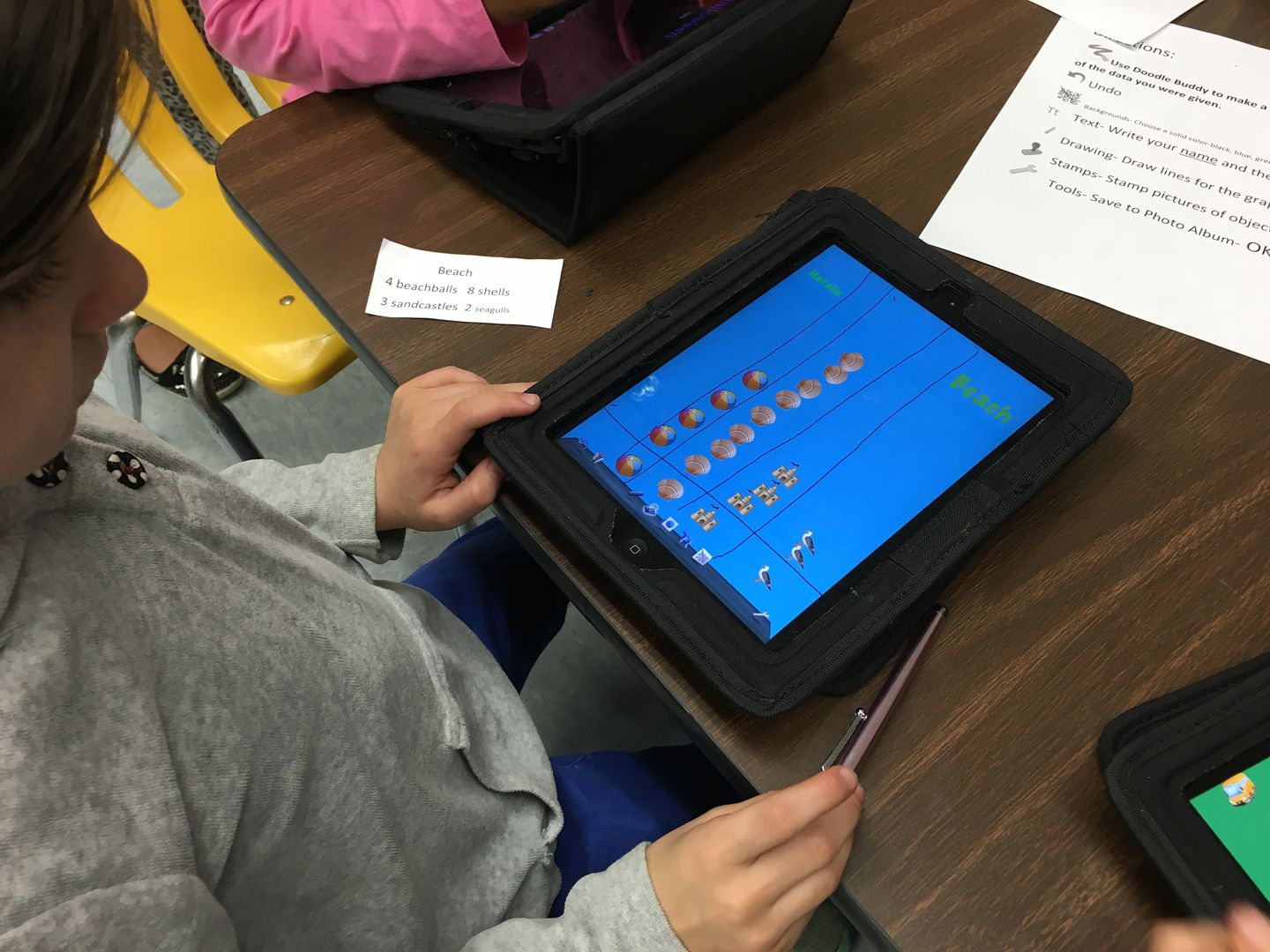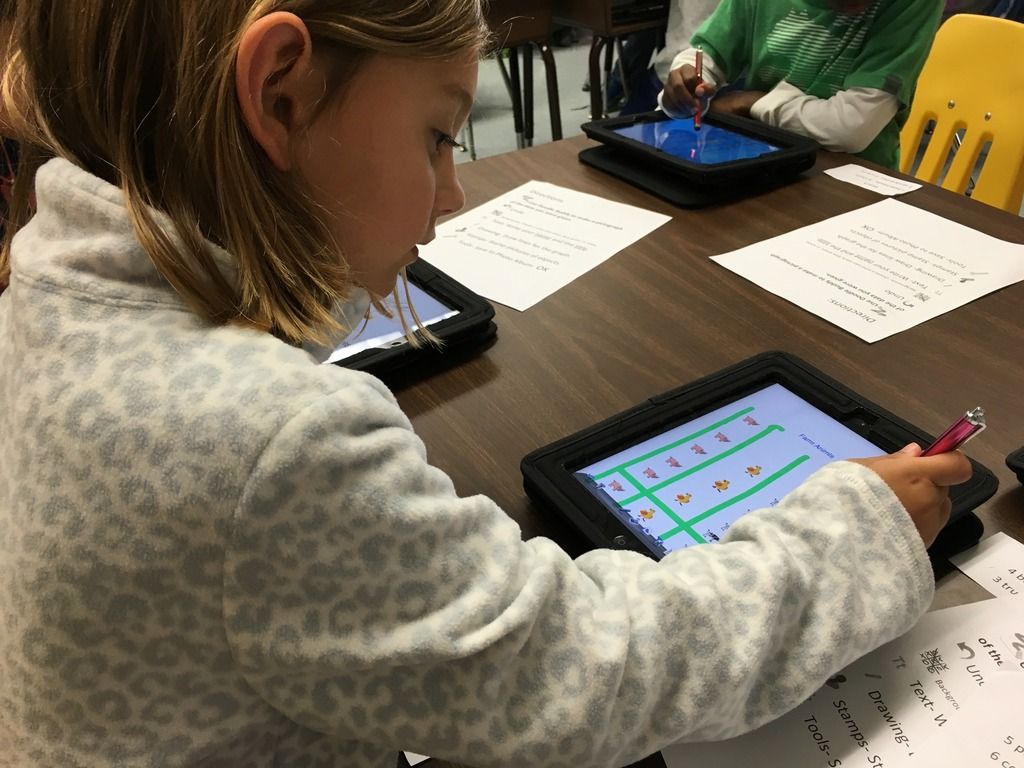A couple of weeks ago June Degenhardt, a 1st grade teacher at Glen Allen Elementary, and I sat down to plan a lesson she wanted to do on the iPads that would have her kids create pictographs. Most graphing apps out there create bar graphs, lines graphs or pie graphs, but not pictographs! Therefore, we had to get creative…
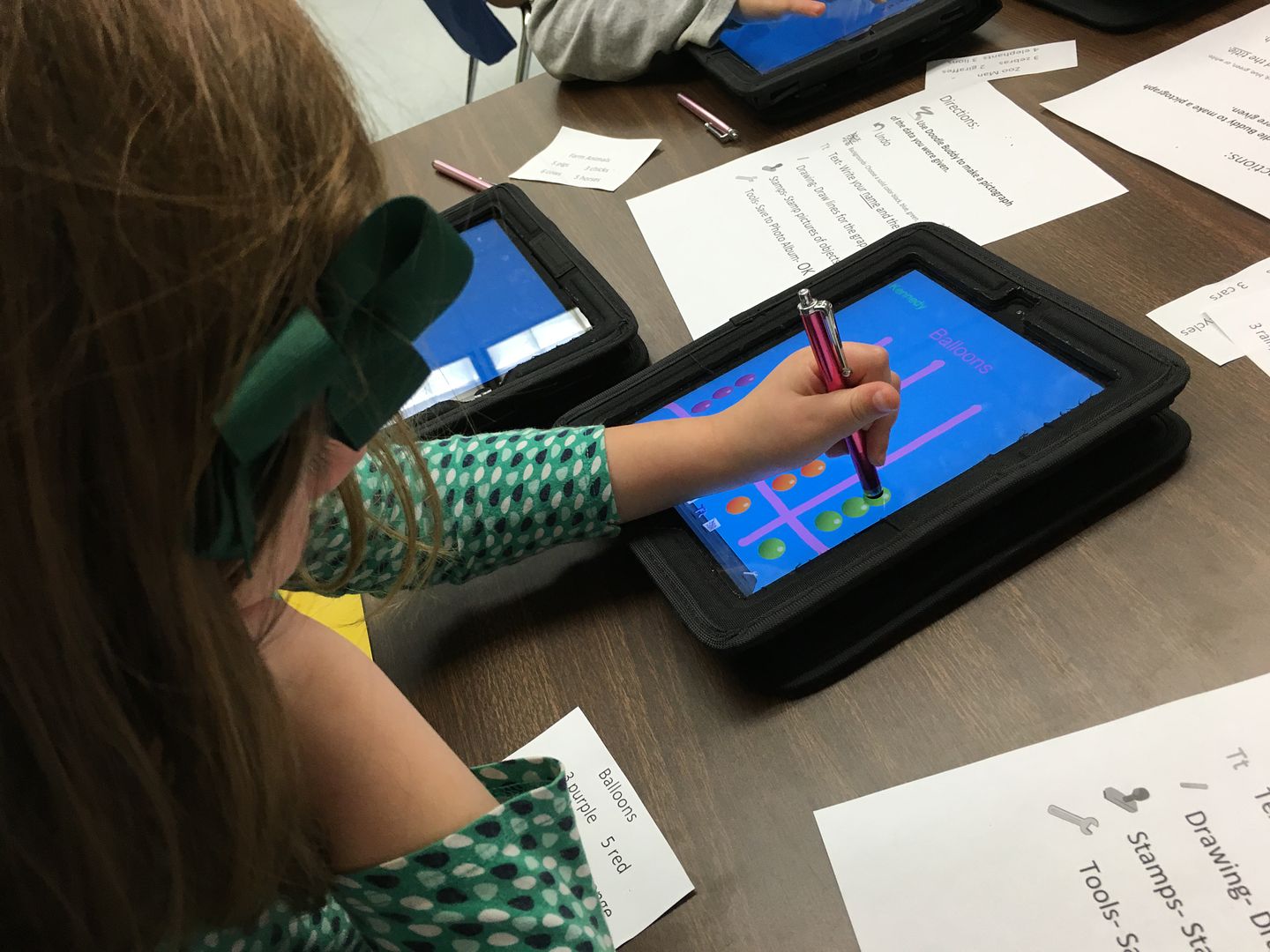 I showed Mrs. Degenhardt the free app, Doodle Buddy, and we decided this would be the best app to use to create the pictographs. Doodle Buddy is a lot like Pixie but with a very simple interface. I downloaded the app on her iPads and told her I would see her in a few weeks to carry out our lesson.
I showed Mrs. Degenhardt the free app, Doodle Buddy, and we decided this would be the best app to use to create the pictographs. Doodle Buddy is a lot like Pixie but with a very simple interface. I downloaded the app on her iPads and told her I would see her in a few weeks to carry out our lesson.
Today was graphing day and it was a hit! I was so impressed with Mrs. Degenhardt’s preparation. When I walked into her classroom, I noticed that she created a visual direction sheet for her students that contained the different tools and their functions (click the image below to download).
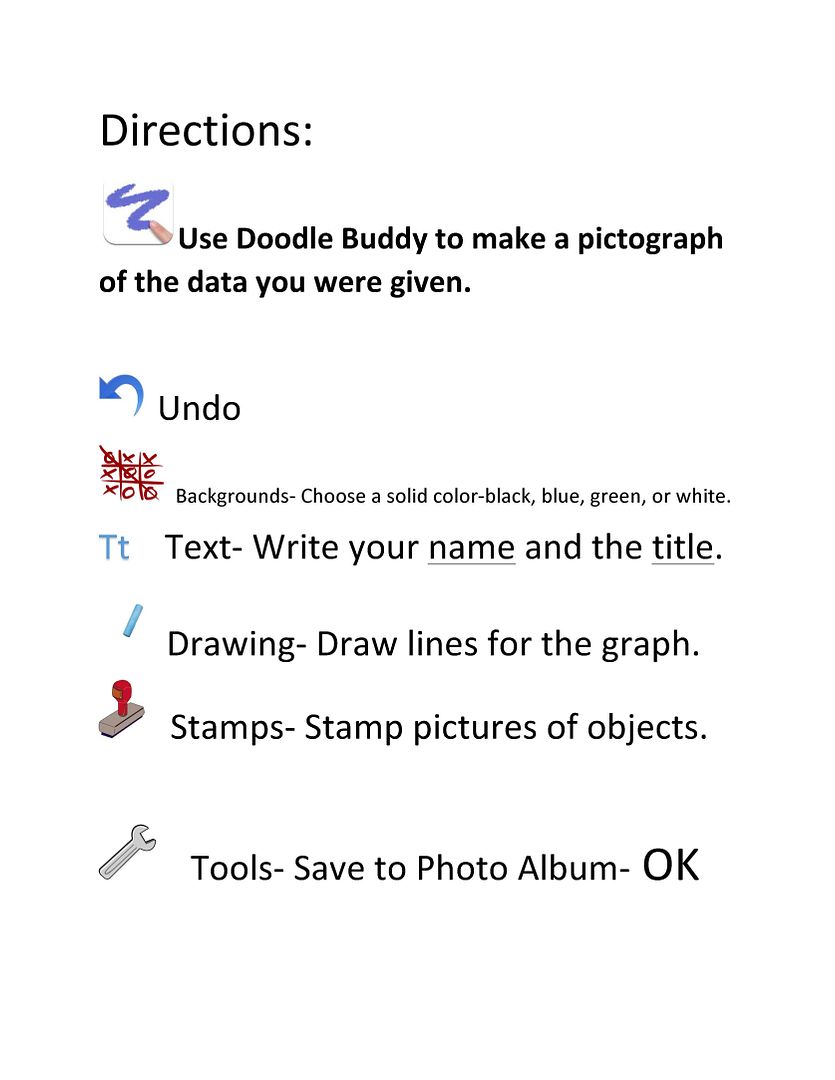 She also had gone through the app and created data cards that match the stamps (click the image below to download and then cut apart).
She also had gone through the app and created data cards that match the stamps (click the image below to download and then cut apart).
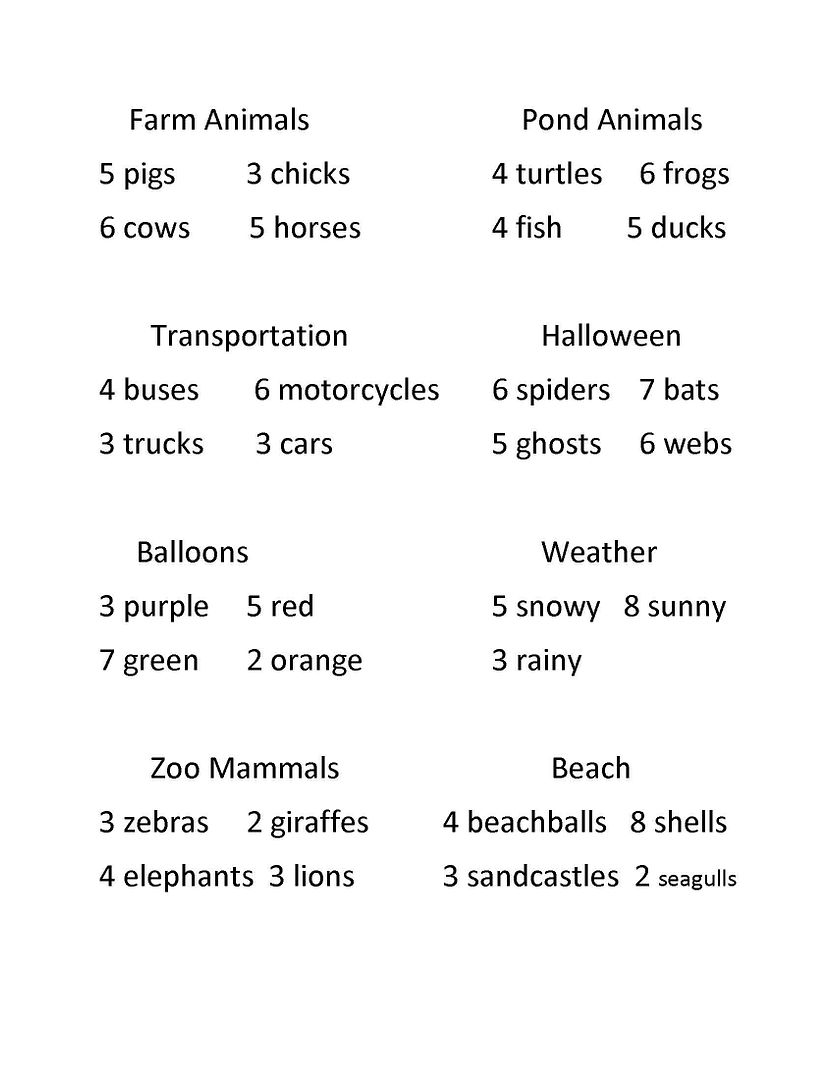 Finally, Mrs. Degenhardt had an example of a pictograph she created to help guide the students to create their own. She led the show and I was there as an extra set of hands. Such an awesome teacher!
Finally, Mrs. Degenhardt had an example of a pictograph she created to help guide the students to create their own. She led the show and I was there as an extra set of hands. Such an awesome teacher!
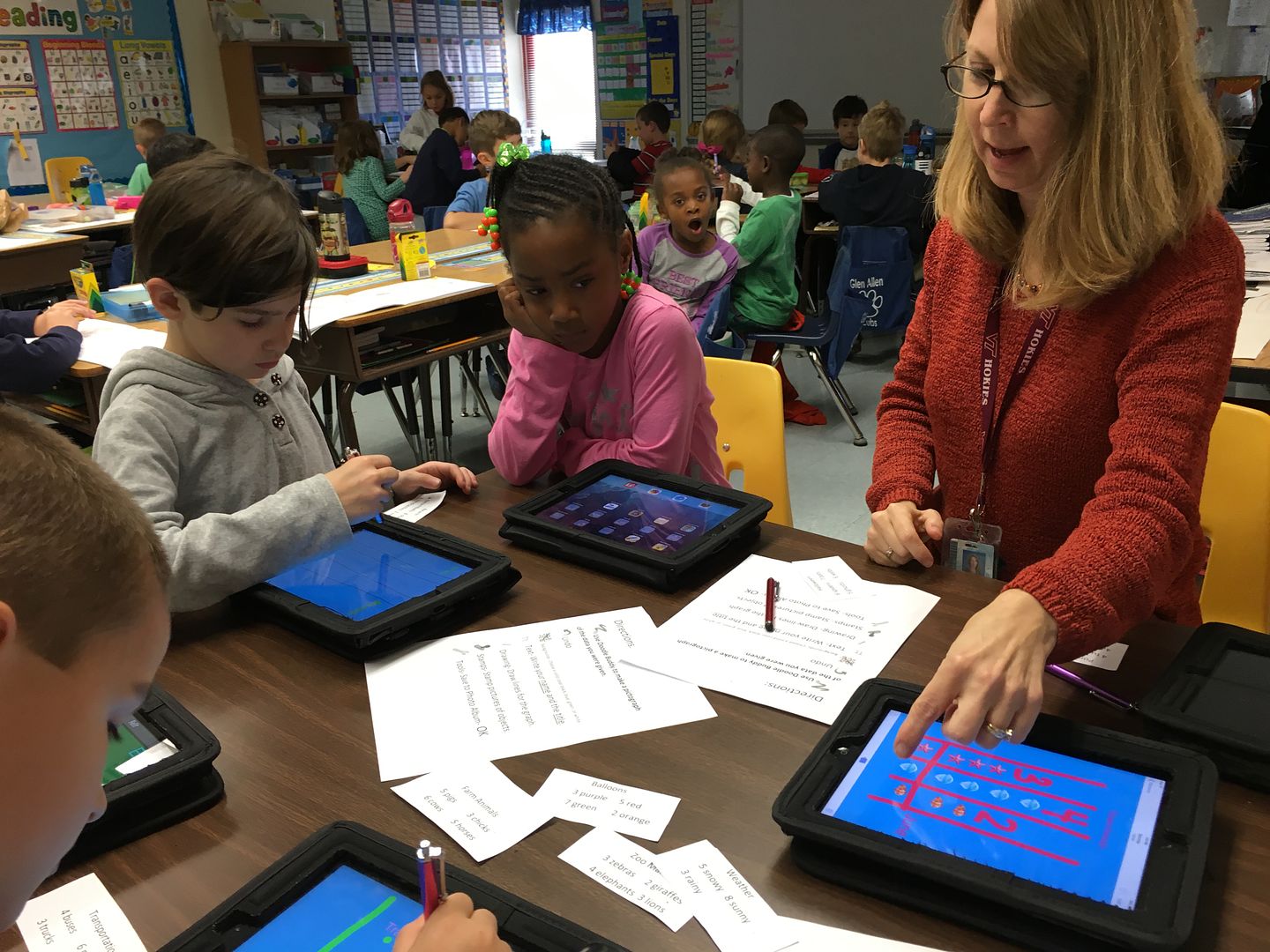 Great job, 1st graders!
Great job, 1st graders!