5th graders in Mrs. Dawe’s class at Glen Allen Elementary have been working on a really fun water cycle animation project the past two weeks. We used Pixie and PowerPoint to make the Water Cycle come alive! Students were able to choose if they wanted to work with a partner or alone.
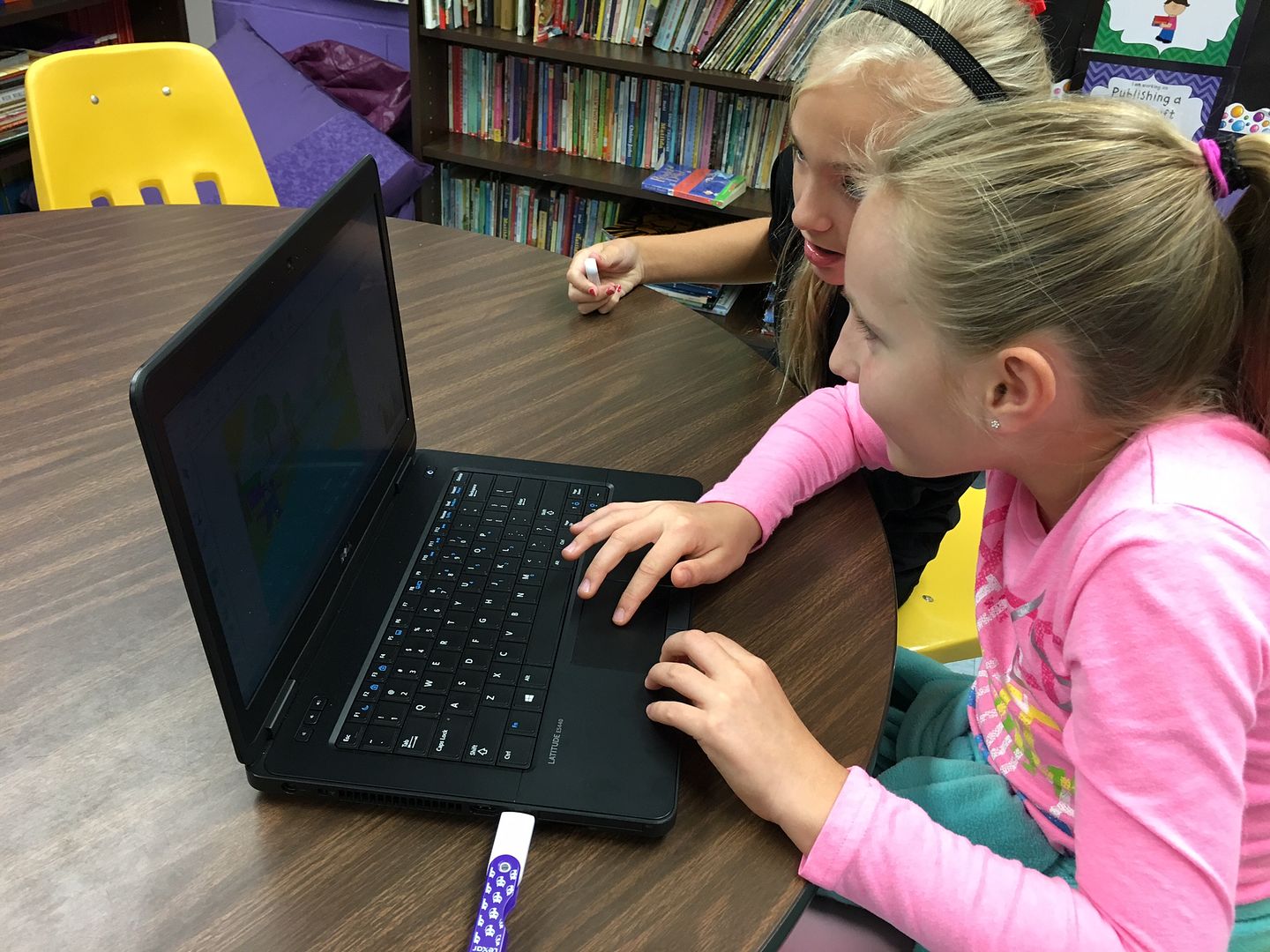 First, each group designed a representation of the Water Cycle using Pixie. They saved their file as a jpeg and then uploaded it to be the background of a Powerpoint slide.
First, each group designed a representation of the Water Cycle using Pixie. They saved their file as a jpeg and then uploaded it to be the background of a Powerpoint slide.
Next, the students created a water droplet by using the shapes tool and/or the webcam to take a selfie and then cropped to shape. If students used both a shape and an image then they used the grouping tool to group the objects together.
After the water droplets were created, we showed the class several options to animate their droplet so it would visit each phase of the water cycle. We used the custom animation path to accomplish this task. Some students figured out how to add the animation on just one slide while others copied and pasted the slides to work around their animations. This definitely involved A LOT of critical thinking and problem solving!
Finally, the students recorded their voice as if they were the water droplet telling what happens at each phase of the water cycle. They exported their Powerpoint as an mp4 movie file and sent it to me via the Work Collector. I uploaded the videos to my Vimeo account and pasted the embed codes into a shared Google Doc. This class has their own blog that each child publishes posts/work to so they copied and pasted their embed code from the shared Google Doc into a post to share with the world!
AMAZING job, Mrs. Dawe’s 5th graders!
Rachel and Reagan’s Water Cycle from Julie on Vimeo.
Clara’s Water Cycle from Julie on Vimeo.
Seth and Wyatt’s Water Cycle from Julie on Vimeo.


