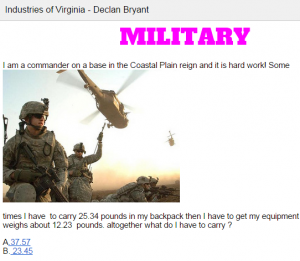 Fourth graders at Davis Elementary have been learning how to add and subtract decimals in Math (SOL4.5c), and they have been studying Virginia industries in Social Studies (VS.10b). Today I showed them how to use Google Docs to create interactive decimal word problems about the industries of Virginia. First I shared a blank template with them in Google classroom. I reviewed how to add a title and change the font, size, and color. The students chose a region and an industry, then they wrote a word problem that involved adding or subtracting decimals. They also added a photo of the industry (Insert > Image). For the interactive part, we created multiple choice answers that, when clicked, would let the visitor know if they were right or wrong. The process involved using bookmarks and links. First we skipped about 20 lines down the document and wrote a “correct” message, like “You’re right!” Then we skipped about 20 more lines and wrote an “incorrect” message, like “Try again!” We added a bookmark next to the title, the correct message, and the incorrect message (Insert > Bookmark). Next we highlighted each answer choice and turned it into a link by clicking the link button (it has a chain icon) and linked the choices to the correct bookmark. Finally we highlighted the correct and incorrect messages and linked them to the title bookmark so visitors could click them and go back to the top. Take a look at some student examples here.
Fourth graders at Davis Elementary have been learning how to add and subtract decimals in Math (SOL4.5c), and they have been studying Virginia industries in Social Studies (VS.10b). Today I showed them how to use Google Docs to create interactive decimal word problems about the industries of Virginia. First I shared a blank template with them in Google classroom. I reviewed how to add a title and change the font, size, and color. The students chose a region and an industry, then they wrote a word problem that involved adding or subtracting decimals. They also added a photo of the industry (Insert > Image). For the interactive part, we created multiple choice answers that, when clicked, would let the visitor know if they were right or wrong. The process involved using bookmarks and links. First we skipped about 20 lines down the document and wrote a “correct” message, like “You’re right!” Then we skipped about 20 more lines and wrote an “incorrect” message, like “Try again!” We added a bookmark next to the title, the correct message, and the incorrect message (Insert > Bookmark). Next we highlighted each answer choice and turned it into a link by clicking the link button (it has a chain icon) and linked the choices to the correct bookmark. Finally we highlighted the correct and incorrect messages and linked them to the title bookmark so visitors could click them and go back to the top. Take a look at some student examples here.
4th Grade Interactive Word Problems
This entry was posted in 4th Grade, GoogleDocs, Language Arts, Math, Social Studies. Bookmark the permalink.


