Today Ms. Martin and I did a fun lesson with her 2nd graders at Highland Springs Elementary. They have been working on ordinal numbers and Ms. Martin wanted to do something using the iPads to practice this skill.
We downloaded the free app, Make a Scene:Under the Sea, to the iPads. This app has a full version that you can purchase for $2.99 but we didn’t need to do that for this simple lesson! We just downloaded the FREE version. Once students opened the app, we explained that they would use the sea creatures/items to make a line-up in the ocean based on the directions from a flipchart we projected. Click {HERE} to take you to the flipchart.
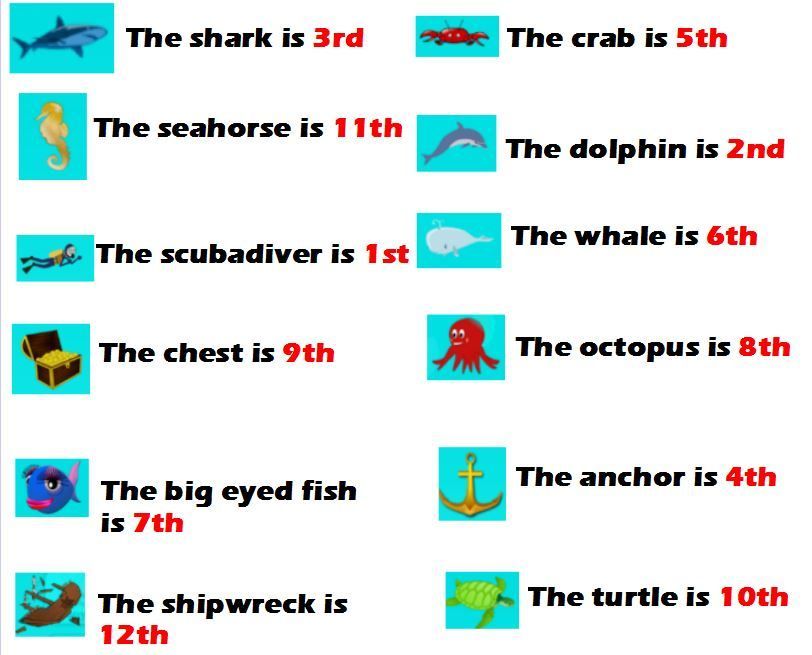
Students had to arrange the ocean stickers IN ORDER. We revealed the answer (2nd slide) at the end so the students could see how well they did.
Next, students made their own line-up ocean scene and saved it to the camera roll. We imported their creation into Educreations and they explained their lineup by stating the positional words and writing the correct representation. This practice time was very valuable! Ms. Martin and I walked around to help her students write their numbers correctly, add the correct abbreviations and read the positional words accurately. Great job, 2nd graders!


