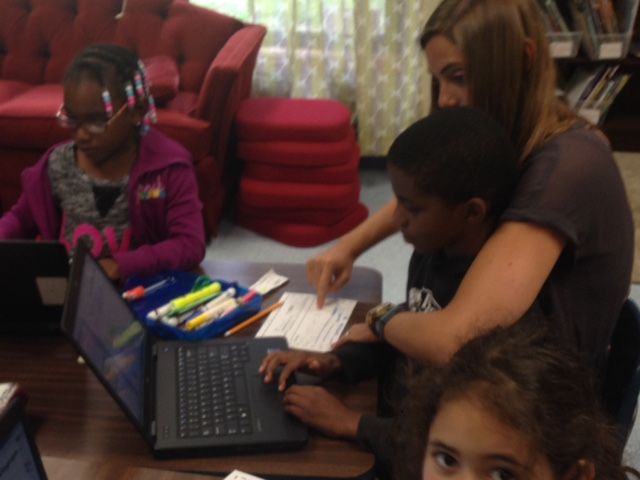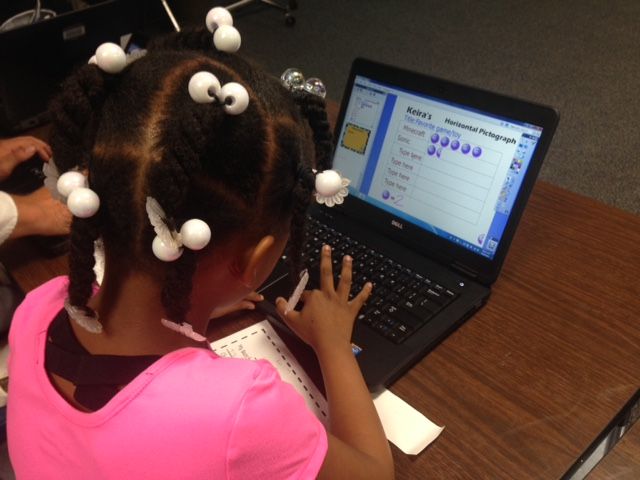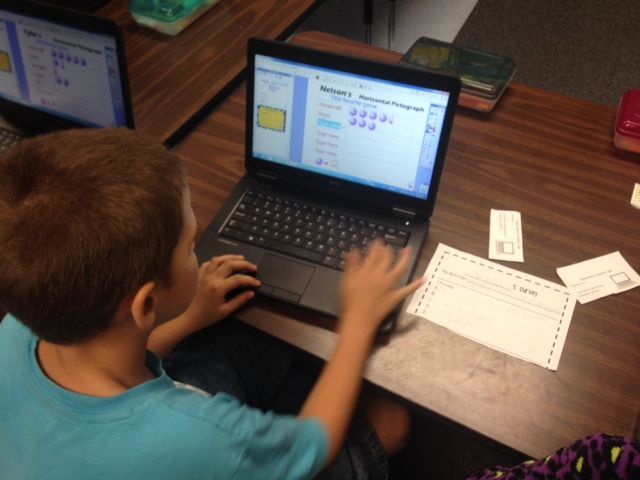 Today 2nd graders in Mr. Vandlandingham’s class at Mehfoud Elementary made Pictographs using ActivInspire. Before I came in, Mr. Van had his students collect their own data and record votes using tally marks on a half sheet of paper.
Today 2nd graders in Mr. Vandlandingham’s class at Mehfoud Elementary made Pictographs using ActivInspire. Before I came in, Mr. Van had his students collect their own data and record votes using tally marks on a half sheet of paper.
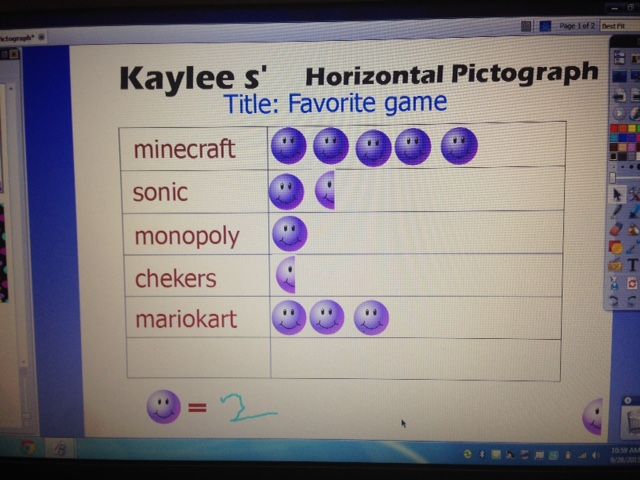
I made {THIS} ActivInspire template that the students accessed through the Student Server.
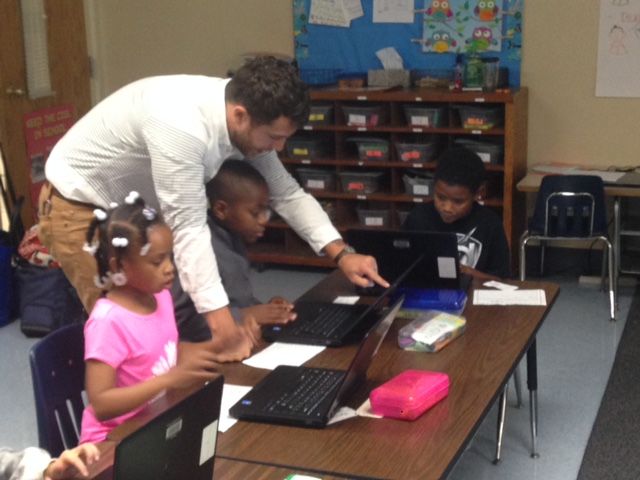 We walked through how to work with text boxes and students added a title, their categories and made the pictograph key represent the number 2 for each smiley face. Students clicked and dragged the smiley faces (the template has it already set to drag a copy!) to represent their data in pictograph form. We talked about how they would need to use half of a smiley face to represent odd numbers. This activity was a great way to practice reading tally marks, representing data, even vs. odd numbers and typing all in one lesson! EASY yet effective!
We walked through how to work with text boxes and students added a title, their categories and made the pictograph key represent the number 2 for each smiley face. Students clicked and dragged the smiley faces (the template has it already set to drag a copy!) to represent their data in pictograph form. We talked about how they would need to use half of a smiley face to represent odd numbers. This activity was a great way to practice reading tally marks, representing data, even vs. odd numbers and typing all in one lesson! EASY yet effective!