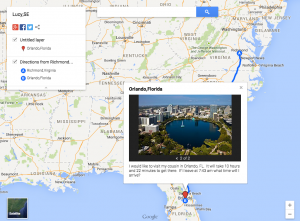 Fifth graders at Laburnum Elementary have been learning how to find elapsed time in math (SOL5.10), and they’ve been studying the southeast region of the United States in social studies (SE1.2). So today students in Ms. Conway’s class created elapsed time word problems using Google maps. First they signed into their Google accounts and I posted a link to My Google Maps on the classroom page. They clicked “Create a new map” and placed a marker on a city in the southeast region that they are interested in visiting. They labeled their marker and added a photo of the city by clicking the camera icon and doing a Google image search. Next they clicked the directions icon (it looks like a curved arrow), and calculated the time and distance from Richmond to their city. Finally they clicked the pencil icon on their marker label and typed an elapsed time word problem in the description box. We shared our maps by clicking the Share button and making it viewable by anyone with the link. Then we posted our links to the Google classroom page for our classmates to solve. See how many you can solve by taking a look at them here.
Fifth graders at Laburnum Elementary have been learning how to find elapsed time in math (SOL5.10), and they’ve been studying the southeast region of the United States in social studies (SE1.2). So today students in Ms. Conway’s class created elapsed time word problems using Google maps. First they signed into their Google accounts and I posted a link to My Google Maps on the classroom page. They clicked “Create a new map” and placed a marker on a city in the southeast region that they are interested in visiting. They labeled their marker and added a photo of the city by clicking the camera icon and doing a Google image search. Next they clicked the directions icon (it looks like a curved arrow), and calculated the time and distance from Richmond to their city. Finally they clicked the pencil icon on their marker label and typed an elapsed time word problem in the description box. We shared our maps by clicking the Share button and making it viewable by anyone with the link. Then we posted our links to the Google classroom page for our classmates to solve. See how many you can solve by taking a look at them here.


