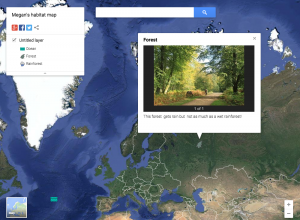 Third graders at Varina Elementary have been learning about habitats and ecosystems in science (SOL3.6) and writing good descriptive details in Language Arts (SOL3.9), so today we created descriptive habitat maps in Ms. Wells’ and Ms. Leo’s classes. First we practiced writing descriptive sentences about our weekend, posting our ideas to the Google classroom page. Then I posted a link to My Google Maps and the students clicked the “Create a New Map” button (they were already logged into their Google accounts). We switched the Base Map to Satellite view so we could see the landscape. We discussed how the different colors on the map indicated the habitat–brown for deserts, green for forests, blue for water, and white for ice and snow. Next I showed them how to create markers for the different habitats and instructed them to write a good descriptive sentence about each habitat on the marker. I also showed them how to add a photo by clicking the camera icon. We tried to find pictures with animals that lived in the ecosystems. Finally I taught them how to change the look of their markers to reflect the habitat, like using a sun icon for the desert and a tree icon for the forest. We posted our maps to Google classroom, and I collected both classes’ maps together for you to view here.
Third graders at Varina Elementary have been learning about habitats and ecosystems in science (SOL3.6) and writing good descriptive details in Language Arts (SOL3.9), so today we created descriptive habitat maps in Ms. Wells’ and Ms. Leo’s classes. First we practiced writing descriptive sentences about our weekend, posting our ideas to the Google classroom page. Then I posted a link to My Google Maps and the students clicked the “Create a New Map” button (they were already logged into their Google accounts). We switched the Base Map to Satellite view so we could see the landscape. We discussed how the different colors on the map indicated the habitat–brown for deserts, green for forests, blue for water, and white for ice and snow. Next I showed them how to create markers for the different habitats and instructed them to write a good descriptive sentence about each habitat on the marker. I also showed them how to add a photo by clicking the camera icon. We tried to find pictures with animals that lived in the ecosystems. Finally I taught them how to change the look of their markers to reflect the habitat, like using a sun icon for the desert and a tree icon for the forest. We posted our maps to Google classroom, and I collected both classes’ maps together for you to view here.


