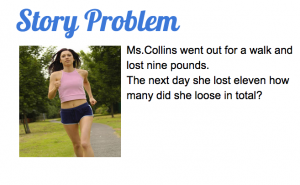 Third graders at Laburnum have been working with word problems, so today Ms. Collins’ class created their own word problems for their classmates to solve. I also got to teach them some word processing skills with Google Docs. First I assigned them a blank document in Google classroom. I showed them how to change the font, size, and color of the title text. Next they wrote an addition or subtraction word problem using larger numbers (2- or 3-digit) to make it challenging for their friends. I taught them how to add a picture using the Insert > Image > Search sequence. They found an image that went along with their word problem. Finally I showed them how to share their document with their classmates by clicking the blue Share button, and then clicking the grey link circle in the window that opened to turn it green. That copied the link which they then pasted to the classroom page. Now they could click “Add a comment” under their friends’ links and type in their answers. You can take a look at some of their word problems here.
Third graders at Laburnum have been working with word problems, so today Ms. Collins’ class created their own word problems for their classmates to solve. I also got to teach them some word processing skills with Google Docs. First I assigned them a blank document in Google classroom. I showed them how to change the font, size, and color of the title text. Next they wrote an addition or subtraction word problem using larger numbers (2- or 3-digit) to make it challenging for their friends. I taught them how to add a picture using the Insert > Image > Search sequence. They found an image that went along with their word problem. Finally I showed them how to share their document with their classmates by clicking the blue Share button, and then clicking the grey link circle in the window that opened to turn it green. That copied the link which they then pasted to the classroom page. Now they could click “Add a comment” under their friends’ links and type in their answers. You can take a look at some of their word problems here.


