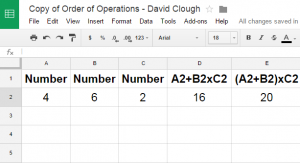 Fifth graders at Varina Elementary have been learning about order of operations in math (SOL5.7) so today Ms. Chisom’s class created a spreadsheet showing how the order of operations works. First we did a quick warm up in Google classroom. I asked them to write two number sentences with the same 3 numbers in the same order with the same operations that had different answers. Many of them figured out that the trick was to add parentheses. Next I assigned them a blank spreadsheet in Google Classroom (that way it would automatically be shared with the teacher). I instructed them to write the column headings: “Number” for columns A-C and then “A+BxC” in column D and “(A+B)xC” in column E. They could write any 3 single-digit numbers in cells A2, B2, and C2. I explained that we would use formulas for the other cells so that they could change the numbers in A2, B2, and C2 and still get an answer. That introduces them to the concept of variable which they will learn later on this year (SOL5.18). I showed them how to write the first formula “=A2+B2*C2,” and I asked them to figure out how to write the second formula “=(A2+B2)*C2.” They experimented with changing the numbers in A2, B2, and C2. Then I asked them to try and find some numbers that would result in the same answer for both formulas. Some of them figured out that if they put a 1 in C2 they would get the same answer. You could extend the activity by including subtraction and division, but that’s all we had time for today!
Fifth graders at Varina Elementary have been learning about order of operations in math (SOL5.7) so today Ms. Chisom’s class created a spreadsheet showing how the order of operations works. First we did a quick warm up in Google classroom. I asked them to write two number sentences with the same 3 numbers in the same order with the same operations that had different answers. Many of them figured out that the trick was to add parentheses. Next I assigned them a blank spreadsheet in Google Classroom (that way it would automatically be shared with the teacher). I instructed them to write the column headings: “Number” for columns A-C and then “A+BxC” in column D and “(A+B)xC” in column E. They could write any 3 single-digit numbers in cells A2, B2, and C2. I explained that we would use formulas for the other cells so that they could change the numbers in A2, B2, and C2 and still get an answer. That introduces them to the concept of variable which they will learn later on this year (SOL5.18). I showed them how to write the first formula “=A2+B2*C2,” and I asked them to figure out how to write the second formula “=(A2+B2)*C2.” They experimented with changing the numbers in A2, B2, and C2. Then I asked them to try and find some numbers that would result in the same answer for both formulas. Some of them figured out that if they put a 1 in C2 they would get the same answer. You could extend the activity by including subtraction and division, but that’s all we had time for today!


