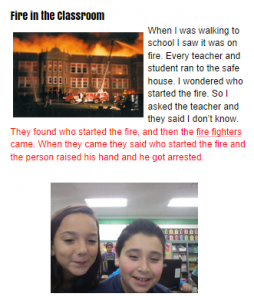 Fifth graders at Holladay Elementary have been learning about plot elements and conflict resolution (SOL5.5c) so today students in Ms. Filer’s class wrote collaborative stories where one partner began the story with a problem, and the other ended it with a solution. Before we got started, I gave them a quick warm-up in Google classroom asking them to write an example of a story conflict. They came up with great ideas from winning a football game to surviving a forest fire to having an eating disorder in the middle of a tornado! Next I assigned a Google word processing document to each student in Google classroom. I taught them the basics of changing the font, size, and color since this was the first time many of them had used Google Docs. Then they started writing their stories, focusing on the conflict. I showed them how to Insert > Image and search for a picture that reflected their story’s problem. The next step was to collaborate with a partner. In Google you can click the Share button and give a friend editing rights to your document. However, for us, it was simpler and faster just to switch seats. So partners read the first part of the story then wrote a logical conclusion that resolved the conflict (using a different color font). I showed them how to “Take a snapshot” with the Image panel and they added of photo of themselves with their partners. Finally we clicked the Share button, copied the link, and pasted it to our Google classroom page.
Fifth graders at Holladay Elementary have been learning about plot elements and conflict resolution (SOL5.5c) so today students in Ms. Filer’s class wrote collaborative stories where one partner began the story with a problem, and the other ended it with a solution. Before we got started, I gave them a quick warm-up in Google classroom asking them to write an example of a story conflict. They came up with great ideas from winning a football game to surviving a forest fire to having an eating disorder in the middle of a tornado! Next I assigned a Google word processing document to each student in Google classroom. I taught them the basics of changing the font, size, and color since this was the first time many of them had used Google Docs. Then they started writing their stories, focusing on the conflict. I showed them how to Insert > Image and search for a picture that reflected their story’s problem. The next step was to collaborate with a partner. In Google you can click the Share button and give a friend editing rights to your document. However, for us, it was simpler and faster just to switch seats. So partners read the first part of the story then wrote a logical conclusion that resolved the conflict (using a different color font). I showed them how to “Take a snapshot” with the Image panel and they added of photo of themselves with their partners. Finally we clicked the Share button, copied the link, and pasted it to our Google classroom page.


