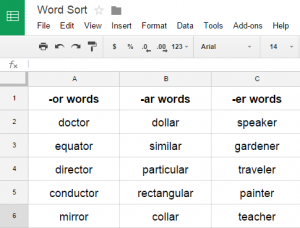 I’ve been doing lots of spreadsheet lessons this year because most of my schools are focusing on math skills. However, spreadsheets can be used for other things besides math… like word sorts. Most students have to do weekly word sorts, and a spreadsheet is a useful tool for them to keep their word sorts organized. Today I showed some of the 2nd and 3rd grade teachers at Davis Elementary how to do this. Give each student a word sort spreadsheet (you can make a copy of it). If you distribute it using Google classroom, it will automatically be shared with you. Students can do all their word sorts on the same spreadsheet by adding new sheets at the bottom. That makes it very easy for you to manage since you have just one document for each student, and you can access them anytime right in your Google Drive! Students write their column headings at the top, then write the correct words in each category. When it’s time for a new word sort, they would click the arrow in the Sheet tab at the bottom and click Duplicate. They can give their new sheet a name, like Week 3, and delete all the old data by highlighting it and clicking the Backspace key. Now they are ready for a new sort.
I’ve been doing lots of spreadsheet lessons this year because most of my schools are focusing on math skills. However, spreadsheets can be used for other things besides math… like word sorts. Most students have to do weekly word sorts, and a spreadsheet is a useful tool for them to keep their word sorts organized. Today I showed some of the 2nd and 3rd grade teachers at Davis Elementary how to do this. Give each student a word sort spreadsheet (you can make a copy of it). If you distribute it using Google classroom, it will automatically be shared with you. Students can do all their word sorts on the same spreadsheet by adding new sheets at the bottom. That makes it very easy for you to manage since you have just one document for each student, and you can access them anytime right in your Google Drive! Students write their column headings at the top, then write the correct words in each category. When it’s time for a new word sort, they would click the arrow in the Sheet tab at the bottom and click Duplicate. They can give their new sheet a name, like Week 3, and delete all the old data by highlighting it and clicking the Backspace key. Now they are ready for a new sort.


