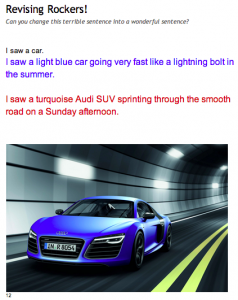 Today I showed the fourth grade students in Ms. Cousins’ class at Davis Elementary how to log into their new Google accounts. They are preparing for the writing SOL test so I wanted to show them how to use Google Docs to help with editing and revising their writing. We created a new document and gave it a creative title. I told them to write a plain boring sentence, like “I have a cat.” Then I showed them how to use the Research Tools to find a picture to represent their sentence. When we dragged it over into our document, I pointed out that Google automatically generates a citation for the photo. Next we discussed the need for revising our writing. Using my example, we can’t picture this cat in our minds. We don’t know what it looks like or any details about it. So sometimes it helps to get someone else’s input. I showed them how to share their documents with a neighbor by entering their neighbor’s email address and then how to find those shared documents in their document list. Each student picked a new color and typed suggestions to their neighbor for writing a better sentence. Then the original author selected a different color and, incorporating their peer editor’s suggestions, rewrote the sentence. That’s all we had time for today, but now they are equipped to use Google Docs to help with the revision process. If you’d like to look at some student examples, I listed the links here.
Today I showed the fourth grade students in Ms. Cousins’ class at Davis Elementary how to log into their new Google accounts. They are preparing for the writing SOL test so I wanted to show them how to use Google Docs to help with editing and revising their writing. We created a new document and gave it a creative title. I told them to write a plain boring sentence, like “I have a cat.” Then I showed them how to use the Research Tools to find a picture to represent their sentence. When we dragged it over into our document, I pointed out that Google automatically generates a citation for the photo. Next we discussed the need for revising our writing. Using my example, we can’t picture this cat in our minds. We don’t know what it looks like or any details about it. So sometimes it helps to get someone else’s input. I showed them how to share their documents with a neighbor by entering their neighbor’s email address and then how to find those shared documents in their document list. Each student picked a new color and typed suggestions to their neighbor for writing a better sentence. Then the original author selected a different color and, incorporating their peer editor’s suggestions, rewrote the sentence. That’s all we had time for today, but now they are equipped to use Google Docs to help with the revision process. If you’d like to look at some student examples, I listed the links here.


