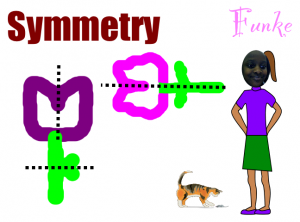 Technology lessons don’t have to be long and complicated. There is definitely an appropriate place for multi-day projects, but you can also do quick lessons in as little as 30 minutes. Today’s lesson is an example. Ms. Salvo’s class at Davis Elementary has been learning about symmetry (SOL2.15), and Pixie has an excellent tool for making symmetrical drawings. If you click the paint brush tool and then click the Mirror box, it mirrors what you draw. So the students drew a couple of symmetrical drawings and then they added a picture of themselves (because people are kind of symmetrical). You can use the Line tool to identify the line(s) of symmetry. That’s all we had time for since this was a quick lesson, but you could extend the activity by adding some stickers of insects, fruits, or other symmetrical objects and drawing the line of symmetry for those (you’d have to glue the sticker down first though). There are also a couple of cool sites for exploring symmetry. On MathIsFun you can experiment drawing with different lines of symmetry and on PicHack you can see if your face is symmetrical.
Technology lessons don’t have to be long and complicated. There is definitely an appropriate place for multi-day projects, but you can also do quick lessons in as little as 30 minutes. Today’s lesson is an example. Ms. Salvo’s class at Davis Elementary has been learning about symmetry (SOL2.15), and Pixie has an excellent tool for making symmetrical drawings. If you click the paint brush tool and then click the Mirror box, it mirrors what you draw. So the students drew a couple of symmetrical drawings and then they added a picture of themselves (because people are kind of symmetrical). You can use the Line tool to identify the line(s) of symmetry. That’s all we had time for since this was a quick lesson, but you could extend the activity by adding some stickers of insects, fruits, or other symmetrical objects and drawing the line of symmetry for those (you’d have to glue the sticker down first though). There are also a couple of cool sites for exploring symmetry. On MathIsFun you can experiment drawing with different lines of symmetry and on PicHack you can see if your face is symmetrical.


