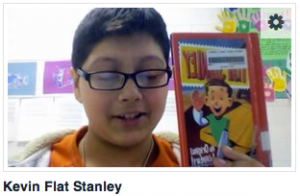 Fifth graders at Holladay Elementary have been writing reviews for books and posting them to their Edmodo page. The media specialist, Ms. Teague, and the 5th grade reading teacher, Ms. Harris, wanted to expand their audience. Their idea was to publish short student videos of the book reviews that could be linked to each book on the library’s Reading Olympics website. I also suggested linking them with a QR code on each book. Then other students in the school could scan the QR code with a mobile device and watch the book review before deciding whether or not to read the book. So today we had students from each of the three fifth grade classes working with partners to create their videos in Photo Booth. We discussed the importance of showing the book and speaking in a lively manner. One problem with recording in Photo Booth is that the image is backwards so it reverses the words on the book. You can fix it by importing the videos into iMovie, clicking the Crop tool, and flipping the video. However, we didn’t have time to do that today. You can see some of their videos by clicking here or on the school’s Reading Olympics page. There are many free sites for easily generating QR codes: Site1, Site2, Site3, Site4. You could place QR codes around your room for students to scan to visit websites, view presentations, or watch videos. They can even be dynamic where the code stays the same but the link changes weekly (so you don’t have to generate and print a new code). Let me know if you’d like me to help you with a similar project.
Fifth graders at Holladay Elementary have been writing reviews for books and posting them to their Edmodo page. The media specialist, Ms. Teague, and the 5th grade reading teacher, Ms. Harris, wanted to expand their audience. Their idea was to publish short student videos of the book reviews that could be linked to each book on the library’s Reading Olympics website. I also suggested linking them with a QR code on each book. Then other students in the school could scan the QR code with a mobile device and watch the book review before deciding whether or not to read the book. So today we had students from each of the three fifth grade classes working with partners to create their videos in Photo Booth. We discussed the importance of showing the book and speaking in a lively manner. One problem with recording in Photo Booth is that the image is backwards so it reverses the words on the book. You can fix it by importing the videos into iMovie, clicking the Crop tool, and flipping the video. However, we didn’t have time to do that today. You can see some of their videos by clicking here or on the school’s Reading Olympics page. There are many free sites for easily generating QR codes: Site1, Site2, Site3, Site4. You could place QR codes around your room for students to scan to visit websites, view presentations, or watch videos. They can even be dynamic where the code stays the same but the link changes weekly (so you don’t have to generate and print a new code). Let me know if you’d like me to help you with a similar project.


