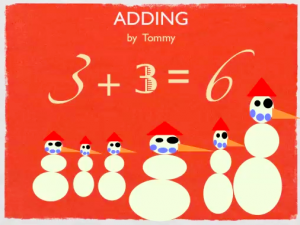 First graders in Ms. Long’s class have been learning how to create and solve one step story and picture problems using basic addition facts (SOL1.6) so today we made animated Keynotes to illustrate an addition problem they created. First we opened a blank Keynote (there’s no template to download) and the students added a title “Addition” and their name. Then I showed them how to create a simple snowman using the Shapes tool. We grouped it together and made copies of it. Next the students added a text box to show the number of snowmen they started out with. We used the Build In animation feature to make the number appear. Then we pasted in more snowmen and added another text box for that number. The students added their numbers together and typed the answer. Finally I showed them how to record their voices as they told their story problem. We exported the Keynotes as videos, and you can take a look at a few student samples here: Eric, Madeline, Natalie, and Tommy.
First graders in Ms. Long’s class have been learning how to create and solve one step story and picture problems using basic addition facts (SOL1.6) so today we made animated Keynotes to illustrate an addition problem they created. First we opened a blank Keynote (there’s no template to download) and the students added a title “Addition” and their name. Then I showed them how to create a simple snowman using the Shapes tool. We grouped it together and made copies of it. Next the students added a text box to show the number of snowmen they started out with. We used the Build In animation feature to make the number appear. Then we pasted in more snowmen and added another text box for that number. The students added their numbers together and typed the answer. Finally I showed them how to record their voices as they told their story problem. We exported the Keynotes as videos, and you can take a look at a few student samples here: Eric, Madeline, Natalie, and Tommy.


