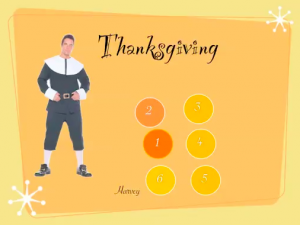 Kindergarten students at Holladay Elementary created their own Keynote animations today to showcase how they have learned to count up to 10. They started with a blank Keynote (so there’s no template to download) which means they made these animations from scratch–a pretty remarkable feat for kindergarteners! First they typed the word “Thanksgiving” for the title, then they added their names. They also chose a theme for their Keynote by clicking the Themes button. I showed them how to do a Google Image search for a “pilgrim.” They clicked on the pilgrim picture they liked and dragged it onto their Keynote (the teacher and I had to help a lot with this part, but a few students were able to do it on their own). Then I showed them how to click the Shapes tool, choose a circle, and change the color to orange so it looked like a pumpkin. They typed the number 1 in the pumpkin. I told them they could choose how many pumpkins they wanted to make, from 1-10. They created the rest of their pumpkins and typed in the numbers. Next we opened the Inspector and added animations to each pumpkin using the Build-In tool. We also added an ending using the Transitions tool. Finally I taught them how to record their voices, and I pointed out that they needed to sound like they were on a TV show, talking about counting. Take a look at a couple of student examples: Harvey and Muhaimen.
Kindergarten students at Holladay Elementary created their own Keynote animations today to showcase how they have learned to count up to 10. They started with a blank Keynote (so there’s no template to download) which means they made these animations from scratch–a pretty remarkable feat for kindergarteners! First they typed the word “Thanksgiving” for the title, then they added their names. They also chose a theme for their Keynote by clicking the Themes button. I showed them how to do a Google Image search for a “pilgrim.” They clicked on the pilgrim picture they liked and dragged it onto their Keynote (the teacher and I had to help a lot with this part, but a few students were able to do it on their own). Then I showed them how to click the Shapes tool, choose a circle, and change the color to orange so it looked like a pumpkin. They typed the number 1 in the pumpkin. I told them they could choose how many pumpkins they wanted to make, from 1-10. They created the rest of their pumpkins and typed in the numbers. Next we opened the Inspector and added animations to each pumpkin using the Build-In tool. We also added an ending using the Transitions tool. Finally I taught them how to record their voices, and I pointed out that they needed to sound like they were on a TV show, talking about counting. Take a look at a couple of student examples: Harvey and Muhaimen.


