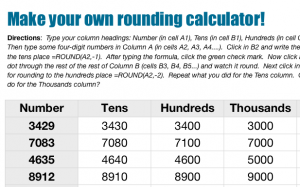 Third grade students in Ms. Wells’ class at Varina Elementary have been learning how to round numbers. I pointed out to them that their calculators can’t help with rounding because there is no rounding key. However, they can create their own rounding calculators using Numbers. I gave them a Numbers template that you can download by clicking here. The template guides the students through the process of creating formulas. The cool thing about teaching young children about formulas is it prepares them for the harder tasks of writing computer code and programming. It also gives students the opportunity to practice analysis and logical thinking skills because they have to figure out how to write the formulas and also how to debug the problems when they arise (which they inevitably do). First I explained how a spreadsheet is divided into columns and rows. Many 3rd graders are familiar with this concept because they learn about letter-number map grids (SOL3.5e). I instructed them to write any numbers they wish down column A. Next, in column B we wrote our first formula together to round any number to the tens place. I showed them how to drag the little white dot in the corner down the column to automatically fill in the other cells with the formula… and magically, all the numbers in Column A are rounded! You may think spreadsheets are boring, but when students see their formulas actually work, there is plenty of excitement! We do the formula for rounding to the hundreds place with a little less guidance from me. Finally they write the formula for rounding to the thousands place on their own.
Third grade students in Ms. Wells’ class at Varina Elementary have been learning how to round numbers. I pointed out to them that their calculators can’t help with rounding because there is no rounding key. However, they can create their own rounding calculators using Numbers. I gave them a Numbers template that you can download by clicking here. The template guides the students through the process of creating formulas. The cool thing about teaching young children about formulas is it prepares them for the harder tasks of writing computer code and programming. It also gives students the opportunity to practice analysis and logical thinking skills because they have to figure out how to write the formulas and also how to debug the problems when they arise (which they inevitably do). First I explained how a spreadsheet is divided into columns and rows. Many 3rd graders are familiar with this concept because they learn about letter-number map grids (SOL3.5e). I instructed them to write any numbers they wish down column A. Next, in column B we wrote our first formula together to round any number to the tens place. I showed them how to drag the little white dot in the corner down the column to automatically fill in the other cells with the formula… and magically, all the numbers in Column A are rounded! You may think spreadsheets are boring, but when students see their formulas actually work, there is plenty of excitement! We do the formula for rounding to the hundreds place with a little less guidance from me. Finally they write the formula for rounding to the thousands place on their own.


