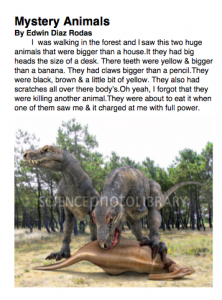 Today 4th graders in Ms. Ficor’s class at Holladay Elementary were working on writing better descriptions. We started out in Today’s Meet where I would write a non descriptive sentence like, “I saw a monster,” and then they would have to add their descriptive ideas to help us “picture” the topic better. We talked about using the senses to describe what it looks like, sounds like, acts like, moves like, feels like, and even smells like. We also talked about comparing its size to something else. After a bit of practice (you can see the transcript of our Today’s Meet session by clicking here) it was time to start writing about our mystery animal. One of my goals in this lesson was to teach them how to use the Mac word processing program called Pages. So we opened up a blank Pages document, and I showed them how to add a title as a heading, “Mystery Animal,” and their name as a subheading. Then they started typing a paragraph describing an animal without actually identifying the animal. We wanted to see if they could write a good enough description that their classmates could figure out what the “mystery animal” was. When they were finished, they did a quick Google image search and added a picture of their animal to their Pages document. You can read a student example here.
Today 4th graders in Ms. Ficor’s class at Holladay Elementary were working on writing better descriptions. We started out in Today’s Meet where I would write a non descriptive sentence like, “I saw a monster,” and then they would have to add their descriptive ideas to help us “picture” the topic better. We talked about using the senses to describe what it looks like, sounds like, acts like, moves like, feels like, and even smells like. We also talked about comparing its size to something else. After a bit of practice (you can see the transcript of our Today’s Meet session by clicking here) it was time to start writing about our mystery animal. One of my goals in this lesson was to teach them how to use the Mac word processing program called Pages. So we opened up a blank Pages document, and I showed them how to add a title as a heading, “Mystery Animal,” and their name as a subheading. Then they started typing a paragraph describing an animal without actually identifying the animal. We wanted to see if they could write a good enough description that their classmates could figure out what the “mystery animal” was. When they were finished, they did a quick Google image search and added a picture of their animal to their Pages document. You can read a student example here.


