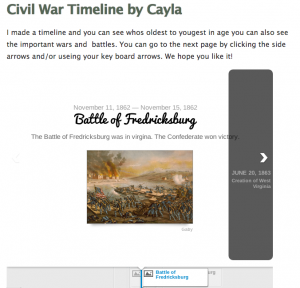 Earlier, on this post, I described a lesson where students created Civil War timelines using TimelineJS. I was teaching that lesson today with a different group of students at Holladay Elementary and wanted a good way for them to save and display their timelines. Instablogg is one of the best sites I have found for students to easily publish projects that have an embed code. I like it because there is no sign in required, it allows comments, and it gives students a link where they can go back and continue editing. To add embed code, you just click on the “Code” button. We did find that we couldn’t use the exact embed code that TimelineJS gave us, so I showed them how to go into the code and adjust the size to this: height=”650″ width=”600″ and that seemed to work well. You can see all the students’ Instabloggs by clicking here (but remember that the timelines will all be the same since they use data from the same spreadsheet).
Earlier, on this post, I described a lesson where students created Civil War timelines using TimelineJS. I was teaching that lesson today with a different group of students at Holladay Elementary and wanted a good way for them to save and display their timelines. Instablogg is one of the best sites I have found for students to easily publish projects that have an embed code. I like it because there is no sign in required, it allows comments, and it gives students a link where they can go back and continue editing. To add embed code, you just click on the “Code” button. We did find that we couldn’t use the exact embed code that TimelineJS gave us, so I showed them how to go into the code and adjust the size to this: height=”650″ width=”600″ and that seemed to work well. You can see all the students’ Instabloggs by clicking here (but remember that the timelines will all be the same since they use data from the same spreadsheet).


