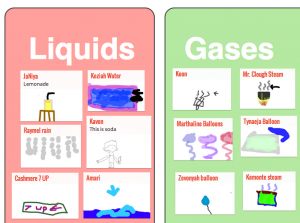 Second graders at Laburnum Elementary have been studying the three states of matter (solids, liquids, and gasses). So today we discussed the differences between each state, and I gave them a task to draw one of the states of matter using an online drawing tool called DrawSave. It’s a great tool because it’s simple to use, there is no login, and it gives you a link to your picture when you are finished. I wanted to create a sorting activity like this one that I made using Flash, so I was searching for an online tool that would let students upload their photos and then drag them around. I found a couple that worked, but each one had some limitations that I’ll go over. Scribblar is a good one that I’ve used many times. It has a simple login (your name), it allows students to upload their photos, and they can drag the pictures around. You can see a sample I created with the students’ artwork here. The only limitation is that it’s too easy for the students to mess it up. They can scribble all over it and delete each others’ pictures. Another site I tried was LinoIt. It was easy enough to upload the pictures, but the students could not drag them around and the background chart was repeated. You can see that sample here. I also tried RealTimeBoard, but that required students to have an email in order to move things around (see my sample here). Finally I decided to use Padlet (previously Wallwisher). It was easy for students to upload their picture, they were able to add labels, and it looks really sharp. You can see what the students did here. The only problem was students could not move each other’s pictures around, only their own (this could be a good thing, but for my lesson I wanted them to be able to sort each others’ pictures). The students enjoyed seeing each others’ pictures pop up instantly on their screens and it was a great way to review the three states of matter. I never did find the perfect tool, but I found some really good ones in the process!
Second graders at Laburnum Elementary have been studying the three states of matter (solids, liquids, and gasses). So today we discussed the differences between each state, and I gave them a task to draw one of the states of matter using an online drawing tool called DrawSave. It’s a great tool because it’s simple to use, there is no login, and it gives you a link to your picture when you are finished. I wanted to create a sorting activity like this one that I made using Flash, so I was searching for an online tool that would let students upload their photos and then drag them around. I found a couple that worked, but each one had some limitations that I’ll go over. Scribblar is a good one that I’ve used many times. It has a simple login (your name), it allows students to upload their photos, and they can drag the pictures around. You can see a sample I created with the students’ artwork here. The only limitation is that it’s too easy for the students to mess it up. They can scribble all over it and delete each others’ pictures. Another site I tried was LinoIt. It was easy enough to upload the pictures, but the students could not drag them around and the background chart was repeated. You can see that sample here. I also tried RealTimeBoard, but that required students to have an email in order to move things around (see my sample here). Finally I decided to use Padlet (previously Wallwisher). It was easy for students to upload their picture, they were able to add labels, and it looks really sharp. You can see what the students did here. The only problem was students could not move each other’s pictures around, only their own (this could be a good thing, but for my lesson I wanted them to be able to sort each others’ pictures). The students enjoyed seeing each others’ pictures pop up instantly on their screens and it was a great way to review the three states of matter. I never did find the perfect tool, but I found some really good ones in the process!


