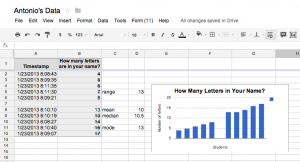 Fifth grade students at Laburnum Elementary have been learning about mean, median, mode, and range (SOL5.16) so today I showed them how computers can help them figure out those numbers. First I wanted the students to collect data that was relevant to them. So I asked them to come up with a question to ask their classmates that would generate a variety of numbers. They thought of some great ideas like, “How many letters are in your name?” and “How many pairs of earrings do you own?” Then I showed them how to create a Google form with that question and they went around the room filling in each others’ forms. Next they looked at their data in the Google spreadsheet which was automatically generated from the form. We figured out the mean first. The students highlighted all the numbers and clicked on the AVG button. They rounded the answer and entered it into a cell labeled “Mean.” To figure out median and mode, the students had to sort their data. So I showed them how to click on the column heading and choose “Sort A – Z.” Now they could see which number(s) occurred most often. We wrote that in another cell labeled “Mode.” We used the
Fifth grade students at Laburnum Elementary have been learning about mean, median, mode, and range (SOL5.16) so today I showed them how computers can help them figure out those numbers. First I wanted the students to collect data that was relevant to them. So I asked them to come up with a question to ask their classmates that would generate a variety of numbers. They thought of some great ideas like, “How many letters are in your name?” and “How many pairs of earrings do you own?” Then I showed them how to create a Google form with that question and they went around the room filling in each others’ forms. Next they looked at their data in the Google spreadsheet which was automatically generated from the form. We figured out the mean first. The students highlighted all the numbers and clicked on the AVG button. They rounded the answer and entered it into a cell labeled “Mean.” To figure out median and mode, the students had to sort their data. So I showed them how to click on the column heading and choose “Sort A – Z.” Now they could see which number(s) occurred most often. We wrote that in another cell labeled “Mode.” We used the slash button to cross off numbers until they got to the middle one(s) for the “Median.” If there were two middle numbers, the students knew they had to add them together and divide by two, but I showed them how the computer could make that calculation quickly by typing the “=” first. For example, if the two numbers were 15 and 18, they would type “=15+18″ into a cell and hit Enter, then in another cell they would take that answer and divide by 2: “=33/2″ and hit Enter. They could use that same idea to figure out the range by subtracting the smallest number from the largest number. Finally I showed them how to highlight the data and create a quick graph by clicking the Chart button. We published their forms and data sorts online, and you can see them here.


