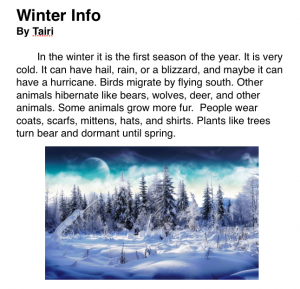 Now that we are back from vacation, many classes are writing about the winter. Pages is our Mac word processing program, and I like to make sure that all the students know how to use it. So today I was teaching a 2nd grade class how to write about winter in Pages. The teacher wanted them to include facts about the winter that they have been learning about. So first we reviewed the weather and how plants, animals, and people adapt to the changes. Then we opened Pages and I showed them how to use the Style button to add a title and a subtitle (for their name). Using the Style button is a lot quicker than changing the font and size manually because once you hit Return, it goes back to the regular style. I instructed the students to write as much as they could in the alloted time. Then we did a Google image search to find a winter picture, and they dragged it to their document. We didn’t publish this writing assignment since several students didn’t finish, but there are many options for publishing. You could combine them all into one document, print it as a PDF, and create an online flipbook using sites like Youblisher or Flipsnack. You could also do all the writing online using sites like Instablogg or Google Docs. You could even have students print their stories as individual PDFs and drop them into your DropBox account using sites like DropItToMe. Then you could transfer them to your Public Folder and send the links out that way. I also recently found a cool webtool for editing online writing without messing up the original. Using Markup you can draw and write on any webpage just by clicking on a bookmarklet that you drag to your bookmarks bar. When you are finished, it gives you a new separate link with all your edits. I used it to edit one of today’s writing assignments so you could see an example here.
Now that we are back from vacation, many classes are writing about the winter. Pages is our Mac word processing program, and I like to make sure that all the students know how to use it. So today I was teaching a 2nd grade class how to write about winter in Pages. The teacher wanted them to include facts about the winter that they have been learning about. So first we reviewed the weather and how plants, animals, and people adapt to the changes. Then we opened Pages and I showed them how to use the Style button to add a title and a subtitle (for their name). Using the Style button is a lot quicker than changing the font and size manually because once you hit Return, it goes back to the regular style. I instructed the students to write as much as they could in the alloted time. Then we did a Google image search to find a winter picture, and they dragged it to their document. We didn’t publish this writing assignment since several students didn’t finish, but there are many options for publishing. You could combine them all into one document, print it as a PDF, and create an online flipbook using sites like Youblisher or Flipsnack. You could also do all the writing online using sites like Instablogg or Google Docs. You could even have students print their stories as individual PDFs and drop them into your DropBox account using sites like DropItToMe. Then you could transfer them to your Public Folder and send the links out that way. I also recently found a cool webtool for editing online writing without messing up the original. Using Markup you can draw and write on any webpage just by clicking on a bookmarklet that you drag to your bookmarks bar. When you are finished, it gives you a new separate link with all your edits. I used it to edit one of today’s writing assignments so you could see an example here.


