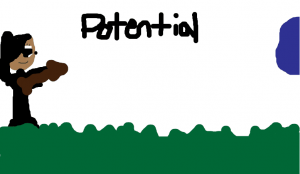 Ms. Waggoner’s fourth grade students at Chamberlayne Elementary have been learning about potential and kinetic energy (SOL4.2), and she wanted a fresh way to use technology to review these concepts. Since motion is involved, student-created animations work very well for this project. Keynote is one tool that can be used to create animations, and I have some samples on this post. But her class is already familiar with Keynote, so I found a cool website called ABCYa! that allows you to draw animations and export them as a GIF. First I wanted to make sure that the students understood the concepts. So I created a TodaysMeet page and asked them to give me examples of potential energy. After they generated some good ideas, I asked them to write ways that they could increase potential energy. That was a bit more difficult for them to do. So I held up a book and they correctly said that I was demonstrating potential energy. I asked how I could increase that potential energy. Some realized that if I held the book higher, the potential energy would increase. We went over other examples like squatting for a dive, pulling back for a throw, and stretching a bow with an arrow. You can see a PDF of our discussion by clicking here. Now that the students were ready to create their animations, they went to the website and drew a picture of potential energy. They copied that page, and on the next page, they erased and redrew the part that moved a little further than it was on the first page. They continued making their objects appear to move step by step in each subsequent picture. Finally they saved their completed animations as a GIF. You can see some student examples by clicking here and here.
Ms. Waggoner’s fourth grade students at Chamberlayne Elementary have been learning about potential and kinetic energy (SOL4.2), and she wanted a fresh way to use technology to review these concepts. Since motion is involved, student-created animations work very well for this project. Keynote is one tool that can be used to create animations, and I have some samples on this post. But her class is already familiar with Keynote, so I found a cool website called ABCYa! that allows you to draw animations and export them as a GIF. First I wanted to make sure that the students understood the concepts. So I created a TodaysMeet page and asked them to give me examples of potential energy. After they generated some good ideas, I asked them to write ways that they could increase potential energy. That was a bit more difficult for them to do. So I held up a book and they correctly said that I was demonstrating potential energy. I asked how I could increase that potential energy. Some realized that if I held the book higher, the potential energy would increase. We went over other examples like squatting for a dive, pulling back for a throw, and stretching a bow with an arrow. You can see a PDF of our discussion by clicking here. Now that the students were ready to create their animations, they went to the website and drew a picture of potential energy. They copied that page, and on the next page, they erased and redrew the part that moved a little further than it was on the first page. They continued making their objects appear to move step by step in each subsequent picture. Finally they saved their completed animations as a GIF. You can see some student examples by clicking here and here.


