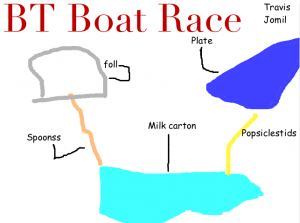 First grade students in Esra Kazanoglu’s class at Laburnum Elementary are preparing for a boat race! After studying Christopher Columbus’s ship (SOL 1.3) and understanding the principles of force and motion (SOL 1.2), each group of students must design a boat using various materials supplied by the teacher (milk cartons, cups, spoons, popsicle sticks, foil, paper plates, etc). Then they will test their boats in water in order to determine what adjustments they need to make before the big race. On the day of the race, the groups will attempt to make their boat go the farthest down a water-filled gutter within a certain time limit. They will measure the distance and record the race using the iPads. As you can see, this is an great example of cross-curricular project-based learning. So my job today was to help them create a diagram of their ship using Pixie. Since this was a group project, we discussed the importance of taking turns at the computer and the jobs of the students who weren’t on the computer at that time (to gather the materials in order to draw them correctly, to research spelling, to brainstorm ideas, etc.). First I showed the students how to add a creative title and change the font, size, and color of it. Next I explained how to draw a clear diagram using the paint tools. Finally, I taught them how to add text boxes for the labels and use a small paintbrush to connect them to the correct spot on the diagram. Using Pixie instead of paper and pencil allowed the students to move things around and make corrections easier (especially after their “test” run), plus the diagrams were a lot neater. You can see all the group’s diagrams by clicking here.
First grade students in Esra Kazanoglu’s class at Laburnum Elementary are preparing for a boat race! After studying Christopher Columbus’s ship (SOL 1.3) and understanding the principles of force and motion (SOL 1.2), each group of students must design a boat using various materials supplied by the teacher (milk cartons, cups, spoons, popsicle sticks, foil, paper plates, etc). Then they will test their boats in water in order to determine what adjustments they need to make before the big race. On the day of the race, the groups will attempt to make their boat go the farthest down a water-filled gutter within a certain time limit. They will measure the distance and record the race using the iPads. As you can see, this is an great example of cross-curricular project-based learning. So my job today was to help them create a diagram of their ship using Pixie. Since this was a group project, we discussed the importance of taking turns at the computer and the jobs of the students who weren’t on the computer at that time (to gather the materials in order to draw them correctly, to research spelling, to brainstorm ideas, etc.). First I showed the students how to add a creative title and change the font, size, and color of it. Next I explained how to draw a clear diagram using the paint tools. Finally, I taught them how to add text boxes for the labels and use a small paintbrush to connect them to the correct spot on the diagram. Using Pixie instead of paper and pencil allowed the students to move things around and make corrections easier (especially after their “test” run), plus the diagrams were a lot neater. You can see all the group’s diagrams by clicking here.


