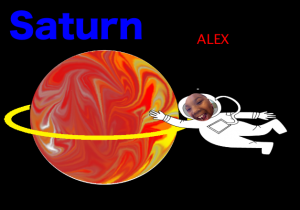 Today at Laburnum Elementary 4th graders shared what they have learned about the planets of the solar system (SOL4.7). They have been using Pixie a lot so I wanted to show them some of the more advanced features of this cool program. To create the planet, first we researched to make sure we got the colors right. Many of the gas giants have swirls of color, so I showed them how to use the Smudge Tool to smear the colors around. Once they had the colors right I showed them how to use the selection tool to cut a perfect circle out of their smeared colors and erase the rest. Some of the planets also have rings so I showed them how to take the circle tool to make a smashed circle, glue it down, and erase the backside so it would look like it went behind the back side of the planet. Then we turned it into a sticker so we could drag it on top of the planet. Next we added a spaceman sticker and put their photo inside the mask. Finally I showed them how to record their voices to explain the facts about their planet. You can see a few students samples by clicking here.
Today at Laburnum Elementary 4th graders shared what they have learned about the planets of the solar system (SOL4.7). They have been using Pixie a lot so I wanted to show them some of the more advanced features of this cool program. To create the planet, first we researched to make sure we got the colors right. Many of the gas giants have swirls of color, so I showed them how to use the Smudge Tool to smear the colors around. Once they had the colors right I showed them how to use the selection tool to cut a perfect circle out of their smeared colors and erase the rest. Some of the planets also have rings so I showed them how to take the circle tool to make a smashed circle, glue it down, and erase the backside so it would look like it went behind the back side of the planet. Then we turned it into a sticker so we could drag it on top of the planet. Next we added a spaceman sticker and put their photo inside the mask. Finally I showed them how to record their voices to explain the facts about their planet. You can see a few students samples by clicking here.


