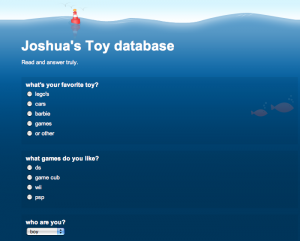 The database technology requirement often presents a quandary for teachers because we don’t have a database program per se on the computers anymore. However, a database is really just a collection of data that is organized into different categories, much like a spreadsheet. The key elements of a database are that it usually includes a form for entering the data, and the data can be sorted and filtered to show you exactly the information you want. So your students CAN make a database using Google Forms. That’s what we did today in Ms. Filer’s 4th grade class at Holladay Elementary. After building a sample form with the students, I showed them how to create their own form. Each student chose a topic of his or her interest, built the form using a variety of question types, and then travelled around the room filling out their friends’ forms. Next I showed them how they could access their data in Google Docs and sort and filter it. You can take a look at some students’ forms by clicking on the names below (and go ahead and fill out a couple if you want… the students will love it!)
The database technology requirement often presents a quandary for teachers because we don’t have a database program per se on the computers anymore. However, a database is really just a collection of data that is organized into different categories, much like a spreadsheet. The key elements of a database are that it usually includes a form for entering the data, and the data can be sorted and filtered to show you exactly the information you want. So your students CAN make a database using Google Forms. That’s what we did today in Ms. Filer’s 4th grade class at Holladay Elementary. After building a sample form with the students, I showed them how to create their own form. Each student chose a topic of his or her interest, built the form using a variety of question types, and then travelled around the room filling out their friends’ forms. Next I showed them how they could access their data in Google Docs and sort and filter it. You can take a look at some students’ forms by clicking on the names below (and go ahead and fill out a couple if you want… the students will love it!)
Alex’s Pet Database
Skylar’s Field Trip Database
Joshua’s Toy Database
Emma’s Favorite Singer Database
Andrew’s Best SOL Test Database


