 Fourth graders at Trevvett Elementary have been studying life in colonial Virginia (VS.4), and they have been learning how to conduct research (SOL4.9) and express an opinion supported by facts (SOL4.7j). Today we reviewed and practiced these concepts with a Flipgrid Debate. Knowing how to have a civil debate is an important citizenship skill which can be taught, even in elementary school. This article in Edutopia explains how oracy, or speaking well, can serve our students for the rest of their lives. Oral communication is the first of the English SOLs for every grade (K.1, 1.1, 2.1, etc.), but we are often at a loss for how to teach it. Voice21 provides great resources and rubrics for teaching oral communication to elementary students. I will be presenting on this topic at VSTE2018 if you’d like to learn more about it. My presentation is here. One fun, unstressful way for students to practice public speaking is to record videos, which is why we are using Flipgrid. Most of them have their favorite YouTubers, so they have some background knowledge about good public speakers. We discussed how those YouTubers speak with enthusiasm and expression and share interesting information. Then I gave the students a debate topic: “Life in Colonial Virginia was better than life in modern Virginia.” I explained that they would choose a side, pro or con, and defend their position with facts. We spent a few minutes researching facts about colonial Virginia on the Internet. Students copied the URL for the website they found most useful. Then, when we recorded our videos in Flipgrid, they clicked the button for attaching links, and pasted in the URL as a citation. Some of the sites the students found were: 1, 2, 3, 4, and 5. Flipgrid videos use snapshots for the video thumbnails, so I instructed students to show their pro or con position visually in the snapshot with an emoji or thumbs up or down. Next, they had to find someone who held an opposing position, listen to their argument, then record a counterargument as a reply. We reviewed ways to disagree politely and with a respectful attitude. Even though this was their first debate, they did a great job! You can take a look at their videos here.
Fourth graders at Trevvett Elementary have been studying life in colonial Virginia (VS.4), and they have been learning how to conduct research (SOL4.9) and express an opinion supported by facts (SOL4.7j). Today we reviewed and practiced these concepts with a Flipgrid Debate. Knowing how to have a civil debate is an important citizenship skill which can be taught, even in elementary school. This article in Edutopia explains how oracy, or speaking well, can serve our students for the rest of their lives. Oral communication is the first of the English SOLs for every grade (K.1, 1.1, 2.1, etc.), but we are often at a loss for how to teach it. Voice21 provides great resources and rubrics for teaching oral communication to elementary students. I will be presenting on this topic at VSTE2018 if you’d like to learn more about it. My presentation is here. One fun, unstressful way for students to practice public speaking is to record videos, which is why we are using Flipgrid. Most of them have their favorite YouTubers, so they have some background knowledge about good public speakers. We discussed how those YouTubers speak with enthusiasm and expression and share interesting information. Then I gave the students a debate topic: “Life in Colonial Virginia was better than life in modern Virginia.” I explained that they would choose a side, pro or con, and defend their position with facts. We spent a few minutes researching facts about colonial Virginia on the Internet. Students copied the URL for the website they found most useful. Then, when we recorded our videos in Flipgrid, they clicked the button for attaching links, and pasted in the URL as a citation. Some of the sites the students found were: 1, 2, 3, 4, and 5. Flipgrid videos use snapshots for the video thumbnails, so I instructed students to show their pro or con position visually in the snapshot with an emoji or thumbs up or down. Next, they had to find someone who held an opposing position, listen to their argument, then record a counterargument as a reply. We reviewed ways to disagree politely and with a respectful attitude. Even though this was their first debate, they did a great job! You can take a look at their videos here.
4th Grade Flipgrid Debate
5th Grade Southeast Region Facts & Opinions
 Fifth graders at Trevvett Elementary have been learning about the southeast region of the United States in Social Studies and facts and opinions in Reading (SOL5.6i). Today, students in Ms. Brown’s class created an interactive webpage with facts and opinions about a southeastern state. We used a fantastic new site called Wick that teaches coding in a simple but powerful way. First, the students chose a state in the southeast region to research. As they gathered information, I instructed them to download a map of their state to use in their project. Next, we went to Wick and clicked “Launch Editor.” We uploaded our map, used the drawing tools to create a character, and added two buttons for “Fact” and “Opinion.” To make a button in Wick, we selected the shape(s) and chose the “button” tool. We also grouped our character together (by dragging across all the parts) and turned it into a button. One of the most powerful features of Wick is the ability to give each button its own timeline that can be triggered with code. So we added new frames to our character’s timeline (by clicking it twice and clicking the + in the timeline) and added a stop(); code to each frame using the Javascript “JS” button. Without the stop code, the timeline would play and loop automatically, which is great for animation, but not for our activity. We typed an opinion about our state in one frame and a fact about our state in the other frame. Then went back to the main page and added code to each button to go to the correct frame. For example, our code on the “Opinion” button would go to the 2nd frame of the character’s timeline:
Fifth graders at Trevvett Elementary have been learning about the southeast region of the United States in Social Studies and facts and opinions in Reading (SOL5.6i). Today, students in Ms. Brown’s class created an interactive webpage with facts and opinions about a southeastern state. We used a fantastic new site called Wick that teaches coding in a simple but powerful way. First, the students chose a state in the southeast region to research. As they gathered information, I instructed them to download a map of their state to use in their project. Next, we went to Wick and clicked “Launch Editor.” We uploaded our map, used the drawing tools to create a character, and added two buttons for “Fact” and “Opinion.” To make a button in Wick, we selected the shape(s) and chose the “button” tool. We also grouped our character together (by dragging across all the parts) and turned it into a button. One of the most powerful features of Wick is the ability to give each button its own timeline that can be triggered with code. So we added new frames to our character’s timeline (by clicking it twice and clicking the + in the timeline) and added a stop(); code to each frame using the Javascript “JS” button. Without the stop code, the timeline would play and loop automatically, which is great for animation, but not for our activity. We typed an opinion about our state in one frame and a fact about our state in the other frame. Then went back to the main page and added code to each button to go to the correct frame. For example, our code on the “Opinion” button would go to the 2nd frame of the character’s timeline:
function mouseDown() {
character.gotoAndStop(2);
}
You can see that it is real JavaScript, but the students don’t have to type it all. They click the code snippets from the left panel, and it fills in automatically. Finally, the students checked their code by pressing the “Run” button. If everything worked, we exported it as an HTML file. You can see all their webpages here.
2nd Grade Thanksgiving Rounding
 Second graders at Trevvett Elementary have been learning about Thanksgiving in Social Studies (SOL2.5h) and how to round two-digit numbers to the nearest ten in Math (SOL2.1d). Today students in Ms. Fletcher’s class created Google slideshows featuring Thanksgiving foods rounded to the nearest ten. First, we discussed their favorite Thanksgiving foods and why we might want to round the amounts. Rounding makes numbers easier to remember and use. It also helps with estimating. We reviewed how to round numbers down (if the ones place digit was 0, 1, 2, 3 or 4) and how to round numbers up (if the ones place digit was 5, 6, 7, 8 or 9). Then, we opened a blank Google slideshow and chose a theme. We typed a title and our name in the text boxes on the first slide, and I showed the students how to add another slide with the + button. We chose the “Big Number” slide template. In the smaller text box, the students typed a sentence telling how many items of a particular Thanksgiving food they had. They could choose any two-digit number they wanted, as long as it wasn’t already rounded. We typed the rounded number in the big text box. Since we wanted our classmates to solve our problems, I showed them how to add a transition to the number so it faded in later, revealing the answer only after the problem had been solved. Finally, we used the built-in Google image search to add a picture of the food. The students shared their slideshows on Schoology, but you can see them all here.
Second graders at Trevvett Elementary have been learning about Thanksgiving in Social Studies (SOL2.5h) and how to round two-digit numbers to the nearest ten in Math (SOL2.1d). Today students in Ms. Fletcher’s class created Google slideshows featuring Thanksgiving foods rounded to the nearest ten. First, we discussed their favorite Thanksgiving foods and why we might want to round the amounts. Rounding makes numbers easier to remember and use. It also helps with estimating. We reviewed how to round numbers down (if the ones place digit was 0, 1, 2, 3 or 4) and how to round numbers up (if the ones place digit was 5, 6, 7, 8 or 9). Then, we opened a blank Google slideshow and chose a theme. We typed a title and our name in the text boxes on the first slide, and I showed the students how to add another slide with the + button. We chose the “Big Number” slide template. In the smaller text box, the students typed a sentence telling how many items of a particular Thanksgiving food they had. They could choose any two-digit number they wanted, as long as it wasn’t already rounded. We typed the rounded number in the big text box. Since we wanted our classmates to solve our problems, I showed them how to add a transition to the number so it faded in later, revealing the answer only after the problem had been solved. Finally, we used the built-in Google image search to add a picture of the food. The students shared their slideshows on Schoology, but you can see them all here.
2nd Grade Thanksgiving Rounding
 Second graders at Trevvett Elementary have been learning about Thanksgiving in Social Studies (SOL2.5h) and how to round two-digit numbers to the nearest ten in Math (SOL2.1d). Today students in Ms. Fletcher’s class created Google slideshows featuring Thanksgiving foods rounded to the nearest ten. First, we discussed their favorite Thanksgiving foods and why we might want to round the amounts. Rounding makes numbers easier to remember and use. It also helps with estimating. We reviewed how to round numbers down (if the ones place digit was 0, 1, 2, 3 or 4) and how to round numbers up (if the ones place digit was 5, 6, 7, 8 or 9). Then, we opened a blank Google slideshow and chose a theme. We typed a title and our name in the text boxes on the first slide, and I showed the students how to add another slide with the + button. We chose the “Big Number” slide template. In the smaller text box, the students typed a sentence telling how many items of a particular Thanksgiving food they had. They could choose any two-digit number they wanted, as long as it wasn’t already rounded. We typed the rounded number in the big text box. Since we wanted our classmates to solve our problems, I showed them how to add a transition to the number so it faded in later, revealing the answer only after the problem had been solved. Finally, we used the built-in Google image search to add a picture of the food. The students shared their slideshows on Schoology, but you can see them all here.
Second graders at Trevvett Elementary have been learning about Thanksgiving in Social Studies (SOL2.5h) and how to round two-digit numbers to the nearest ten in Math (SOL2.1d). Today students in Ms. Fletcher’s class created Google slideshows featuring Thanksgiving foods rounded to the nearest ten. First, we discussed their favorite Thanksgiving foods and why we might want to round the amounts. Rounding makes numbers easier to remember and use. It also helps with estimating. We reviewed how to round numbers down (if the ones place digit was 0, 1, 2, 3 or 4) and how to round numbers up (if the ones place digit was 5, 6, 7, 8 or 9). Then, we opened a blank Google slideshow and chose a theme. We typed a title and our name in the text boxes on the first slide, and I showed the students how to add another slide with the + button. We chose the “Big Number” slide template. In the smaller text box, the students typed a sentence telling how many items of a particular Thanksgiving food they had. They could choose any two-digit number they wanted, as long as it wasn’t already rounded. We typed the rounded number in the big text box. Since we wanted our classmates to solve our problems, I showed them how to add a transition to the number so it faded in later, revealing the answer only after the problem had been solved. Finally, we used the built-in Google image search to add a picture of the food. The students shared their slideshows on Schoology, but you can see them all here.
1st Grade Jamestown Comics
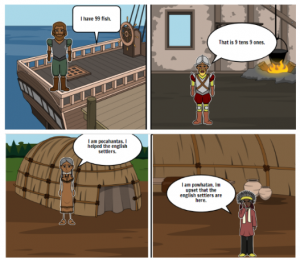 First graders at Trevvett Elementary have been learning about Jamestown in History (SOL 1.1c, 1.2a, 1.3abc). This is a new SOL for first grade (it is also taught in 4th grade), so many teachers are eager for new ideas. Today, I showed Ms. Burnett’s class how to use StoryboardThat to create Jamestown comics. We visited the site and clicked the “Create” button. The default comic has three panels, which was perfect since the students need to know three important people from Jamestown: Powhatan, Pocahontas, and Christopher Newport. First, we clicked Scenes > US History to find backgrounds relating to Jamestown. After the students added the scenes to each frame, they clicked Characters > 1600s to 1800s and added people who looked like Jamestown colonists and Powhatan Indians. Then we clicked Textables to add speech bubbles to each person. First graders are learning how to write complete sentences with capitals, punctuation, and correct spelling (1.13), so we practiced those skills as we typed in the speech bubbles. I encouraged the students to include facts about Jamestown in their sentences. Finally, we published our comics and shared the links on Schoology. You can see some examples here. (UPDATE: In Math, 1st graders are are learning about place value, so we did a similar Jamestown comic with another class, but this time the characters talked about place value).
First graders at Trevvett Elementary have been learning about Jamestown in History (SOL 1.1c, 1.2a, 1.3abc). This is a new SOL for first grade (it is also taught in 4th grade), so many teachers are eager for new ideas. Today, I showed Ms. Burnett’s class how to use StoryboardThat to create Jamestown comics. We visited the site and clicked the “Create” button. The default comic has three panels, which was perfect since the students need to know three important people from Jamestown: Powhatan, Pocahontas, and Christopher Newport. First, we clicked Scenes > US History to find backgrounds relating to Jamestown. After the students added the scenes to each frame, they clicked Characters > 1600s to 1800s and added people who looked like Jamestown colonists and Powhatan Indians. Then we clicked Textables to add speech bubbles to each person. First graders are learning how to write complete sentences with capitals, punctuation, and correct spelling (1.13), so we practiced those skills as we typed in the speech bubbles. I encouraged the students to include facts about Jamestown in their sentences. Finally, we published our comics and shared the links on Schoology. You can see some examples here. (UPDATE: In Math, 1st graders are are learning about place value, so we did a similar Jamestown comic with another class, but this time the characters talked about place value).
4th Grade Planets Websites
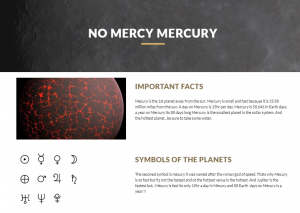 Fourth graders at Holladay Elementary have been studying the planets of the solar system and their relative sizes (SOL4.7)–always a favorite topic for 4th graders. Today, students in Ms. Anthony’s class created their own planets websites with Google Sites. First, the students chose a planet to research. They could use books or the Internet. A few great sites for solar system research are: (1) ESA Kids (basic facts about each planet, easiest to read); (2) NASA (interactive 3D solar system, compare planets’ sizes); (3) Solar System Scope (interactive 3D solar system, explore planets’ interiors with cut-away diagrams); and (4) Star Atlas (shows which planets you can see in the sky tonight). One interesting fact we learned from our research was the the symbols for male and female came from the ancient symbols for Mars and Venus. After the students gathered the facts they found interesting, they opened a new Google Site via their Google Drive (New > More > Google Sites). They typed a creative title, changed the header image, and selected a theme. Then I showed them how to choose a layout and add images and text. They worked hard writing complete sentences, using their own words. When they finished, they clicked the “Publish” button, copied the link, and shared their planet website with their classmates on Schoology. You can take a look at all their websites here.
Fourth graders at Holladay Elementary have been studying the planets of the solar system and their relative sizes (SOL4.7)–always a favorite topic for 4th graders. Today, students in Ms. Anthony’s class created their own planets websites with Google Sites. First, the students chose a planet to research. They could use books or the Internet. A few great sites for solar system research are: (1) ESA Kids (basic facts about each planet, easiest to read); (2) NASA (interactive 3D solar system, compare planets’ sizes); (3) Solar System Scope (interactive 3D solar system, explore planets’ interiors with cut-away diagrams); and (4) Star Atlas (shows which planets you can see in the sky tonight). One interesting fact we learned from our research was the the symbols for male and female came from the ancient symbols for Mars and Venus. After the students gathered the facts they found interesting, they opened a new Google Site via their Google Drive (New > More > Google Sites). They typed a creative title, changed the header image, and selected a theme. Then I showed them how to choose a layout and add images and text. They worked hard writing complete sentences, using their own words. When they finished, they clicked the “Publish” button, copied the link, and shared their planet website with their classmates on Schoology. You can take a look at all their websites here.
3rd Grade China & Egypt Multiplication
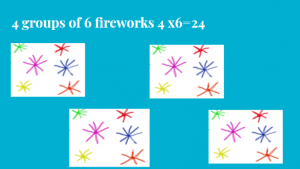 Third graders at Holladay Elementary have been learning about ancient Egypt and China in History (SOL3.2) and multiplication in Math (SOL3.4), so today students in Ms. Pumphrey’s class created multiplication problems about the inventions and contributions of these great civilizations. We began with a blank Google slideshow and chose a theme. Then they decided if they wanted to solve a problem about China or Egypt and included that in the title slide. On the next slide, we started building our multiplication problem. One concept that is often difficult for third graders to understand is that multiplication is really just multiple groups that are equal. To help them grasp this idea, I instructed them to make one group of objects from Egypt or China with a story explaining the grouping. For example, one family has three kites, or one piece of paper is made from seven papyrus plants, or one silk cloth is produced by ten silkworms. They typed a sentence and illustrated the group. Some students used a Google image search to find pictures, while others drew their own pictures using Kleki. On the next slide, the students made multiple groups by copying and pasting the one group. Then they asked the multiplication question, like, “How many kites do four families have?” or “How many silkworms would make five cloths?” On the final slide, students recorded the answer (you may want to leave the answer off, and let classmates solve each others’ problems). They shared their slideshows on Schoology, but you can see them all here.
Third graders at Holladay Elementary have been learning about ancient Egypt and China in History (SOL3.2) and multiplication in Math (SOL3.4), so today students in Ms. Pumphrey’s class created multiplication problems about the inventions and contributions of these great civilizations. We began with a blank Google slideshow and chose a theme. Then they decided if they wanted to solve a problem about China or Egypt and included that in the title slide. On the next slide, we started building our multiplication problem. One concept that is often difficult for third graders to understand is that multiplication is really just multiple groups that are equal. To help them grasp this idea, I instructed them to make one group of objects from Egypt or China with a story explaining the grouping. For example, one family has three kites, or one piece of paper is made from seven papyrus plants, or one silk cloth is produced by ten silkworms. They typed a sentence and illustrated the group. Some students used a Google image search to find pictures, while others drew their own pictures using Kleki. On the next slide, the students made multiple groups by copying and pasting the one group. Then they asked the multiplication question, like, “How many kites do four families have?” or “How many silkworms would make five cloths?” On the final slide, students recorded the answer (you may want to leave the answer off, and let classmates solve each others’ problems). They shared their slideshows on Schoology, but you can see them all here.
2nd Grade U.S. Symbols Place Value
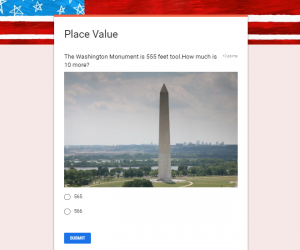 Second graders at Holladay Elementary have been learning about the U.S. symbols in History (SOL2.13) and how to calculate 10 or 100 more or less in Math (SOL2.1b). Today, students in Ms. Edmonds class created Google forms to review these concepts. First, each student chose a U.S. symbol to research (bald eagle, flag, Washington Monument, or the Statue of Liberty). They could use the Internet or books, and I instructed them to find a number related to their symbol. Some examples would be finding the height or weight of their symbol or identifying the number of objects on their symbol (stars, stripes, steps, etc.). Next, we went to our Google Drive and opened a New > Google Form. The students added a title, like, “Place Value.” Then they typed a problem to solve involving their symbol’s number and calculating 10 or 100 more or less. For the answer choices, they typed the right one and a few wrong ones. We discussed how to make the wrong choices tricky by thinking about common mistakes. If your question asks for 10 more, one of the wrong choices could be 10 less. I showed the students how to add an image of their symbol using the built-in Google image search. Finally, we went into settings and changed the form into a quiz, marked the correct answer, and shared the link on Schoology so our classmates could solve our problem. You can take a look at some student samples here.
Second graders at Holladay Elementary have been learning about the U.S. symbols in History (SOL2.13) and how to calculate 10 or 100 more or less in Math (SOL2.1b). Today, students in Ms. Edmonds class created Google forms to review these concepts. First, each student chose a U.S. symbol to research (bald eagle, flag, Washington Monument, or the Statue of Liberty). They could use the Internet or books, and I instructed them to find a number related to their symbol. Some examples would be finding the height or weight of their symbol or identifying the number of objects on their symbol (stars, stripes, steps, etc.). Next, we went to our Google Drive and opened a New > Google Form. The students added a title, like, “Place Value.” Then they typed a problem to solve involving their symbol’s number and calculating 10 or 100 more or less. For the answer choices, they typed the right one and a few wrong ones. We discussed how to make the wrong choices tricky by thinking about common mistakes. If your question asks for 10 more, one of the wrong choices could be 10 less. I showed the students how to add an image of their symbol using the built-in Google image search. Finally, we went into settings and changed the form into a quiz, marked the correct answer, and shared the link on Schoology so our classmates could solve our problem. You can take a look at some student samples here.
3rd Grade Patterns and In-Out Boxes
 Third graders at Varina Elementary have been learning how to identify, create, and extend patterns in Math (SOL3.16), so today students in Ms. Lanham’s class created patterns with Google Sheets. First, I gave the students a template to use that has fewer cells and a larger font size than Google’s default spreadsheet. Since this was the first time many of them had seen a spreadsheet, I explained that each row in a spreadsheet has a number, each column has a letter, and each cell is labeled with a combination of both (like A2 or C4). This is important to understand when it comes to writing formulas later. The top row usually has the column names, so I showed them how to highlight the row by clicking the number 1 on the left, and we made it all bold by clicking the Bold button in the toolbar. Then we typed the column names: In, Out, and Pattern. In-Out boxes are a great way to get students thinking about patterns because they focus on just two numbers (the number that goes “In” the box and the number that comes “Out”) and infer what happens inside the “Box.” The students typed a few random numbers in the first column. In the second column, they wrote simple formulas such as =A2+5 or =A3-3, and when they pressed “Enter,” they saw what came out of the “Box” they created. Some people may think spreadsheets are boring, but students get very excited when they see their formulas work. They especially enjoy this next trick to continue the pattern: click on a cell in the second column (one with a formula) and a blue box should appear; click and drag the bottom corner of the blue box across the rest of the row, and it automatically fills with the continued pattern! Finally, I showed the students how they could click the “Explore” button in the bottom right corner of the spreadsheet and choose their Formatting colors (or they could highlight rows and columns and make them whatever colors they wanted). We shared our spreadsheets on Schoology so their classmates could guess the patterns by typing a reply like, “Row 3 is +5.” You can see their spreadsheets here.
Third graders at Varina Elementary have been learning how to identify, create, and extend patterns in Math (SOL3.16), so today students in Ms. Lanham’s class created patterns with Google Sheets. First, I gave the students a template to use that has fewer cells and a larger font size than Google’s default spreadsheet. Since this was the first time many of them had seen a spreadsheet, I explained that each row in a spreadsheet has a number, each column has a letter, and each cell is labeled with a combination of both (like A2 or C4). This is important to understand when it comes to writing formulas later. The top row usually has the column names, so I showed them how to highlight the row by clicking the number 1 on the left, and we made it all bold by clicking the Bold button in the toolbar. Then we typed the column names: In, Out, and Pattern. In-Out boxes are a great way to get students thinking about patterns because they focus on just two numbers (the number that goes “In” the box and the number that comes “Out”) and infer what happens inside the “Box.” The students typed a few random numbers in the first column. In the second column, they wrote simple formulas such as =A2+5 or =A3-3, and when they pressed “Enter,” they saw what came out of the “Box” they created. Some people may think spreadsheets are boring, but students get very excited when they see their formulas work. They especially enjoy this next trick to continue the pattern: click on a cell in the second column (one with a formula) and a blue box should appear; click and drag the bottom corner of the blue box across the rest of the row, and it automatically fills with the continued pattern! Finally, I showed the students how they could click the “Explore” button in the bottom right corner of the spreadsheet and choose their Formatting colors (or they could highlight rows and columns and make them whatever colors they wanted). We shared our spreadsheets on Schoology so their classmates could guess the patterns by typing a reply like, “Row 3 is +5.” You can see their spreadsheets here.
5th Grade Oceans Websites
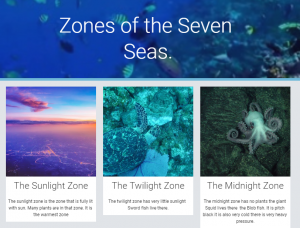 Fifth graders at Trevvett Elementary have been studying the characteristics of ocean environments (SOL5.6), so today, students in Ms. Poland’s class created their own oceans websites using Google sites. First, the students accessed their Google Drive and clicked New > More > Google Sites. This opened up a starter template. They typed a creative title (with capitals), selected a background header image, and a theme. Next the students chose a layout and began typing the information they wanted to share. Some wrote about ocean life, others wrote about the ocean zones, and a few wrote about ocean topics that weren’t necessarily taught in class, but were interests of theirs. I usually guide students to write before searching for images, because the image search can become distracting and time consuming. However, I also understand that images can inspire further writing. So once the students had some focused typing time (ten minutes or so), I let them search for photos, even if they weren’t finished writing. After they added their photos, they went back and revised their writing until it was polished and complete. Finally, I showed them how to publish their webpages, copy the links, and share them on Schoology for their classmates to see. You can take a look at some of their work here (UPDATE: I taught this lesson in a few other classes and added their examples to the document).
Fifth graders at Trevvett Elementary have been studying the characteristics of ocean environments (SOL5.6), so today, students in Ms. Poland’s class created their own oceans websites using Google sites. First, the students accessed their Google Drive and clicked New > More > Google Sites. This opened up a starter template. They typed a creative title (with capitals), selected a background header image, and a theme. Next the students chose a layout and began typing the information they wanted to share. Some wrote about ocean life, others wrote about the ocean zones, and a few wrote about ocean topics that weren’t necessarily taught in class, but were interests of theirs. I usually guide students to write before searching for images, because the image search can become distracting and time consuming. However, I also understand that images can inspire further writing. So once the students had some focused typing time (ten minutes or so), I let them search for photos, even if they weren’t finished writing. After they added their photos, they went back and revised their writing until it was polished and complete. Finally, I showed them how to publish their webpages, copy the links, and share them on Schoology for their classmates to see. You can take a look at some of their work here (UPDATE: I taught this lesson in a few other classes and added their examples to the document).


