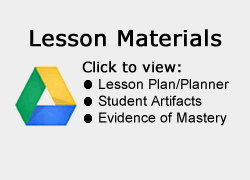Teacher(s) Name: Ms. Myers
School: Elko MS
Grade Level(s): Grade 6
Content Area(s): Art
Lesson Summary
Students in Ms. Myers’ Art 6 class work in self-selected partnerships to select and analyze a poem, then, create an abstract work of visual art to represent their poem. Students use Audacity and Scratch to create a program that plays a recording of their poem and musical instruments to represent their poem. Students connect their visual art to their Scratch program using Makey Makey, making it interactive and unifying music, literature and art. Finally, students display their works and invite students and staff to interact with the works and ask questions of the artists.
TIPC Ratings
Research & Information Fluency
Rating: Entry – Explanation: While students learned background information about Scratch and Makey Makeys, as well as used provided resources to select their poems, Research and Information Fluency was not a focus of this lesson.
Communication & Collaboration
Rating: Approaching – Explanation: Students worked in self-selected groups and collaborated to create an interactive piece of art. Students used a variety of communication methods including whole group discussion and Schoology Discussion Boards. Students worked with their partner to set goals and monitor their progress.
Critical Thinking & Problem Solving
Rating: Developing – Explanation: Students worked through remixing the Scratch piano program. Students continued to test and tweak their programs until they were successful. They then had to work through creating successful connections from their piece of visual to Scratch using the Makey Makey.
Creativity & Innovation
Rating: Ideal – Explanation: Students synthesized visual art, poetry, music and technology to create unique pieces of interactive art to share with the school community. Students took risks while exploring and problem-solving with modern tools like Scratch, Audacity and Makey Makey. Throughout the process students reflected on the process and how they could improve in the future.