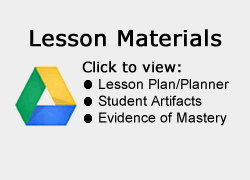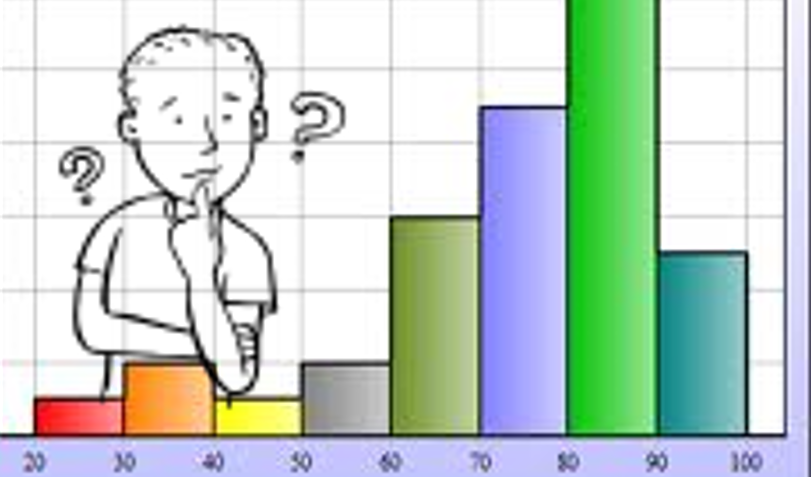Teacher(s) Name: Ms. Hastings
School: MS – Rolfe
Grade Level(s): Grade 8
Content Area(s): Math
Lesson Summary
In this lesson, we introduced 8th grade students to 3-Dimensional Shapes using the Tinkercad application. With the Tinkercad website, students created 3-dimensional shapes on a digital workplane, and then investigated the attributes of each shape following a guided activity sheet. Students learned about the composition of each shape and related each shape to real-life examples. After learning more about each shape, students were tasked with creating a pair of 3-dimensional shapes of their own – one with original measures and one with a single attribute changed in some way. They submitted their pair of 3D shapes and had these shapes printed on the 3D printer – students were able to watch as the 3D Printer created different shapes and then were able to have hands-on tools to use in analyzing volume and surface area. These 3D models they created were donated to Baker Elementary. Students created and submitted mini-lessons introducing 3D models with 3rd grade SOL standards and 3 small groups were selected to go teach their introductory lessons to 3rd grade students at Baker, using the donated Math manipulatives to reinforce information on shape names, counting sides and understanding the different faces of each shape.
TIPC Ratings
Research & Information Fluency
Rating:Developing – Explanation: Students applied search techniques that had been demonstrated by the teacher to research shapes for their presentations. They used research as part of a class assignment.
Communication & Collaboration
Rating: Ideal – Explanation: Students used Tinkercad to create 3D shapes. They worked together in groups to determine to create 3-dimensional shapes on a digital workplane. Students learned about the composition of each shape and related each shape to real-life examples. Together, students created a pair of 3-dimensional shapes of their own – one with original measures and one with a single attribute changed in some way.
Critical Thinking & Problem Solving
Rating: Ideal – Explanation: Students had to figure out how to change the attributes of shapes together. Students printed their shapes and revise-printed to adjust based on outcome and expectation. They created 3D shapes to give to Baker for future use. They also brought with them other examples of 3D objects as part of the lesson they taught to the 3rd graders. They created presentations to teacher the 3rd graders at Baker Elementary School.
Creativity & Innovation
Rating: Ideal – Explanation: Students used Tinkercad to create 3D shapes, and explored the shape by adjusting different aspects. They created their own presentations to take with them to teach the students at Baker Elementary. One group of students created a rap about shapes as part of the lesson they taught.
Student Artifact